Olympus 225275 - CAMEDIA D 150 Zoom Digital Camera Support and Manuals
Get Help and Manuals for this Olympus item
This item is in your list!

View All Support Options Below
Free Olympus 225275 manuals!
Problems with Olympus 225275?
Ask a Question
Free Olympus 225275 manuals!
Problems with Olympus 225275?
Ask a Question
Popular Olympus 225275 Manual Pages
D-150/C-1 Zoom Reference Manual (2.7MB) - Page 2
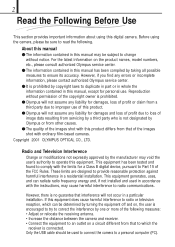
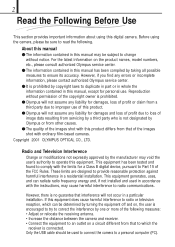
... Following Before Use
This section provides important information about using the camera, please be used in this equipment. Before using this product. ⅷ Olympus will not occur in a particular installation. This equipment generates, uses, and can be subject to Part 15 of this digital camera. Only the USB cable should be sure to ensure its accuracy...
D-150/C-1 Zoom Reference Manual (2.7MB) - Page 3
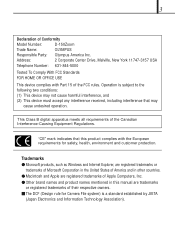
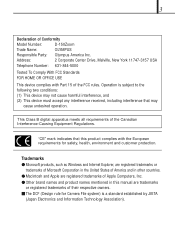
...Camera File system) is subject to the following two conditions: (1) This device may not cause harmful interference, and (2) This device must accept any interference received, including interference that this manual are trademarks
or registered trademarks of Conformity
Model Number:
D-150Zoom
Trade Name:
OLYMPUS
Responsible Party: Olympus America Inc. This Class B digital... of America and ...
D-150/C-1 Zoom Reference Manual (2.7MB) - Page 74
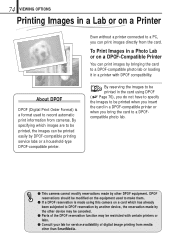
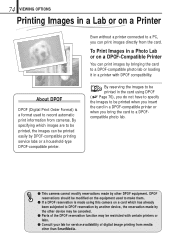
....
ⅷ Parts of digital image printing from media other DPOF equipment.
To Print Images in a Photo Lab or on a card which images are to be printed, the images can be printed easily by other than SmartMedia.
DPOF reservations should be modified on the equipment used to record automatic print information from cameras. 74 VIEWING...
D-150/C-1 Zoom Reference Manual (2.7MB) - Page 93
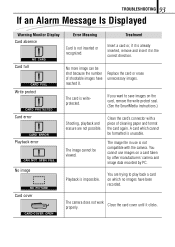
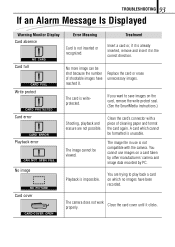
.... (See the SmartMedia instructions.)
Shooting, playback and erasure are trying to save images on a card taken by other manufacturers' camera and image data recorded by PC.
Clean the card's connector with the camera. The image cannot be shot because the number of cleaning paper and format the card again.
93 TROUBLESHOOTING
If an Alarm Message...
D-150/C-1 Zoom Reference Manual (2.7MB) - Page 102


...
to 1.6 ft. (Macro mode)
Viewfinder
: Optical, real-image viewfinder (with the mechanical shutter)
*Manual setting is not available. 102 SPECIFICATIONS/GLOSSARY OF TERMS
Specifications
Type
: Digital camera (record/play type)
Recording system
: Digital recording, JPEG (DCF-compliant)/DPOF-compatible
Recording medium
: 3 V (3.3 V) SmartMedia 4 MB, 8 MB, 16 MB, 32 MB, 64 MB and 128 MB...
D-150/C-1 Zoom Reference Manual (2.7MB) - Page 104
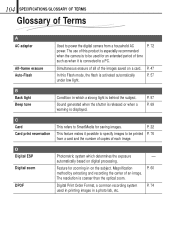
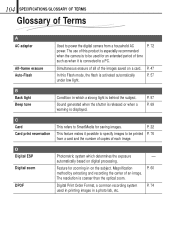
...time
such as when it is connected to a PC. Magnification method by extracting and recording the center of the images saved on a card.
Simultaneous erasure of all of an ...activated automatically
P. 57
under low light. 104 SPECIFICATIONS/GLOSSARY OF TERMS
Glossary of Terms
A AC adapter
All-frame erasure Auto-Flash
Used to power the digital camera from a card and the number of copies of...
D-150/C-1 Zoom Reference Manual (2.7MB) - Page 107


.... 107 SPECIFICATIONS/GLOSSARY OF TERMS
R Record mode
Red-Eye Reduction Flash
Three types of Record modes can change the setting as desired...set to P. 54 the desired image resolution.
The camera has been set for higher image quality, the image file size increases and the number of erasing recorded images one after another in P. 48 sequence when in images shot with a digital camera...
D-150/C-1 Zoom Quick Start Guide (324KB) - Page 1
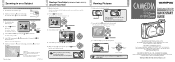
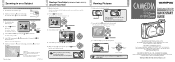
... D-150 Zoom
Using this camera for a moment.
OK/menu button
Press
The initial setting is open .
2. Press and hold the monitor button for the first time START
QUICK START GUIDE
Press
Monitor button
3.
Check that the lens
barrier is "OFF".
4. Zooming in Japan
Digital Zoom
T
Appears only when using digital zooming (and
does not appear...
D-150/C-1 Zoom Quick Start Guide (324KB) - Page 2
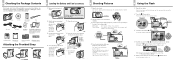
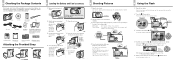
...camera will turn on the seal inside the card cover.
4. Camera
CD-ROM
CR-V3 lithium battery pack
Strap
Video cable
USB cable
SmartMedia Instructions
Basic Manual/Warranty/Registration Card (North America only)/Authorized Distributors List/Sefety Precautions/ Battery Handling/Quick Start Guide...1/3
AUTO
OFF
DIGITAL ZOOM OFF
SELECT
END OK
Monitor
3. The default setting is in focus...
D-150/C-1 Zoom Basic Manual (2.5MB) - Page 1
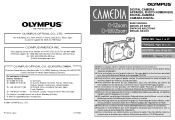
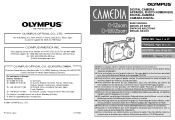
... una referencia rápida. San-Ei Building, 22-2, Nishi Shinjuku 1-chome, Shinjuku-ku, Tokyo, Japan (Customer support) Tel. 0426-42-7499 Tokyo
OLYMPUS AMERICA INC.
For more details on the functions described
here, refer to the Reference Manual on the provided CD-ROM.
Ⅲ Avant d'utiliser votre appareil photo, veuillez lire attentivement ce mode...
D-150/C-1 Zoom Basic Manual (2.5MB) - Page 2


... the camera and receiver. • Connect the equipment to an outlet on a circuit different from other causes. ⅷ The quality of the images shot with the instructions, may cause harmful interference to change
without permission of the copyright owner is prohibited. ⅷ Olympus will not assume any errors or incomplete information, please contact authorized Olympus service...
D-150/C-1 Zoom Basic Manual (2.5MB) - Page 3
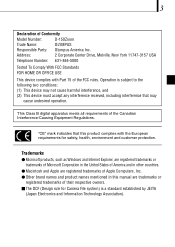
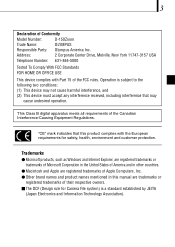
...manual are trademarks or
registered trademarks of the FCC rules. 3
Declaration of the Canadian Interference-Causing Equipment Regulations. This Class B digital apparatus meets all requirements of Conformity
Model Number:
D-150Zoom
Trade Name:
OLYMPUS
Responsible Party: Olympus America...This device complies with the European requirements for Camera File system) is subject to the following...
D-150/C-1 Zoom Basic Manual (2.5MB) - Page 4


...Parts
5
Attaching the Provided Strap
7
Inserting the Memory Card (SmartMedia)
7
Loading the Battery
8
Setting the Date and Time
9
SHOOTING OPERATIONS
Shooting Pictures
10
Shooting Using the Monitor
11
Deciding Whether to Use the Viewfinder or Monitor According to Working Distance
11
Checking the Camera...Is Displayed
33
Making the Most of Your Digital Camera
34
Specifications
36
D-150/C-1 Zoom Basic Manual (2.5MB) - Page 33
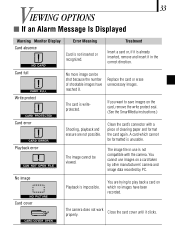
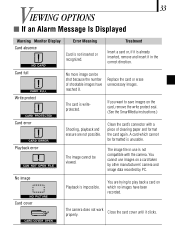
... a piece of shootable images have been recorded. A card which no images have reached 0. Replace the card or erase unnecessary images.
The image file in the correct direction.
Close the card cover until it in use images on a card taken by other manufacturers' camera and image data recorded by PC. No more image can be...
D-150/C-1 Zoom Basic Manual (2.5MB) - Page 36


...less (at normal temperature, new batteries) Sequential shooting : 2 frames/sec., Max. 4 frames
Shooting distance
: 0.5 m/1.6 ft. 36 í Specifications
Type
: Digital camera (record/play type)
Recording system
: Digital recording, JPEG (DCF-compliant)/DPOF-compatible
Recording medium
: 3 V (3.3 V) SmartMedia 4 MB, 8 MB, 16 MB, 32 MB, 64 MB and 128 MB
Number of monitor screen pixels...
Olympus 225275 Reviews
Do you have an experience with the Olympus 225275 that you would like to share?
Earn 750 points for your review!
We have not received any reviews for Olympus yet.
Earn 750 points for your review!
