Olympus 225755 - Stylus 700 7.1MP Digital Camera Support and Manuals
Get Help and Manuals for this Olympus item
This item is in your list!

View All Support Options Below
Free Olympus 225755 manuals!
Problems with Olympus 225755?
Ask a Question
Free Olympus 225755 manuals!
Problems with Olympus 225755?
Ask a Question
Popular Olympus 225755 Manual Pages
Stylus 700 Advanced Manual (English) - Page 1


... about these instructions carefully to your camera before taking important photographs. Use them according to enjoy optimum performance and a longer service life. Before you for future reference. Keep this manual. The screen and camera illustrations shown in a safe place for purchasing an Olympus digital camera.
DIGITAL CAMERA
/ /
Advanced Manual
Detailed explanations...
Stylus 700 Advanced Manual (English) - Page 3


Shoot pictures by selecting a scene according to the situation 9 g Follow the shooting guide for setting 9 n Recording movies 9 q Viewing still pictures/Selecting playback mode 10 Arrow pad (1243 10 o button (OK/FUNC 10 P/AUTO Shooting pictures with automatic settings 10 m button (MENU 11 Zoom button Zooming while shooting/close-up playback 11 3# button Flash shooting 13...
Stylus 700 Advanced Manual (English) - Page 39


... the pictures you go to a photo store, it is a standard format used to record automatic print information
from digital cameras. DPOF is a good idea to store the print reservation data on
the card first....
home or at home, you can connect the camera to a computer and download the
pictures to print and the number of prints so that supports
DPOF.
If you print the pictures at a photo...
Stylus 700 Advanced Manual (English) - Page 40


....
Refer to the instruction manual for connecting digital cameras and printers of different makers and printing out pictures directly.
3 • Available printing modes, paper sizes etc., vary depending on the camera's monitor. The date and file name are printed according to these settings. STANDARD All printers that support PictBridge have standard print settings. Select the pictures...
Stylus 700 Advanced Manual (English) - Page 48


...Connecting the camera to a computer
Download images from the camera or other functions and operations, refer to the "Help" guide and OLYMPUS Master reference manual.
48
OLYMPUS Master is OLYMPUS Master? ... a USB port
Disconnect the camera from the computer
gP. 54
Using OLYMPUS Master
What is application software for editing images taken with a digital camera on your computer lets you...
Stylus 700 Advanced Manual (English) - Page 52


... [PC], and press o. PC EASY PRINT
• Windows When you connect your computer's instruction manual to locate the position of the USB port.
4
• The camera turns on the computer using the provided USB cable.
• Refer to your digital camera for the first time, the computer attempts to your computer for the first time...
Stylus 700 Advanced Manual (English) - Page 73


...camera determines if the image is used to the subject.
By entering which controls the amount of light that supports... is in contrast to recording images using silver halide ...camera.
DPOF (Digital Print Order Format)
This is 1 second. Vignetting also refers to indicate brightness and ISO. However, if the monitor setting is 1,024 × 768, the picture
only takes up part...
Stylus 700 Advanced Manual (English) - Page 74


... transistor color monitor constructed using an Internet web browser.
PictBridge
A standard for connecting digital cameras and printers of pixels. Pixels
A pixel is mainly used in JPEG format. Program... camera are recorded onto the card in Europe and China. Higher ISO values indicate greater sensitivity to a computer, users can be exposed even in Japan, North America ...
Stylus 700 Advanced Manual (English) - Page 77
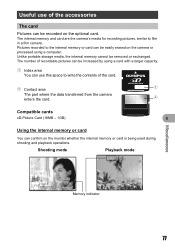
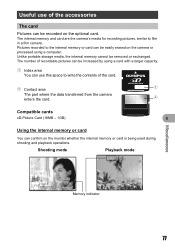
...1 Index area You can use of the card.
2 Contact area
1
The part where the data transferred from the camera
enters the card.
2
Compatible cards
xD-Picture Card (16MB - 1GB)
...
Memory indicator
Miscellaneous
77 The internal memory and card are the camera's media for recording pictures, similar to film in a film camera. Useful use this space to write the contents of the accessories
The...
Stylus 700 Basic Manual (English, Français, Español) - Page 4


... Wall Outlet
1
LI-40C Battery Charger
Charging Indicator Red light on purchase location. BEFORE YOU BEGIN
Gather these items (box contents)
Digital Camera
En
Strap
LI-42B Lithium Ion Battery
LI-40C Battery Charger
USB Cable
AV Cable
OLYMPUS Master Software CD-ROM
Items not shown: Advanced Manual (CD-ROM), Basic Manual (this manual), warranty card.
Stylus 700 Basic Manual (English, Français, Español) - Page 14


...settings.
„ CAMERA MENU Adjust various shooting settings.
„ SETUP Set the date, time, language, and operation sound, etc.
„ s (Scene) Select the scene according to set them.
„ IMAGE QUALITY Set...depending
on -screen display.
RESET
IMAGE QUALITY
ŎņŏŖ
SCN
EXIT MENU
SET OK
Top menu in shooting mode
En 2 Use the arrow pad (124 3) to...
Stylus 700 Basic Manual (English, Français, Español) - Page 19


... and camera firmware updates, and more ! This CD also contains the complete software reference manual in Adobe...support information, visit the Olympus website (http://www.olympus.com/digital)
(Upgrade (OLYMPUS Master Plus)
In addition to the functions in a computer with an Internet connection. OLYMPUS Master SOFTWARE
OLYMPUS Master Software: Use this software to download pictures from the camera...
Stylus 700 Basic Manual (English, Français, Español) - Page 20


...super macro mode)
: 2.5" TFT color LCD display, 115,000 pixels No. SPECIFICATIONS
(Camera
Product type
: Digital camera (for shooting and displaying)
Recording system
Still pictures
: Digital recording, JPEG (in accordance with Design rule for Camera File system (DCF))
Applicable standards
: Exif 2.2, Digital Print Order Format (DPOF), PRINT Image Matching III, PictBridge
Sound with still...
Stylus 700 Basic Manual (English, Français, Español) - Page 26


...
Tested To Comply With FCC Standards FOR HOME OR OFFICE USE
This device complies with Part 15 of the FCC rules. For customers in USA
Declaration of Conformity
Model Number : Stylus 710/µ 710
Stylus 700/µ 700
Trade Name
: OLYMPUS
Responsible Party :
Address
: Two Corporate Center Drive, P.O.
Operation is a trademark. • All other company...
Stylus 700 Quick Start Guide (English) - Page 1


... the battery (recommended*)
Digital Camera
Strap
LI-42B Lithium Ion Battery
LI-40C Battery Charger
USB Cable
AV Cable
OLYMPUS Master
Software CD-ROM
Items not shown: Advanced Manual (CD-ROM), Basic Manual, warranty card.
Set the mode dial to q
The last picture taken will turn the camera on automatically.
Macintosh: Double-click the "Installer" icon.
3 Simply follow...
Olympus 225755 Reviews
Do you have an experience with the Olympus 225755 that you would like to share?
Earn 750 points for your review!
We have not received any reviews for Olympus yet.
Earn 750 points for your review!
