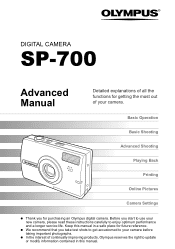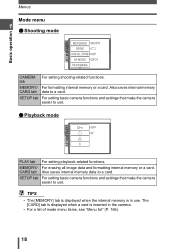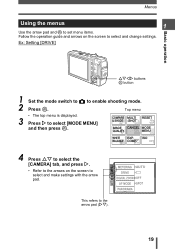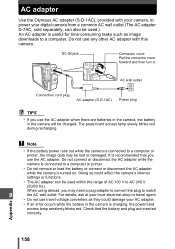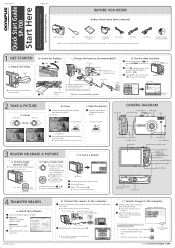Olympus SP 700 Support Question
Find answers below for this question about Olympus SP 700 - 6 Megapixel Digital Camera.Need a Olympus SP 700 manual? We have 5 online manuals for this item!
Question posted by iprentice19 on July 18th, 2014
How Do I Get Rid Of Zoom Error
I Have The Above Message On My Olmpus Sp 700 Camera. It Wont Take Any Pictures. How Do I Fix It
Current Answers
Related Olympus SP 700 Manual Pages
Similar Questions
Zoom Error In Sz14 Camera In Mid Zoom
I am unable to fully zoom my Olympus SZ14 camera. Halfway zoomed out and it flashes zoom error on th...
I am unable to fully zoom my Olympus SZ14 camera. Halfway zoomed out and it flashes zoom error on th...
(Posted by irish71 9 years ago)
I Need Memory Card Of 2 Gb For My Camera Olympus Sp 700 6.0 Megapixel
I NEED MEMORY CARD OF 2 GB FOR MY CAMERA OLYMPUS SP 700 6.0 MEGAPIXEL
I NEED MEMORY CARD OF 2 GB FOR MY CAMERA OLYMPUS SP 700 6.0 MEGAPIXEL
(Posted by dentistmj1110 11 years ago)
Hola!
tengo un problema con micamara s700, me tira error de zoom, no cierra la tapita. el tema es que esto...
tengo un problema con micamara s700, me tira error de zoom, no cierra la tapita. el tema es que esto...
(Posted by andregil 12 years ago)
Zoom Error
When I switch my camera on the normal olympus screen appears, but then a message saying "zoom error'...
When I switch my camera on the normal olympus screen appears, but then a message saying "zoom error'...
(Posted by jilave 12 years ago)
Zoom Error
Hi, recently my camera wont turn on. every time i try a blue screen that says zoom error appears an...
Hi, recently my camera wont turn on. every time i try a blue screen that says zoom error appears an...
(Posted by bettyboop10051 13 years ago)