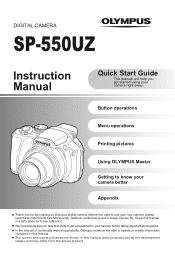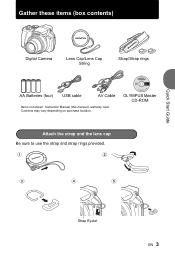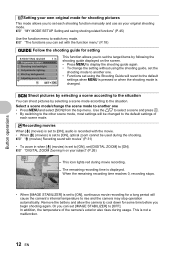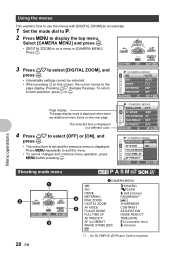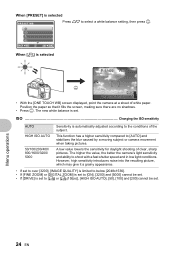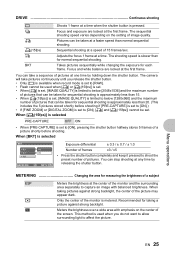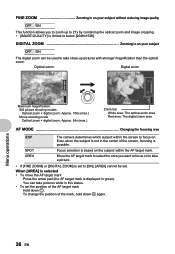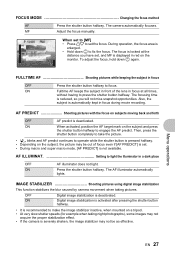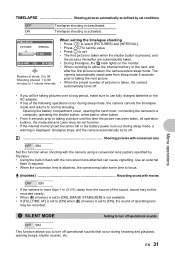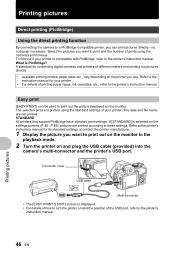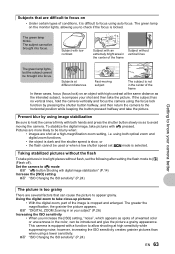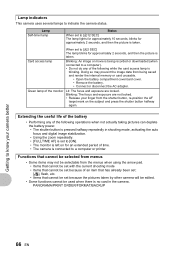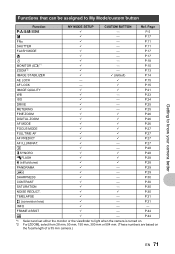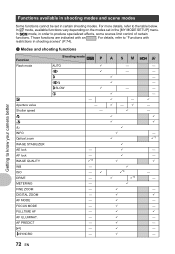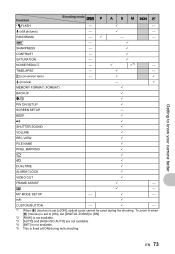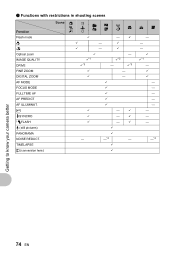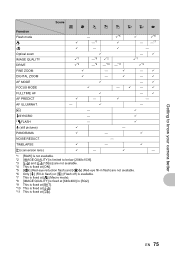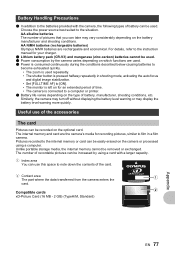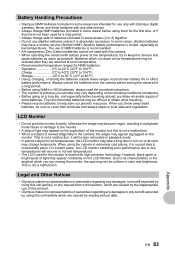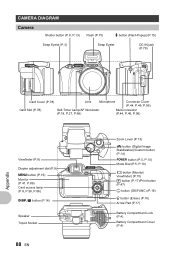Olympus SP-550UZ Support Question
Find answers below for this question about Olympus SP-550UZ - 7.1MP Digital Camera.Need a Olympus SP-550UZ manual? We have 2 online manuals for this item!
Question posted by bettyboop10051 on September 23rd, 2010
Zoom Error
Hi,
recently my camera wont turn on. every time i try a blue screen that says zoom error appears and the camera shuts off. i keep retrying to turn it on but the lens wont finish pushing out. please help this is my baby!!!
Requests for more information
Request from shaheen236 on September 2nd, 2012 7:16 AM
recently my camera wont turn on. every time i try a blue screen that says zoom error appears and the camera shuts off. i keep retrying to turn it on but the lens wont finish pushing out. please help this is my baby!!!
recently my camera wont turn on. every time i try a blue screen that says zoom error appears and the camera shuts off. i keep retrying to turn it on but the lens wont finish pushing out. please help this is my baby!!!
Current Answers
Related Olympus SP-550UZ Manual Pages
Similar Questions
My Camera Just Shows A Blue Screen
My olympus camera ..sp810uz...just shows a blue screen ..I have removed card, battery replaces refor...
My olympus camera ..sp810uz...just shows a blue screen ..I have removed card, battery replaces refor...
(Posted by Anonymous-116077 10 years ago)
My Camera Is Not Connecting To My Computer Please Help!
I am using windows 7
I am using windows 7
(Posted by tomhillman 11 years ago)
Where Can I Find Sp-550uz Olympus Memory Cards For My Digital Camera.
(Posted by hermab12 11 years ago)
When I Turn Power On Screen Shows Zoom Error
(Posted by ronlab02 12 years ago)
How Do I Turn Volume On Taking Video Clips On Olympus Digital Camera Sp-550uz
(Posted by karentulloch 12 years ago)