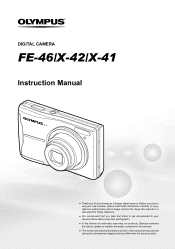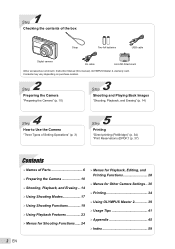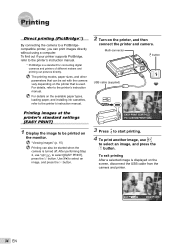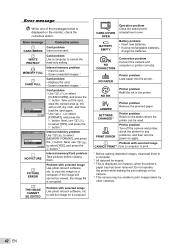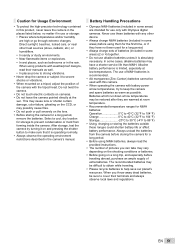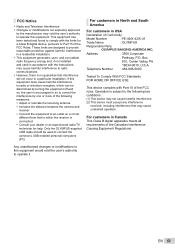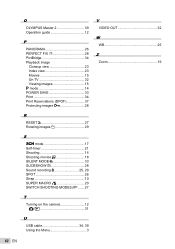Olympus X-42 Support and Manuals
Get Help and Manuals for this Olympus item

View All Support Options Below
Free Olympus X-42 manuals!
Problems with Olympus X-42?
Ask a Question
Free Olympus X-42 manuals!
Problems with Olympus X-42?
Ask a Question
Most Recent Olympus X-42 Questions
Olympus X-42 Wont Power On After Running Out Of Power
Hi. I have an old olympus x-42. It ran out of power during use, the lens is extended, but now i cann...
Hi. I have an old olympus x-42. It ran out of power during use, the lens is extended, but now i cann...
(Posted by ruunelarsen 10 years ago)
I Have An Olympus X-42 12 Meg 5x Camera.
My pictures turn out blurry. how do I correct this problem
My pictures turn out blurry. how do I correct this problem
(Posted by jwsechrest 10 years ago)
My Camera Is Not Connecting To My Computer Please Help!
I am using windows 7
I am using windows 7
(Posted by tomhillman 11 years ago)
Olympus X-42 Videos
Popular Olympus X-42 Manual Pages
Olympus X-42 Reviews
We have not received any reviews for Olympus yet.