Olympus FE 190 - 6MP Digital Camera Support and Manuals
Get Help and Manuals for this Olympus item
This item is in your list!

View All Support Options Below
Free Olympus FE 190 manuals!
Problems with Olympus FE 190?
Ask a Question
Free Olympus FE 190 manuals!
Problems with Olympus FE 190?
Ask a Question
Olympus FE 190 Videos
Popular Olympus FE 190 Manual Pages
FE-190 Advanced Manual (English) - Page 1
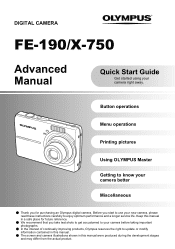
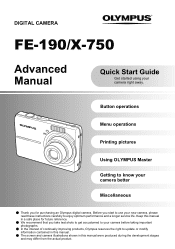
... these instructions carefully to enjoy optimum performance and a longer service life. Before you start to use your camera better
Miscellaneous
( Thank you for future reference.
( We recommend that you take test shots to get accustomed to your camera right away. Keep this manual were produced during the development stages and may differ from the actual product. DIGITAL CAMERA
FE-190/X-750...
FE-190 Advanced Manual (English) - Page 2
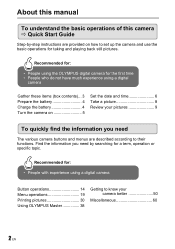
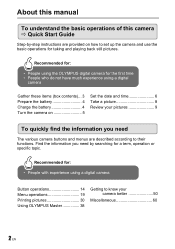
... experience using a digital camera
Button operations 14 Menu operations 19 Printing pictures 30 Using OLYMPUS Master 38
Getting to set up the camera and use the basic operations for taking and playing back still pictures.
About this manual
To understand the basic operations of this camera Ö Quick Start Guide
Step-by-step instructions are provided on 5
Set the date...
FE-190 Advanced Manual (English) - Page 3


... 3 Attach the strap
Quick Start Guide
Pull the strap tight so that it does not come loose.
Contents may vary depending on purchase location. Quick Start Guide
Gather these items (box contents)
Digital Camera
Strap
Lithium Ion Battery (LI-42B)
Battery Charger (LI-40C)
USB Cable
AV Cable OLYMPUS Master CD-ROM
Items not shown: Advanced Manual (this manual), Basic Manual, warranty card.
FE-190 Advanced Manual (English) - Page 30
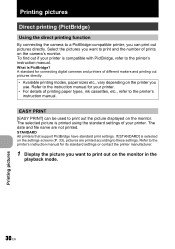
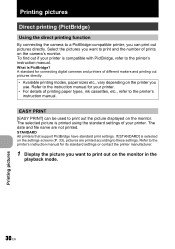
...printer. The selected picture is PictBridge? STANDARD All printers that support PictBridge have standard print settings. To find out if your printer.
• For details of printing paper types, ink cassettes, etc., refer to the printer's instruction manual. Refer to the instruction manual for connecting digital cameras and printers of different makers and printing out pictures directly.
•...
FE-190 Advanced Manual (English) - Page 35
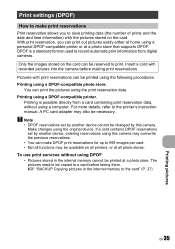
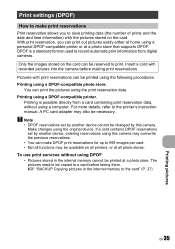
... reservation data, without using a computer. If a card contains DPOF reservations set by another device cannot be copied to a card before making print reservations. DPOF is possible directly from digital cameras.
Note • DPOF reservations set by another device, entering reservations using this camera. To use print services without using DPOF • Pictures stored in...
FE-190 Advanced Manual (English) - Page 38
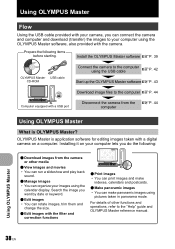
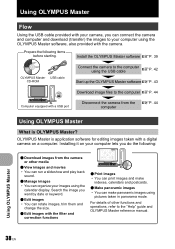
... make panoramic images using the USB cable
gP. 42
Start up the OLYMPUS Master software gP. 43
Download image files to the "Help" guide and OLYMPUS Master reference manual. Install the OLYMPUS Master software gP. 39
OLYMPUS Master USB cable CD-ROM
Connect the camera to your images using the
calendar display. Installing it on a computer.
Using OLYMPUS Master
38 EN Search the image...
FE-190 Advanced Manual (English) - Page 42
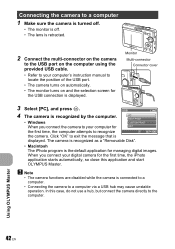
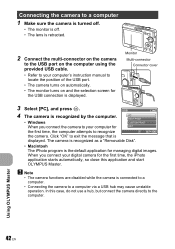
... is off. • The lens is retracted.
2 Connect the multi-connector on the camera
to the USB port on the computer using the provided USB cable.
• Refer to your computer's instruction manual to exit the message that is
displayed.
When you connect the camera to your computer for managing digital images.
Note
• The camera functions are disabled while...
FE-190 Advanced Manual (English) - Page 49
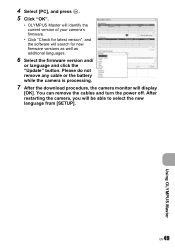
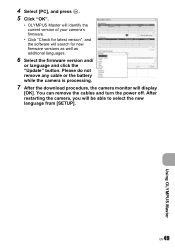
... cable or the battery while the camera is processing.
7 After the download procedure, the camera monitor will be able to select the new language from [SETUP]. After restarting the camera, you will display
[OK]. 4 Select [PC], and press Q. 5 Click "OK".
• OLYMPUS Master will identify the current version of your camera's firmware.
• Click "Check for latest version", and the software...
FE-190 Advanced Manual (English) - Page 55
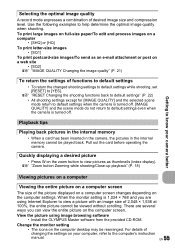
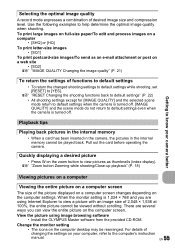
... for [IMAGE QUALITY] and the selected scene mode return to default settings when the camera is turned off . g "Zoom button Zooming while shooting/Close-up playback" (P. 18)
Getting to know your computer, refer to the computer's instruction
manual. There are using image browsing software
• Install the OLYMPUS Master software from the provided CD-ROM.
Change the monitor...
FE-190 Advanced Manual (English) - Page 56
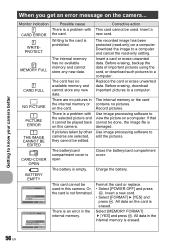
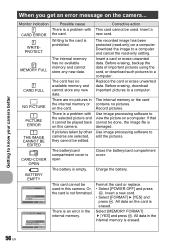
... the picture on the camera... Format the card or replace. • Select [POWER OFF] and press
Q. If that cannot be edited.
The battery/card compartment cover is a problem with the card. Getting to know your camera better
When you get an error message on a computer. The recorded image has been protected (read -only setting. Use image processing software to a computer.
There...
FE-190 Advanced Manual (English) - Page 70
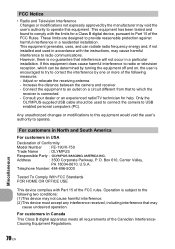
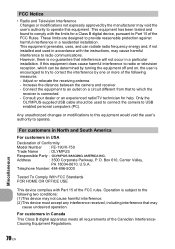
..., if not installed and used to connect the camera to comply with Part 15 of the Canadian InterferenceCausing Equipment Regulations. Increase the distance between the camera and receiver. - Consult your dealer or an experienced radio/TV technician for a Class B digital device, pursuant to Part 15 of Conformity
Model Number : FE-190/X-750
Trade Name
: OLYMPUS
Responsible Party :
Address...
FE-190 Advanced Manual (English) - Page 73
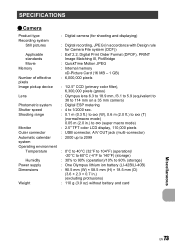
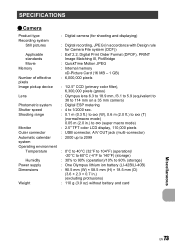
...
: Digital camera (for shooting and displaying)
: Digital recording, JPEG (in accordance with Design rule for Camera File system (DCF))
: Exif 2.2, Digital Print Order Format (DPOF), PRINT Image Matching III, PictBridge
: QuickTime Motion JPEG : Internal memory
xD-Picture Card (16 MB - 1 GB) : 6,000,000 pixels
: 1/2.5" CCD (primary color filter), 6,300,000 pixels (gross)
: Olympus lens 6.3 to...
FE-190 Basic Manual (English, Español, Français, Português) - Page 20


..., PictBridge
Movie En Memory
: QuickTime Motion JPEG : Internal memory
xD-Picture Card (16 MB - 1 GB)
Number of effective
: 6,000,000 pixels
pixels
Image pickup device : 1/2.5" CCD (primary color filter),
6,300,000 pixels (gross)
Lens
: Olympus lens 6.3 to 18.9 mm, f3.1 to 5.9 (equivalent to
38 to 114 mm on a 35 mm camera)
Photometric system : Digital ESP metering
Shutter speed...
FE-190 Basic Manual (English, Español, Français, Português) - Page 25
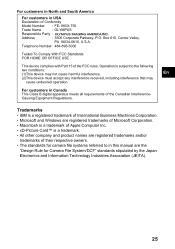
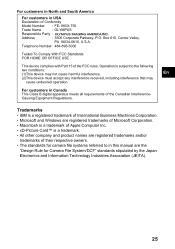
...Apple Computer Inc. • xD-Picture Card™ is subject to in this manual are registered trademarks and/or
trademarks of...This Class B digital apparatus meets all requirements of their respective owners. • The standards for Camera File System/DCF"...Part 15 of Conformity
Model Number : FE-190/X-750
Trade Name
: OLYMPUS
Responsible Party :
Address
: 3500 Corporate Parkway, P.O.
FE-190 Quick Start Guide (English, Português) - Page 1
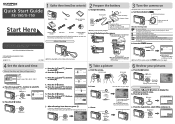
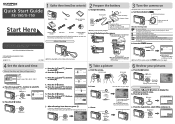
... select [M].
Use the shooting guide displayed on
Digital Camera
Strap
Lithium Ion Battery (LI-42B)
Battery Charger (LI-40C)
USB Cable
AV Cable
OLYMPUS Master CD-ROM
Items not shown: Advanced Manual (CD-ROM), Basic Manual, warranty card.
c. Attach the strap
Pull the strap tight so that can be taken is displayed if the date and time are not set. Press the O< and NY...
Olympus FE 190 Reviews
Do you have an experience with the Olympus FE 190 that you would like to share?
Earn 750 points for your review!
We have not received any reviews for Olympus yet.
Earn 750 points for your review!

