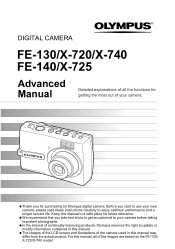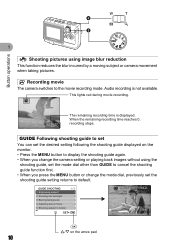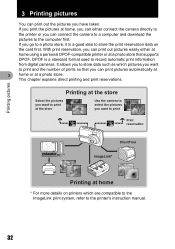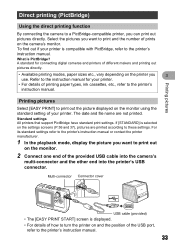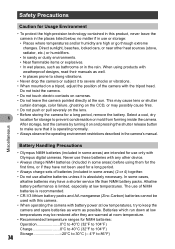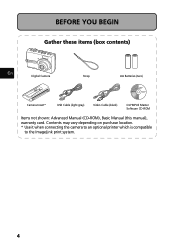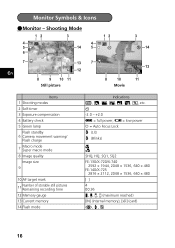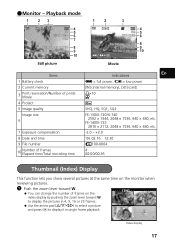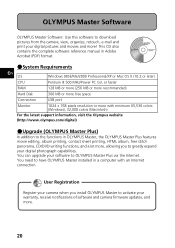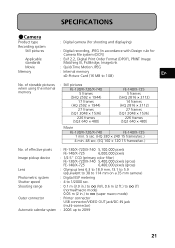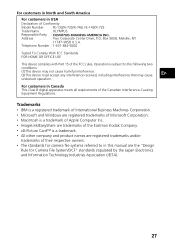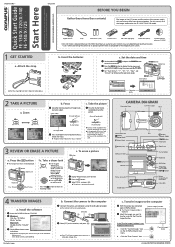Olympus FE 140 - 6MP Digital Camera Support and Manuals
Get Help and Manuals for this Olympus item

View All Support Options Below
Free Olympus FE 140 manuals!
Problems with Olympus FE 140?
Ask a Question
Free Olympus FE 140 manuals!
Problems with Olympus FE 140?
Ask a Question
Olympus FE 140 Videos
Popular Olympus FE 140 Manual Pages
Olympus FE 140 Reviews
We have not received any reviews for Olympus yet.