Olympus FE 100 - 4MP Digital Camera Support and Manuals
Get Help and Manuals for this Olympus item
This item is in your list!
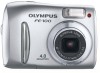
View All Support Options Below
Free Olympus FE 100 manuals!
Problems with Olympus FE 100?
Ask a Question
Free Olympus FE 100 manuals!
Problems with Olympus FE 100?
Ask a Question
Olympus FE 100 Videos
Popular Olympus FE 100 Manual Pages
FE-110 Advanced Manual (English) - Page 1
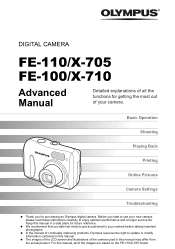
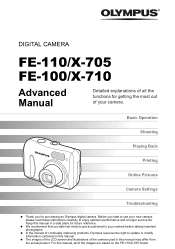
.... In the interest of your camera. Basic Operation
Shooting
Playing Back
Printing
Online Pictures
Camera Settings
Troubleshooting
Thank you take test shots to get accustomed to your new camera, please read these instructions carefully to update or modify information contained in a safe place for purchasing an Olympus digital camera. Keep this manual may differ from the actual...
FE-110 Advanced Manual (English) - Page 2
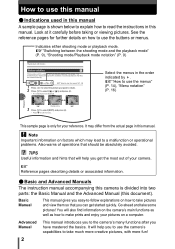
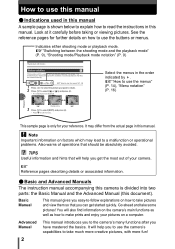
... page is displayed.
4
Select the menus in this camera is only for further details on factors which may lead to a malfunction or operational problems. Also warns of your reference.
g Reference pages describing details or associated information.
(Basic and Advanced Manuals
The instruction manual accompanying this manual. Go ahead and take pictures and view them so that...
FE-110 Advanced Manual (English) - Page 6


... movies 84 Printing pictures 85 To download and save images to a computer without using OLYMPUS Master 87
8 Appendix 88
Troubleshooting 89 Error codes 89 Troubleshooting 90
Camera care 96 The battery 97 AC adapter (optional 98 Safety Precautions 99 Glossary of terms 103
9 Miscellaneous 104
Menu list 105 List of factory default settings 106 Modes and shooting functions 107...
FE-110 Advanced Manual (English) - Page 39
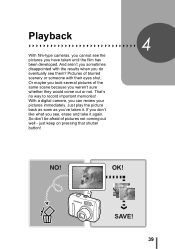
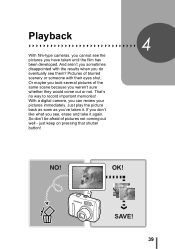
... you don't like what you have taken until the film has been developed. Just play the picture back as soon as you can review your pictures immediately.
With a digital camera, you 've taken it again. just keep on pressing that shutter button! And aren't you sometimes disappointed with their eyes shut. Or maybe...
FE-110 Advanced Manual (English) - Page 57
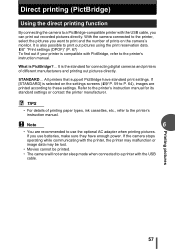
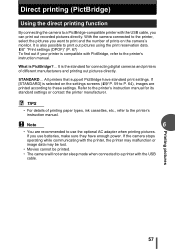
... enter sleep mode when connected to the printer's instruction manual.
It is selected on the camera's monitor.
All printers that support PictBridge have enough power. Note
6
• You are printed according to use batteries, make sure they have standard print settings. What is the standard for its standard settings or contact the printer manufacturer. It is PictBridge...
FE-110 Advanced Manual (English) - Page 66


... is jammed.
Direct printing (PictBridge)
If an error code is displayed
If an error code is displayed on again. Monitor indication NO CONNECTION
NO PAPER
Possible cause
Corrective action
The camera is not connected Disconnect the camera and
to the printer's instruction manual.
Do not reconfigure the printer after the settings have been made.
For more details, refer to...
FE-110 Advanced Manual (English) - Page 67
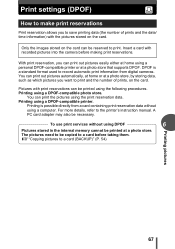
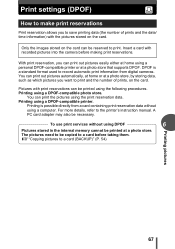
...settings... To use print services without using the ...instruction manual.
DPOF is possible directly from digital cameras. Pictures with recorded pictures into the camera before taking them. You can be necessary. Insert a card with print reservations can print the pictures using DPOF
6
Pictures stored in the internal memory cannot be printed at a photo store that supports...
FE-110 Advanced Manual (English) - Page 73


... on the xD-Picture Card may cause unstable operation if there is any problem with compatibility between the computer and the hub. If you use batteries, make sure you
download the images to your computer using the OLYMPUS Master software, also provided with the camera. Doing so could cause the computer to malfunction.
• Connecting the...
FE-110 Advanced Manual (English) - Page 74


... you do the following:
Download images from the provided CD-ROM. Connecting the camera to the "Help" guide and OLYMPUS Master reference manual.
74 Installing it on a computer.
...size. Using OLYMPUS Master
For editing and managing image files, install the OLYMPUS Master software from the camera or other than the above, refer to a computer
7
Edit images with a digital camera on your ...
FE-110 Advanced Manual (English) - Page 80
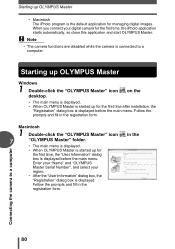
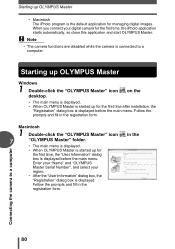
..." icon desktop. Follow the prompts and fill in the registration form. Enter your "Name" and "OLYMPUS
Master Serial Number", and select your digital camera for the first time after installation, the
"Registration" dialog box is displayed before the main menu.
Follow the prompts and fill in the
registration form. When you connect your
region...
FE-110 Advanced Manual (English) - Page 98
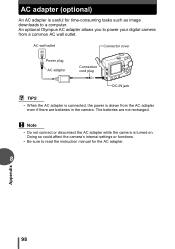
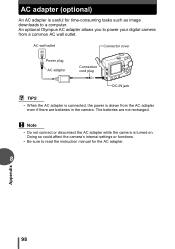
... drawn from a common AC wall outlet. An optional Olympus AC adapter allows you to read the instruction manual for time-consuming tasks such as image downloads to a computer.
The batteries are batteries in the camera. Doing so could affect the camera's internal settings or functions.
• Be sure to power your digital camera from the AC adapter
even if there are...
FE-110 Advanced Manual (English) - Page 99
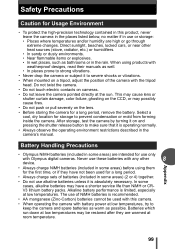
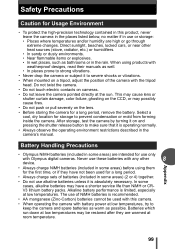
...; To protect the high-precision technology contained in this camera.
• When operating the camera with Olympus digital cameras. After storage, test the camera by turning it to
keep the camera and spare batteries as warm as bathrooms or in the rain. When using products with weatherproof designs, read their manuals as well. • In places prone to strong...
FE-110 Basic Manual (English, Français, Español, Português) - Page 21


...This CD also contains the complete software reference manual in Adobe Acrobat (PDF) format...support information, visit the Olympus website (http://www.olympus.com/digital)
(Upgrade (OLYMPUS Master Plus)
In addition to greatly expand your warranty, receive notifications of software and camera firmware updates, and more ! You need to have OLYMPUS Master installed in OLYMPUS Master, the OLYMPUS...
FE-110 Basic Manual (English, Français, Español, Português) - Page 28


...Part 15 of Conformity
Model Number : FE-110/X-705, FE-100/X-710
Trade Name
: OLYMPUS
Responsible Party :
Address
: Two Corporate Center Drive, P.O. For customers in this manual are the "Design
Rule for camera...subject to in Canada This Class B digital apparatus meets all requirements of their respective owners. • The standards for Camera File System/DCF" standards stipulated by ...
FE-110 Quick Start Guide (English) - Page 1
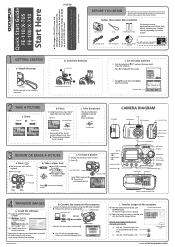
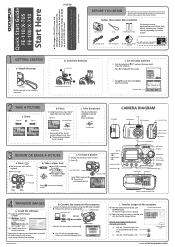
...)
Digital Camera
This box also contains:
Advanced Manual (CD-ROM), Basic
Manual, Warranty card. USB Cable (light gray)
Video Cable (black)
OLYMPUS Master software CD-ROM
An xD-Picture Card is not displayed automatically:
a. GETTING STARTED
a. Attach the strap
Strap eyelet
Pull the strap tight so that it does not come loose. Insert the batteries
Lock button
1 3
2
Battery...
Olympus FE 100 Reviews
Do you have an experience with the Olympus FE 100 that you would like to share?
Earn 750 points for your review!
We have not received any reviews for Olympus yet.
Earn 750 points for your review!

