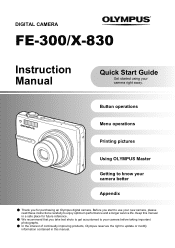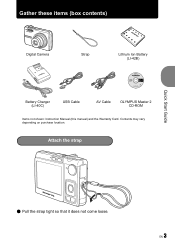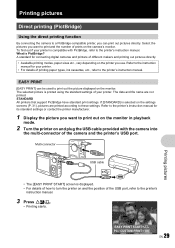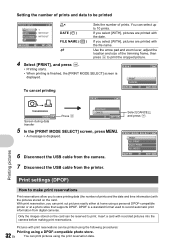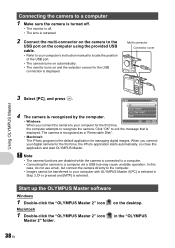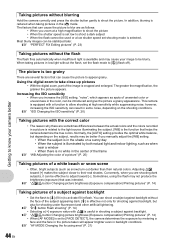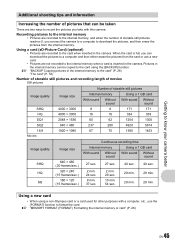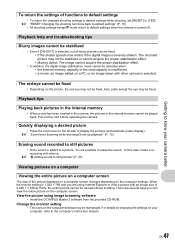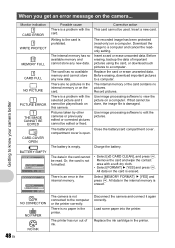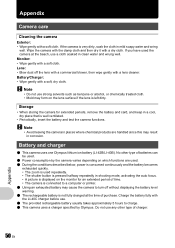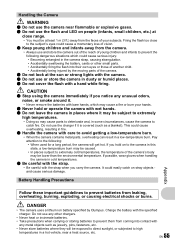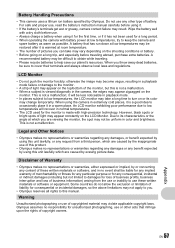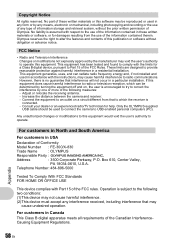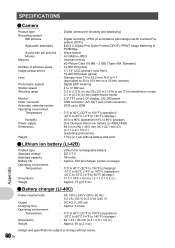Olympus FE 300 - Digital Camera - Compact Support and Manuals
Get Help and Manuals for this Olympus item
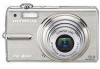
View All Support Options Below
Free Olympus FE 300 manuals!
Problems with Olympus FE 300?
Ask a Question
Free Olympus FE 300 manuals!
Problems with Olympus FE 300?
Ask a Question
Olympus FE 300 Videos
Popular Olympus FE 300 Manual Pages
Olympus FE 300 Reviews
We have not received any reviews for Olympus yet.