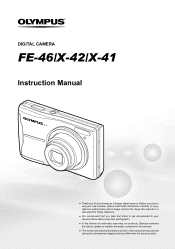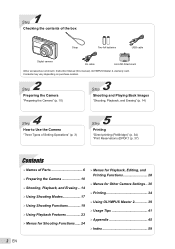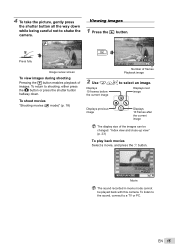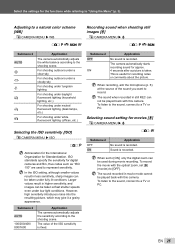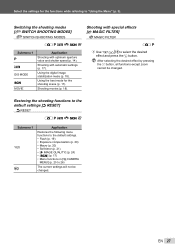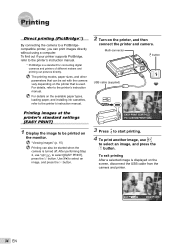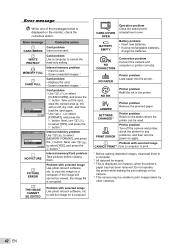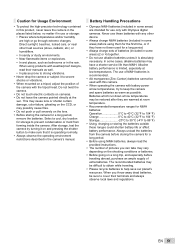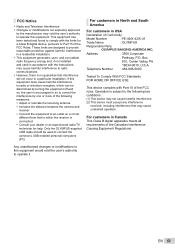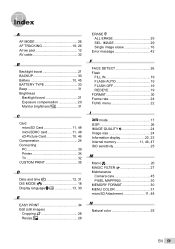Olympus X-42 Support Question
Find answers below for this question about Olympus X-42.Need a Olympus X-42 manual? We have 4 online manuals for this item!
Question posted by tomhillman on March 21st, 2013
My Camera Is Not Connecting To My Computer Please Help!
Current Answers
Answer #1: Posted by tintinb on March 21st, 2013 12:11 PM
http://www.helpowl.com/manuals/Olympus/X42/155556
You should also consider installing the driver software which can be downloaded from the following links:
- http://www.olympusamerica.com/cpg_section/cpg_support_product.asp?id=1518
- http://uk.answers.yahoo.com/question/index?qid=20100816054630AADaOre
- http://www.olympus.co.jp/en/support/imsg/digicamera/download/software/
If you have more questions, please don't hesitate to ask here at HelpOwl. Experts here are always willing to answer your questions to the best of our knowledge and expertise.
Regards,
Tintin
Related Olympus X-42 Manual Pages
Similar Questions
Hi. I have an old olympus x-42. It ran out of power during use, the lens is extended, but now i cann...
My pictures turn out blurry. how do I correct this problem
Dell 6400 using Windows XP + Olympus Master2 software Olympus FE46 lights upwhen connected, but lap...
of a user guide for the fe-25I am in need