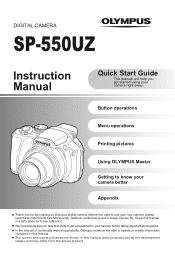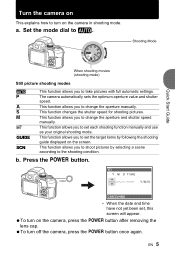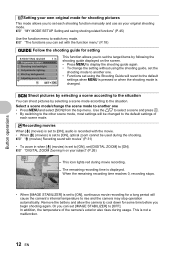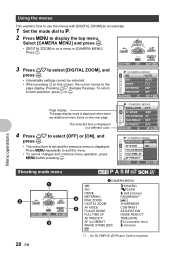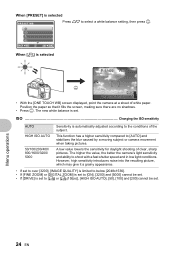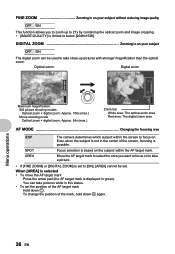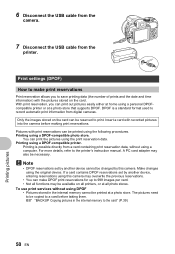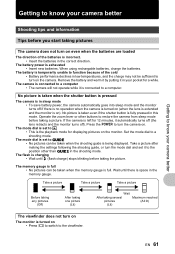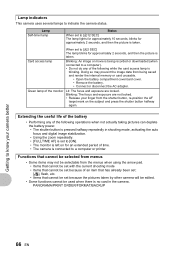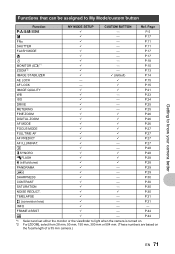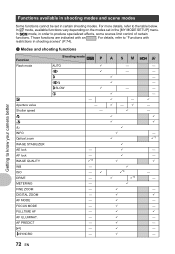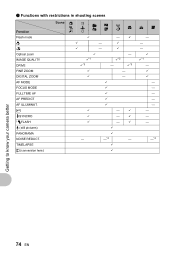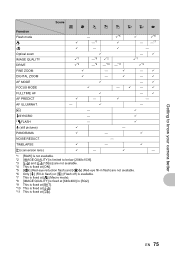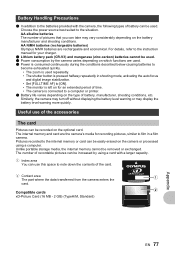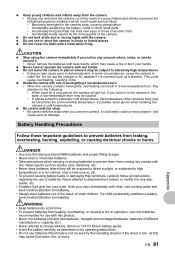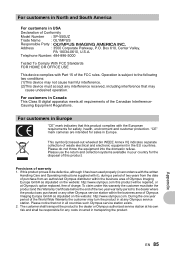Olympus SP 550 Support Question
Find answers below for this question about Olympus SP 550 - Ultra Zoom Digital Camera.Need a Olympus SP 550 manual? We have 2 online manuals for this item!
Question posted by Anonymous-116077 on October 14th, 2013
My Camera Just Shows A Blue Screen
My olympus camera ..sp810uz...just shows a blue screen ..I have removed card, battery replaces reformated and tried other sd card....nothing works. I an waiting for new battery arriving ...put the old battery seems to be powering everything else please advise
Current Answers
Answer #1: Posted by TheWiz on October 14th, 2013 10:24 AM
It's most definately a hardware issue. You'll have to either send it in to Olympus for repair or find somone locally that can fix it. Contact information can be found here:
http://www.olympusamerica.com/cpg_section/cpg_consumercontact.asp
Related Olympus SP 550 Manual Pages
Similar Questions
Where Do You Find A Battery Cover Door For An Olympus Sp 550uz?
(Posted by langfordmark63 7 months ago)
My Camera Goes To Write Protection When I Try To Take A Picture. Please Help.
(Posted by albcd 10 years ago)
Where Can I Find Sp-550uz Olympus Memory Cards For My Digital Camera.
(Posted by hermab12 11 years ago)
Black Screen On Olympus Sp-550 Uz
i have a black screen on the lcd from olympus. i can't view or see any picture cause everything is b...
i have a black screen on the lcd from olympus. i can't view or see any picture cause everything is b...
(Posted by lieuLoi 12 years ago)