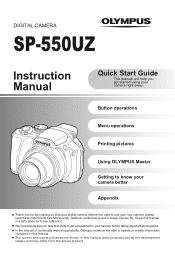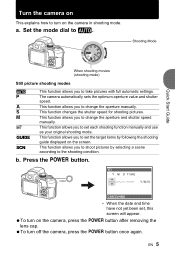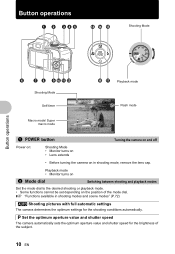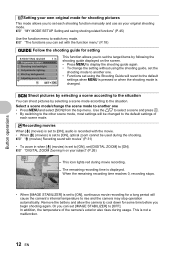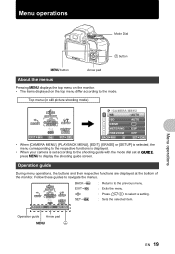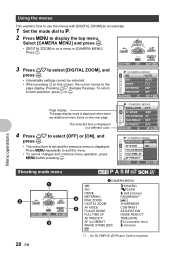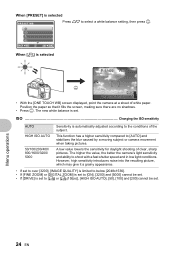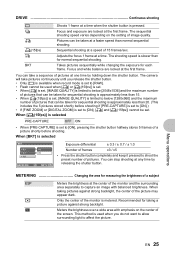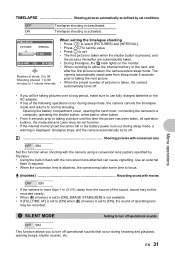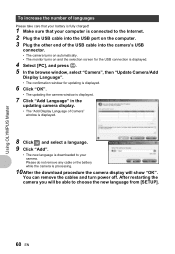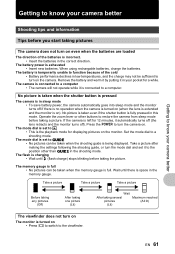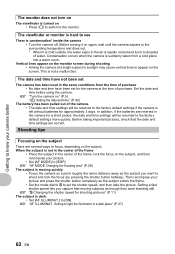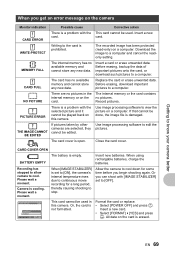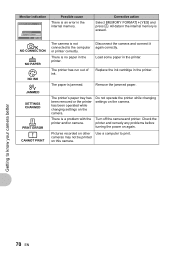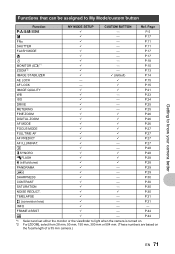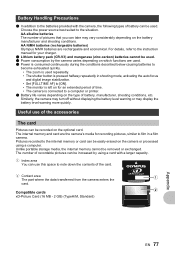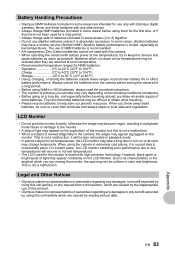Olympus SP-550UZ Support Question
Find answers below for this question about Olympus SP-550UZ - 7.1MP Digital Camera.Need a Olympus SP-550UZ manual? We have 2 online manuals for this item!
Question posted by ronlab02 on August 23rd, 2011
When I Turn Power On Screen Shows Zoom Error
The person who posted this question about this Olympus product did not include a detailed explanation. Please use the "Request More Information" button to the right if more details would help you to answer this question.
Current Answers
Related Olympus SP-550UZ Manual Pages
Similar Questions
Zoom Error In Sz14 Camera In Mid Zoom
I am unable to fully zoom my Olympus SZ14 camera. Halfway zoomed out and it flashes zoom error on th...
I am unable to fully zoom my Olympus SZ14 camera. Halfway zoomed out and it flashes zoom error on th...
(Posted by irish71 9 years ago)
Dropped Camera, Now It Shows Zoom Error & Makes A Sound When You Turn It On.
(Posted by anitadale 9 years ago)
How Do I Turn On The Time Stamp To Show Oh Photos For The Olympus Sp-550uz?
(Posted by remaxbob 12 years ago)
How Do I Turn Volume On Taking Video Clips On Olympus Digital Camera Sp-550uz
(Posted by karentulloch 12 years ago)
Zoom Error
Hi, recently my camera wont turn on. every time i try a blue screen that says zoom error appears an...
Hi, recently my camera wont turn on. every time i try a blue screen that says zoom error appears an...
(Posted by bettyboop10051 13 years ago)