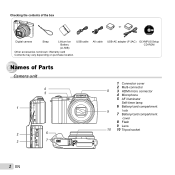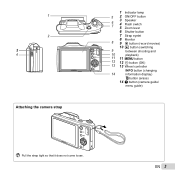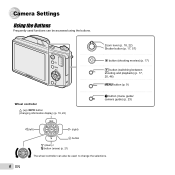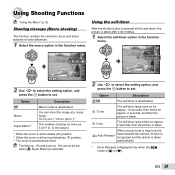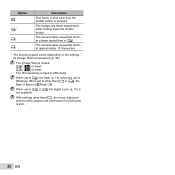Olympus SZ-14 Support Question
Find answers below for this question about Olympus SZ-14.Need a Olympus SZ-14 manual? We have 4 online manuals for this item!
Question posted by irish71 on February 22nd, 2015
Zoom Error In Sz14 Camera In Mid Zoom
Current Answers
Answer #1: Posted by BusterDoogen on February 22nd, 2015 7:12 PM
I hope this is helpful to you!
Please respond to my effort to provide you with the best possible solution by using the "Acceptable Solution" and/or the "Helpful" buttons when the answer has proven to be helpful. Please feel free to submit further info for your question, if a solution was not provided. I appreciate the opportunity to serve you!
Related Olympus SZ-14 Manual Pages
Similar Questions
My zoom is not performing as well as could be due to zoom error coming on constantly, it changes bac...
My SZ14 camera comes up with "zoom error" and when I try to switch it off the shutter doesn't close ...
I have an Olympus FE-20. I was looking at pictures I had taken and when I turned it off the lens wou...