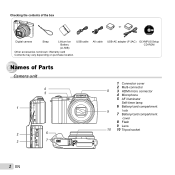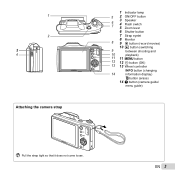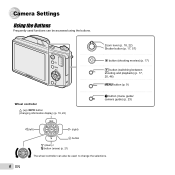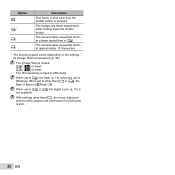Olympus SZ-14 Support Question
Find answers below for this question about Olympus SZ-14.Need a Olympus SZ-14 manual? We have 4 online manuals for this item!
Question posted by Anonymous-146338 on November 18th, 2014
How To I Fix A Zoom Error On My Olympus Sz-14 Camera
The person who posted this question about this Olympus product did not include a detailed explanation. Please use the "Request More Information" button to the right if more details would help you to answer this question.
Current Answers
Related Olympus SZ-14 Manual Pages
Similar Questions
Zoom Error In Sz14 Camera In Mid Zoom
I am unable to fully zoom my Olympus SZ14 camera. Halfway zoomed out and it flashes zoom error on th...
I am unable to fully zoom my Olympus SZ14 camera. Halfway zoomed out and it flashes zoom error on th...
(Posted by irish71 9 years ago)
My Camera Is Giving Me Zoom Error Message, And It Interrupts My Ability To Take
My zoom is not performing as well as could be due to zoom error coming on constantly, it changes bac...
My zoom is not performing as well as could be due to zoom error coming on constantly, it changes bac...
(Posted by helnrun1 10 years ago)
Zoom Error
My SZ14 camera comes up with "zoom error" and when I try to switch it off the shutter doesn't close ...
My SZ14 camera comes up with "zoom error" and when I try to switch it off the shutter doesn't close ...
(Posted by vparas 11 years ago)
When Turning My Camera On The Screen Will Say 'zoom Error' And The Camera Will N
(Posted by ericerskine 14 years ago)