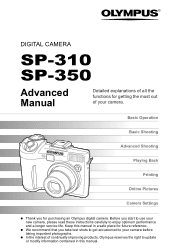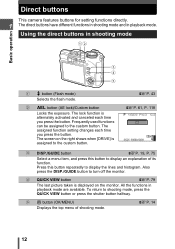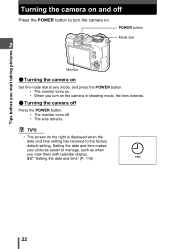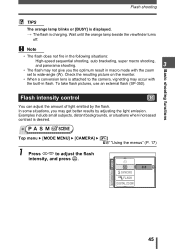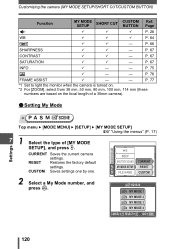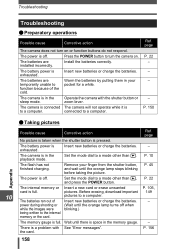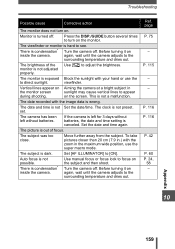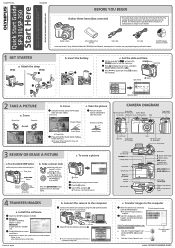Olympus SP 350 Support Question
Find answers below for this question about Olympus SP 350 - Digital Camera - 8.0 Megapixel.Need a Olympus SP 350 manual? We have 5 online manuals for this item!
Question posted by ericerskine on April 21st, 2010
When Turning My Camera On The Screen Will Say 'zoom Error' And The Camera Will N
The person who posted this question about this Olympus product did not include a detailed explanation. Please use the "Request More Information" button to the right if more details would help you to answer this question.
Current Answers
Related Olympus SP 350 Manual Pages
Similar Questions
Zoom Error In Sz14 Camera In Mid Zoom
I am unable to fully zoom my Olympus SZ14 camera. Halfway zoomed out and it flashes zoom error on th...
I am unable to fully zoom my Olympus SZ14 camera. Halfway zoomed out and it flashes zoom error on th...
(Posted by irish71 9 years ago)
I Have A Digital Camera, Olympus Sp-350 Attached To The Microscope.
Unfortunately within the device appeared dust. I bought a second device Olympus SP-350, used. Unfort...
Unfortunately within the device appeared dust. I bought a second device Olympus SP-350, used. Unfort...
(Posted by petrescustioan 12 years ago)
I Have An Olympus Sp-350 Digital Camera Attached To The Microscope With The Appr
I have an Olympus SP-350 digital camera attached to the microscope with the appropriate program card...
I have an Olympus SP-350 digital camera attached to the microscope with the appropriate program card...
(Posted by petrescustioan 12 years ago)
When I Turn Power On Screen Shows Zoom Error
(Posted by ronlab02 12 years ago)
Zoom Error
Hi, recently my camera wont turn on. every time i try a blue screen that says zoom error appears an...
Hi, recently my camera wont turn on. every time i try a blue screen that says zoom error appears an...
(Posted by bettyboop10051 13 years ago)