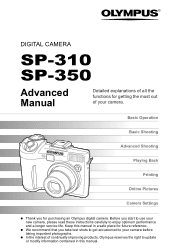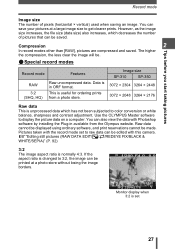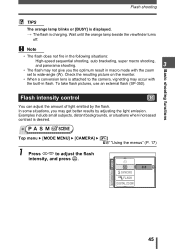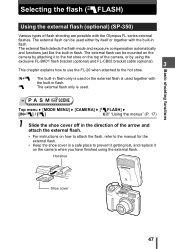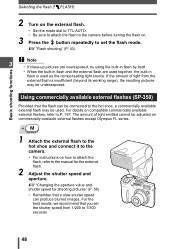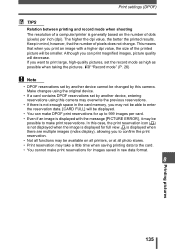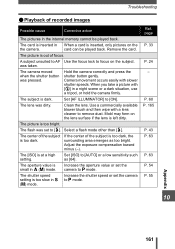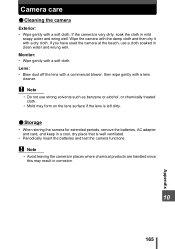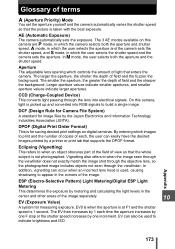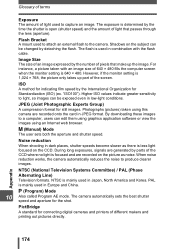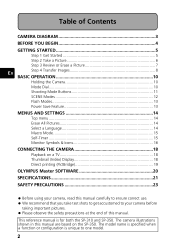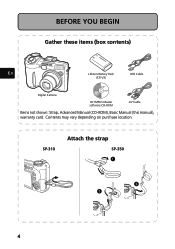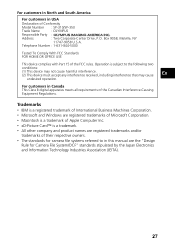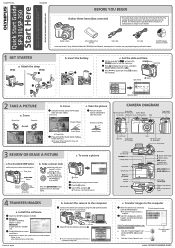Olympus SP 350 Support Question
Find answers below for this question about Olympus SP 350 - Digital Camera - 8.0 Megapixel.Need a Olympus SP 350 manual? We have 5 online manuals for this item!
Question posted by petrescustioan on April 28th, 2012
I Have An Olympus Sp-350 Digital Camera Attached To The Microscope With The Appr
I have an Olympus SP-350 digital camera attached to the microscope with the appropriate program card purchases and micro QuickPhoto 2.3. Because inside of the lens appeared dust, I used as bought a second device Olympys SP-350. Unfortunately the program QuickPhoto micro 2.3 does not recognize the presence of the second unit when I replace it. What to do?
Current Answers
Related Olympus SP 350 Manual Pages
Similar Questions
Olympus Camera Fe-340 Are Memory Cards Still Available To Buy
I am unable to buy memory card for Olympus camera FE-340 asadvised no longer available, please can y...
I am unable to buy memory card for Olympus camera FE-340 asadvised no longer available, please can y...
(Posted by wjholmes 9 years ago)
I Have A Digital Camera, Olympus Sp-350 Attached To The Microscope.
Unfortunately within the device appeared dust. I bought a second device Olympus SP-350, used. Unfort...
Unfortunately within the device appeared dust. I bought a second device Olympus SP-350, used. Unfort...
(Posted by petrescustioan 11 years ago)
How Do I Save Pictures From Camera Internal Memory To Memory Card
I took some pictures without the memory card inserted. Now I want to save the pictures to the memory...
I took some pictures without the memory card inserted. Now I want to save the pictures to the memory...
(Posted by joefosho78 12 years ago)
When The Camera Is Turned On The Card Access Lamp Comes On Also, Why
(Posted by ckenrick 12 years ago)
When Turning My Camera On The Screen Will Say 'zoom Error' And The Camera Will N
(Posted by ericerskine 14 years ago)