Olympus VR-310 Support Question
Find answers below for this question about Olympus VR-310.Need a Olympus VR-310 manual? We have 4 online manuals for this item!
Question posted by joefosho78 on April 18th, 2012
How Do I Save Pictures From Camera Internal Memory To Memory Card
I took some pictures without the memory card inserted. Now I want to save the pictures to the memory card. How do I do it
Current Answers
There are currently no answers that have been posted for this question.
Be the first to post an answer! Remember that you can earn up to 1,100 points for every answer you submit. The better the quality of your answer, the better chance it has to be accepted.
Be the first to post an answer! Remember that you can earn up to 1,100 points for every answer you submit. The better the quality of your answer, the better chance it has to be accepted.
Related Olympus VR-310 Manual Pages
VR-330 Instruction Manual (English) - Page 1


... place for future reference.
● We recommend that you take test shots to get accustomed to enjoy optimum performance and a longer service life. DIGITAL CAMERA
VR-330/D-730 VR-320/D-725 VR-310/D-720
Instruction Manual
● Thank you for VR-330/D-730. Unless otherwise specified, the explanation about these instructions carefully to your new...
VR-330 Instruction Manual (English) - Page 7


...Set OK
Menus for Other Camera Settings
1 Format
2 Backup
USB Connection ...Memory Format/ Format p. 41 Backup p. 41 USB Connection........... p. 42 Pw On Setup p. 42 Sound Settings p. 42
2 s (Settings 2)
Pixel Mapping p. 42 s (Monitor p. 43
TV Out*1 p. 43
Video Out*2 p. 46
Power Save p. 47 W (Language p. 47 X (Date/time p. 47 World Time p. 47
*1 VR-330/D-730 only *2 VR-320/D-725 and VR-310...
VR-330 Instruction Manual (English) - Page 10


... F3.0
25 24
1 Battery check p. 16 2 Shooting mode ....... p. 35 22 AF target mark p. 20 23 Camera shake warning 24 Aperture value p. 20 25 Shutter speed p. 20
10 EN p. 19, 26 3 Flash p. 30
Flash...16 Image size
(still images p. 34 17 Number of storable pictures
(still images p. 19 18 Current memory p. 62 19 Movie recording icon .... p. 20 20 Continuous recording length
(movies p. 20 ...
VR-330 Instruction Manual (English) - Page 12


... to take pictures using the camera, be sure to the battery exterior (scratches, etc.) may produce heat or an explosion. Turn off the camera before opening the battery/card compartment cover.
Damage to close the battery/ card compartment cover. Preparing the Camera
Inserting the battery and the SD/SDHC memory card (sold separately) is inserted. When using the internal memory even when...
VR-330 Instruction Manual (English) - Page 13


...
1 Insert the supplied CD in until it clicks and comes out slightly, then grab the card and pull it out.
The camera battery can be functioning as expected. We recommend that you are using a computer. Windows Vista/Windows 7 ● An Autorun dialog will be displayed.
To remove the SD/SDHC memory card
1
2
Press the card in...
VR-330 Instruction Manual (English) - Page 35


For information on the image size and frame rate. "Number of storable pictures (still images)/Continuous recording length (movies) in the internal memory and SD/SDHC memory cards" (p. 63)
Selecting the focusing area [AF Mode] p (Shooting menu 1) X AF Mode
Submenu 2
Application
Face/iESP
The camera focuses automatically. (If a face is detected, it continuously.
*1 For some subjects, the...
VR-330 Instruction Manual (English) - Page 39
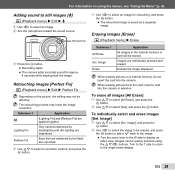
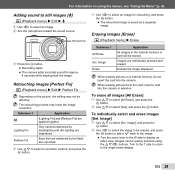
... the Q button.
● The retouched image is saved as a separate image.
To individually select and erase images [Sel. Lighting Fix
Only sections darkened by the flash are individually selected and erased. When erasing pictures in a internal memory, do not insert the card into the camera in the internal memory or card will be erased.
Submenu 1
Application
All
[Lighting...
VR-330 Instruction Manual (English) - Page 40


The new picture orientations will be erased by [Memory Format]/[Format] (p. 41). 1 Use HI to select an image. 2 Press the Q button. ● Press the Q button again to cancel the settings. 3 If necessary, repeat Steps 1 and 2 to protect other images, and press the m button.
Protected images cannot be saved even after the power is turned...
VR-330 Instruction Manual (English) - Page 41


...Copying pictures to another device, the settings selection screen is left in the internal memory*1 or card
(including protected images).
Cancels the backup.
Submenu 2
Application
Completely erases the image data
Yes
in the internal memory or card. Selecting a method for Other Camera Settings
Erasing data completely [Memory Format]/[Format]
r (Settings 1) X Memory Format...
VR-330 Instruction Manual (English) - Page 49


...This prints images based on the print reservation data on the screen, disconnect the USB cable from the camera and printer.
Printpaper
Size
Borderless
Standard
Standard
Back MENU
Set OK
EN 49 Exit
Print OK
Changing the...[Size] (Submenu 3), and press I. All Print
This prints all images stored in the internal memory or card. All Index
This prints an index of all images stored in the...
VR-330 Instruction Manual (English) - Page 52


...Insert a card with this camera.
This enables easy printing at a printer or print shop supporting DPOF by using the original device.
Make changes using only the print reservations on the card...date imprint option are saved in the image on the card without a computer or a camera. *1 DPOF is a standard for storing automatic printout
information from digital cameras. Single-frame print ...
VR-330 Instruction Manual (English) - Page 55


... taken from sleep mode before taking pictures. Card/Internal memory
"An error message is fully pressed in this mode. To save battery power, the camera automatically goes into a warm, humid...camera is turned on dust in the air. No picture is taken even if the shutter button is displayed". "Date, time, time zone, and language" (p. 17)
EN 55 "Inserting the battery and the SD/SDHC memory card...
VR-330 Instruction Manual (English) - Page 56


... camera automatically performs actions of the messages below is set to the "LOCK" side.
Internal memory problem • Insert a card. • Erase unwanted images.*1
Card problem • Replace the card. • Erase unwanted images.*1
Card Setup
Power Off Format
Card problem Use FG to select [Yes], and Set OK press the Q button.*2
Error message
Corrective action
No Picture Picture...
VR-330 Instruction Manual (English) - Page 59


... quality
"Taking sharper pictures" ● Taking pictures with the optical zoom Avoid using the zoom ● Set [Power Save] (p. 47) to...the internal memory "To remove the SD/SDHC memory card" (p. 13)
"Viewing images with high picture quality on a highdefinition TV"
● Connect the camera to...digital zoom (p. 21, 36) to take pictures. ● Taking pictures at the same shade as well.
VR-330 Instruction Manual (English) - Page 61


...camera
SD/SDHC memory cards (visit the Olympus website for use travel agent.
• Do not use )
EN 61 Otherwise, the recorded images (data) can be shaped differently and the USB-AC adapter may require a plug adapter to take more pictures. SD/SDHC card... adapter. LOCK
Cards compatible with the internal memory. Using an SD/SDHC memory card
A card (and internal memory) also corresponds...
VR-330 Instruction Manual (English) - Page 62


...#
Lights in red while the camera is writing data. Using a new card
Cards must be formatted with this camera before first use or after being used with other cameras or computers. [Memory Format]/[Format] (p. 41)
Checking the image saving location
The memory indicator shows whether the internal memory or card is being used
P
Current memory indicator
Readout/recording process of personal...
VR-330 Instruction Manual (English) - Page 63


... recording length are approximate. Number of storable pictures (still images)/Continuous recording length (movies) in the internal memory and SD/SDHC memory cards
The figures for the number of storable still pictures
Internal memory
SD/SDHC memory card (1 GB)
VR-330/D-730
VR-320/D-725 VR-310/D-720
VR-330/D-730
VR-320/D-725 VR-310/D-720
3
3
122
122
7
7
242
242
6
6
210
210...
VR-330 Instruction Manual (English) - Page 64


... the number of the card.
The maximum file size of a single movie is 2 GB, regardless of the capacity of pictures that can be taken
Either erase unwanted images, or connect the camera to a computer or other device to save the images, and then erase the images in the internal memory or card. [Erase] (p. 23, 39), [Sel...
VR-330 Instruction Manual (English) - Page 65
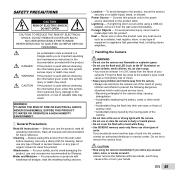
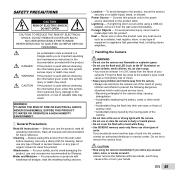
...insert a metal object into the camera... camera...insert another child. • Accidentally being injured by the moving parts of card...Camera
WARNING • Do not use the camera...camera...camera strap, causing
strangulation. • Accidentally swallowing the battery, cards...camera. • ...subjects. Save all ...camera immediately if you use or store the camera...loss of
cards. CAUTION •...
VR-330 Instruction Manual (English) - Page 73


...LI-42B)
EN 73 SPECIFICATIONS
Camera
VR-330/D-730
VR-320/D-725
VR-310/D-720
Product type
: Digital camera (for Camera File system (DCF))
Applicable standards : Exif 2.2, Digital Print Order Format (DPOF),... system
Still pictures
: Digital recording, JPEG (in accordance with still pictures : Wave format
Movie
: AVI Motion JPEG
Memory
: Internal memory, SD/SDHC memory card
No.
Similar Questions
Olympus Stylus-7030, How To Bypass The Internal Memory Cato Log And Maintain Pix
bypass internal memory for pix on removable card?
bypass internal memory for pix on removable card?
(Posted by georgie75 9 years ago)
How Do I Get Files Off Internal Memory
Sz14 internal memory
Sz14 internal memory
(Posted by Fletchertrevorjohn 10 years ago)
I Cant Get The Pictures From Camerai
The Micro SD Card from my camera is empty. We tried to connect it throught USB cable and card reader...
The Micro SD Card from my camera is empty. We tried to connect it throught USB cable and card reader...
(Posted by kenz312 10 years ago)
Language Settings
I purchased aN Olympus D720(VR310) and although I believe I've set it up correctly the menu is in Ch...
I purchased aN Olympus D720(VR310) and although I believe I've set it up correctly the menu is in Ch...
(Posted by careddroberts 12 years ago)

