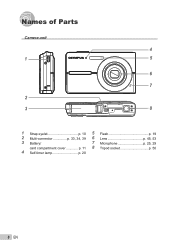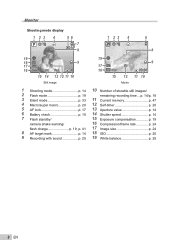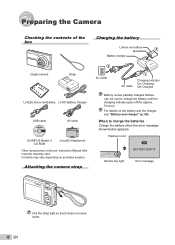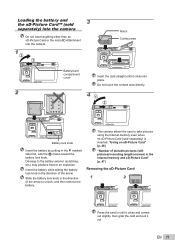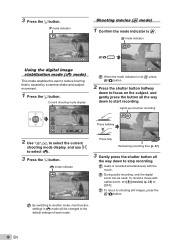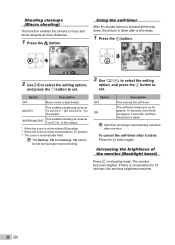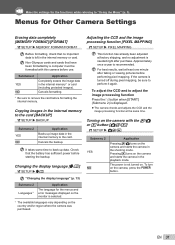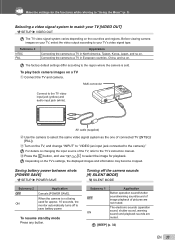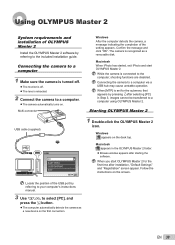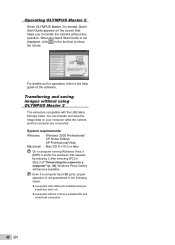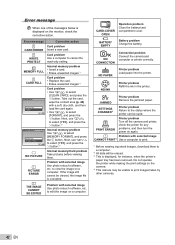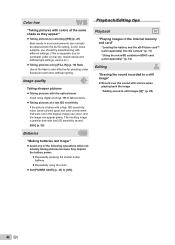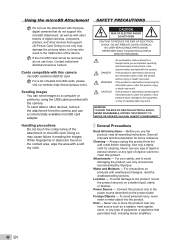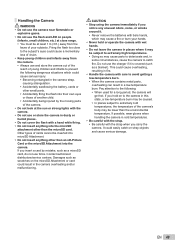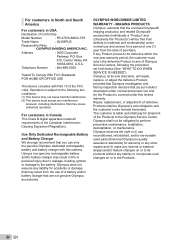Olympus FE20 Support Question
Find answers below for this question about Olympus FE20 - 8.0 Megapixel Digital Camera.Need a Olympus FE20 manual? We have 4 online manuals for this item!
Question posted by tlfcj07 on May 26th, 2010
Why Won't The Lens Close Properly And The Camera Won't Turn On?
I have an Olympus FE-20. I was looking at pictures I had taken and when I turned it off the lens would not retract back into the camera. I tried to turn the camera back on and the battery light flashed, it then beeped 5 times and shut off. I looked in my instruction manual for troubleshooting and could not find anything describing what to do for a situation like this. I would greatly appreciate any assistance you could give me.
Current Answers
Related Olympus FE20 Manual Pages
Similar Questions
Battery Empty Flashing
I just replaced battery on my Olympus FE-290 digital camera. The battery empty icon is flashing. Wha...
I just replaced battery on my Olympus FE-290 digital camera. The battery empty icon is flashing. Wha...
(Posted by ordrdj1751 2 years ago)
Date And Time Stamp
How do I get a date and time to show "on" my picture?
How do I get a date and time to show "on" my picture?
(Posted by sweetcandy62525 9 years ago)
Olympus Sz-30mr Instruction Manual In Russian
where can i find this manual in russian language?
where can i find this manual in russian language?
(Posted by ionianpress 11 years ago)
Why Is The Card Access Light Flashing Red
(Posted by justme2825 12 years ago)
Camera Will Not Turn On
new batteries, however camera is not turning on. no lights nothing
new batteries, however camera is not turning on. no lights nothing
(Posted by Anonymous-41722 12 years ago)