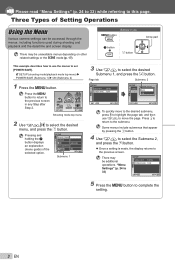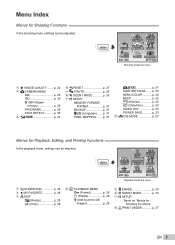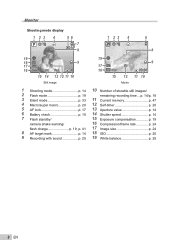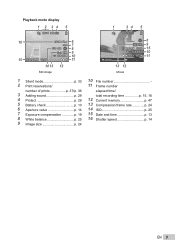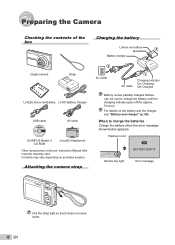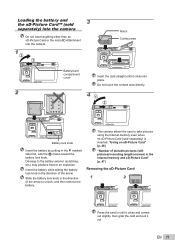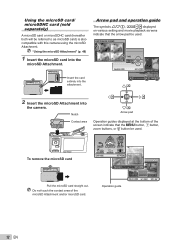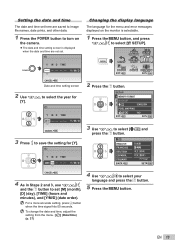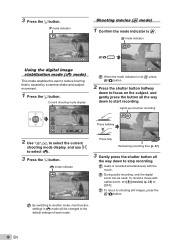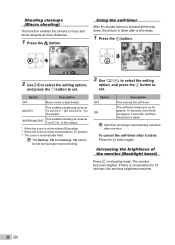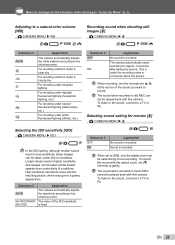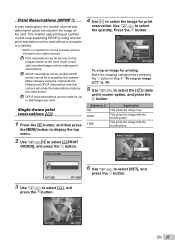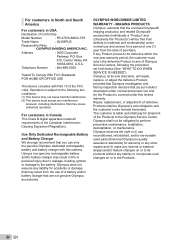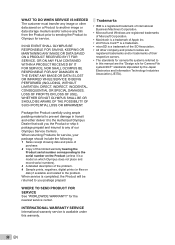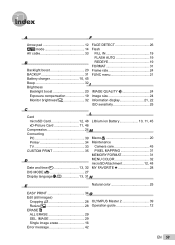Olympus FE20 Support Question
Find answers below for this question about Olympus FE20 - 8.0 Megapixel Digital Camera.Need a Olympus FE20 manual? We have 4 online manuals for this item!
Question posted by sweetcandy62525 on September 8th, 2014
Date And Time Stamp
Current Answers
Answer #1: Posted by TechSupport101 on September 8th, 2014 7:49 PM
http://www.justanswer.com/electronics/1vw67-set-date-time-stamp-olympus-fe-20-so.html
which should be able to resolve your query.
Related Olympus FE20 Manual Pages
Similar Questions
setting the time stamp on a vg 140 camera
I have an Olympus FE-20. I was looking at pictures I had taken and when I turned it off the lens wou...