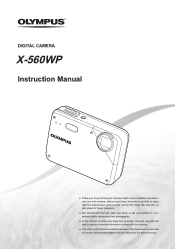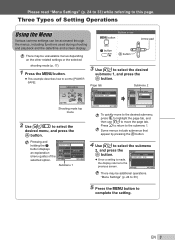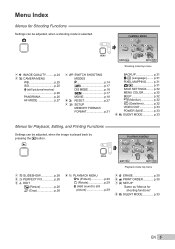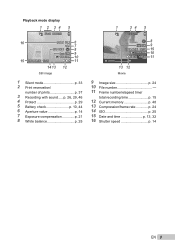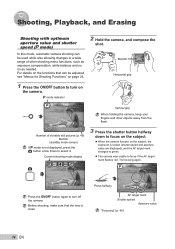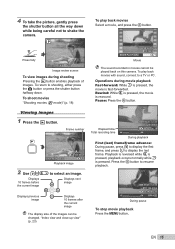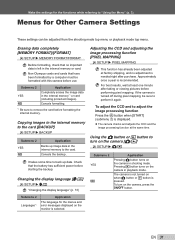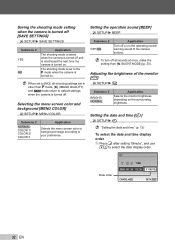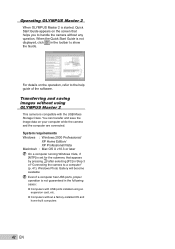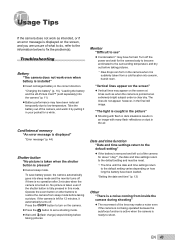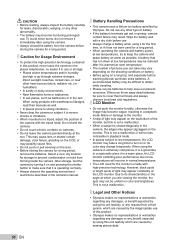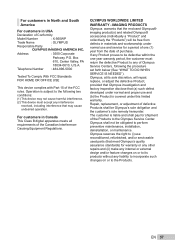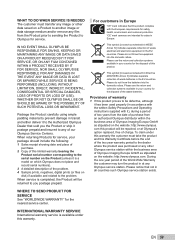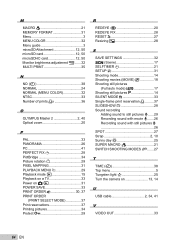Olympus X-560WP Support Question
Find answers below for this question about Olympus X-560WP - Digital Camera - Compact.Need a Olympus X-560WP manual? We have 4 online manuals for this item!
Question posted by wildsagelandscapes on August 18th, 2011
Is There A Way To Turn On The Date/time Stamp On The Olympus X-560wp?
The person who posted this question about this Olympus product did not include a detailed explanation. Please use the "Request More Information" button to the right if more details would help you to answer this question.
Current Answers
Related Olympus X-560WP Manual Pages
Similar Questions
Date And Time Stamp
How do I get a date and time to show "on" my picture?
How do I get a date and time to show "on" my picture?
(Posted by sweetcandy62525 9 years ago)
Olympus X-560wp Waterproof Underwater Camera Won't Turn On
After i came out of the water when i went to the beach, it did'nt turn on. I took the battery and ca...
After i came out of the water when i went to the beach, it did'nt turn on. I took the battery and ca...
(Posted by Cchumby 11 years ago)
Turn On
i was able to turn on my olympus x-560wp before inserting the orange card, but it does not turn on a...
i was able to turn on my olympus x-560wp before inserting the orange card, but it does not turn on a...
(Posted by WAKANYESH 11 years ago)
Setting The Time Stamp On A Vg 140 Camera\
setting the time stamp on a vg 140 camera
setting the time stamp on a vg 140 camera
(Posted by Anonymous-57799 12 years ago)
Does The Olympus X-560wp Have Sound For Videos?
On The Olympus X-560WP underwater camera. when you record videos underwater and want to watch it aga...
On The Olympus X-560WP underwater camera. when you record videos underwater and want to watch it aga...
(Posted by sportygrl20814 12 years ago)