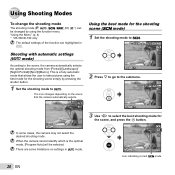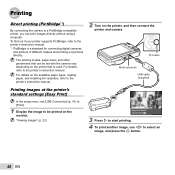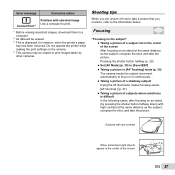Olympus VR-310 Support Question
Find answers below for this question about Olympus VR-310.Need a Olympus VR-310 manual? We have 4 online manuals for this item!
Question posted by nilawilhelm on November 17th, 2012
How To Change The Date And Time Stamp. It Has Already Been Set But Is Wrong.
The person who posted this question about this Olympus product did not include a detailed explanation. Please use the "Request More Information" button to the right if more details would help you to answer this question.
Current Answers
Related Olympus VR-310 Manual Pages
Similar Questions
Date And Time Stamp
How do I get a date and time to show "on" my picture?
How do I get a date and time to show "on" my picture?
(Posted by sweetcandy62525 9 years ago)
Changing The Date And Time Stamp. Date Has Been Set But Is Wrong.
(Posted by nilawilhelm 11 years ago)
How Do I Change The Language Setting To English?
I have charged and switched on my new Olympus VR-310, set the time and date and chose London as my l...
I have charged and switched on my new Olympus VR-310, set the time and date and chose London as my l...
(Posted by ashdavies 12 years ago)
Language Settings
I purchased aN Olympus D720(VR310) and although I believe I've set it up correctly the menu is in Ch...
I purchased aN Olympus D720(VR310) and although I believe I've set it up correctly the menu is in Ch...
(Posted by careddroberts 12 years ago)
Is There A Way To Turn On The Date/time Stamp On The Olympus X-560wp?
(Posted by wildsagelandscapes 12 years ago)