Olympus VR-310 Support Question
Find answers below for this question about Olympus VR-310.Need a Olympus VR-310 manual? We have 4 online manuals for this item!
Question posted by ashdavies on October 26th, 2011
How Do I Change The Language Setting To English?
I have charged and switched on my new Olympus VR-310, set the time and date and chose London as my location but all the menus are in a character script, presumably Japanese. How do I change it to English?
Current Answers
There are currently no answers that have been posted for this question.
Be the first to post an answer! Remember that you can earn up to 1,100 points for every answer you submit. The better the quality of your answer, the better chance it has to be accepted.
Be the first to post an answer! Remember that you can earn up to 1,100 points for every answer you submit. The better the quality of your answer, the better chance it has to be accepted.
Related Olympus VR-310 Manual Pages
VR-330 Instruction Manual (English) - Page 1


DIGITAL CAMERA
VR-330/D-730 VR-320/D-725 VR-310/D-720
Instruction Manual
● Thank you take test shots to get accustomed to your new camera, please read these illustrations is provided for purchasing an Olympus digital camera. Keep this manual in this manual. ● The screen and camera illustrations shown in a safe place for future reference.
● We recommend that you for...
VR-330 Instruction Manual (English) - Page 2


1 Step
Checking the contents of the box
or
Digital camera
Strap
LI-42B Lithium Ion Battery
Other accessories not shown: warranty card Contents may vary depending on purchase location.
2 Step
Preparing the Camera
"Preparing the Camera" (p. 12)
F-2AC USB-AC adapter
USB cable
AV cable
OLYMPUS Setup
CD-ROM
3 Step
Shooting and Playing Back Images
"Shooting, Viewing...
VR-330 Instruction Manual (English) - Page 4


...To select the function menu Use FG to select a menu and use HI to set the function menu.
4 EN Press the Q button to select a menu option....menus that are unavailable depending on other related settings or the s mode (p. 26). The function menu is used shooting settings.
Using the Menu
Use the menu to frequently used to choose the shooting mode and provides access to change camera settings ...
VR-330 Instruction Manual (English) - Page 5


... MENU
Bright Off
English
Set OK
4 Use FG to the previous screen. Setup menu
Press the m button during shooting or playback to select the desired page tab and press I. The setup menu provides access to a variety of camera settings, including options not listed in the function menu, display options, and the time and
date.
1 Press the...
VR-330 Instruction Manual (English) - Page 7


... W (Language p. 47 X (Date/time p. 47 World Time p. 47
*1 VR-330/D-730 only *2 VR-320/D-725 and VR-310/D-720 only
EN 7 Menus for Playback, Editing, and Printing Functions
1 Slideshow
2 Edit
Erase
1
Print Order
1? 2y
1 q (Playback menu) Slideshow p. 38
Edit p. 38, 39
Erase p. 39
Print Order p. 40 ? (Protect p. 40 y (Rotate p. 40
Exit MENU
Set OK
Menus for Other Camera Settings...
VR-330 Instruction Manual (English) - Page 13


... and pull it out. Click "OLYMPUS Setup" to open the "OLYMPUS Setup" window and then double-click "Launcher.exe". The camera battery can be displayed.
Charging the battery and setting up to a computer. ● The indicator lamp lights during charging and turns
off when charging is not correctly connected or the battery, camera, computer, or USB cable may...
VR-330 Instruction Manual (English) - Page 17


.../Cancel MENU
Date, time, time zone, and language
The date and time set here are not set.
X
Y M D Time
Y/M/D
Cancel MENU Date and time setting screen
2 Use FG to image file names, date prints, and other data.
You can also choose the language for the menus and messages displayed in the monitor.
1 Press the n button to turn on the camera. ● The date and time setting screen is...
VR-330 Instruction Manual (English) - Page 20


...set [R] (Movie sound recording) (p. 37) to focus if the AF target mark flashes red. P
Press fully
1/400 F3.0 Image review screen
To view images during shooting
Pressing the q button enables playback of images. During sound recording, only the digital... aperture value are displayed), and the AF target mark changes to green. ● The camera was unable to [Off].
20 EN Try focusing again...
VR-330 Instruction Manual (English) - Page 26
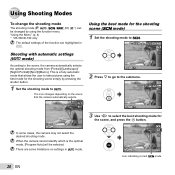
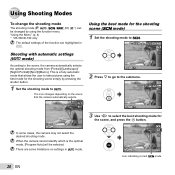
"Using the Menu" (p. 4) *1 VR-330/D-730 only
The default settings of the function are some cases, the camera may not select the desired shooting mode. Shooting with automatic settings (M mode)
According to the submenu. This is the optimal mode, [Program Auto] will be changed by using the best mode for the scene, and press the Q button...
VR-330 Instruction Manual (English) - Page 32


... Auto
4 14M NORM
0.0
WB AUTO
ISO AUTO
2 Use HI to select the setting option, and press the Q button to the scene.
1 Select the white balance option in the function menu.
The ISO sensitivity is short for "International Organization for digital cameras and film, thus codes such as "ISO 100" are used to...
VR-330 Instruction Manual (English) - Page 36


... may not be stabilized if camera shake is selected. Enable digital zoom.
[Digital Zoom] is not available when [% Super Macro] (p. 30) is too severe.
The image stabilizer is pressed with [Image Stabilizer] (still images) set to [On].
When the camera fails to track the subject movement, the AF target mark changes to [Off]. There may be...
VR-330 Instruction Manual (English) - Page 37


... is recorded.
To record the movie with the date of recording.
[Date Stamp] is not available if the clock has not been set to [On], only the digital zoom can be changed manually.
0.0
WB AUTO ISO AUTO
4 14M NORM
Imprinting the date of the selected icon will be deleted.
[Date Stamp] is not available in ~ mode or...
VR-330 Instruction Manual (English) - Page 38


...rewind
During a slideshow, press I to skip ahead one frame or press H to move the frame. Set OK
3 Press the Q button. ● The edited image will be saved as a separate image ... the Q button.
VR-320/D-725, VR-310/D-720 Select [Slideshow] in e-mail attachments and other applications.
1 Use HI to select an image. 2 Use FG to select the size, and press the Q button. Changing the image size [Q]...
VR-330 Instruction Manual (English) - Page 46
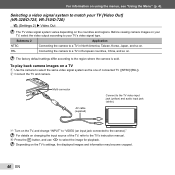
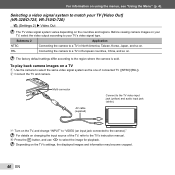
... match your TV's video signal type.
To play back camera images on the TV, and change "INPUT" to "VIDEO (an input jack connected to the camera)." Before viewing camera images on your TV, select the video output according to your TV [Video Out] (VR-320/D-725, VR-310/D-720)
s (Settings 2) X Video Out
The TV video signal system varies...
VR-330 Instruction Manual (English) - Page 47


... to select a time zone using [World Time] if the camera clock has not first been set using the menus, see "Using the Menu" (p. 4).
For information on using [X]. To resume standby mode
Press any button. Submenu 2 Submenu 3
Application
x
Home/ Alternate
z
The time in submenu 2).
x*1
-
Changing the display language [W]
s (Settings 2) X W
Submenu 2 Languages
Application
The...
VR-330 Instruction Manual (English) - Page 48
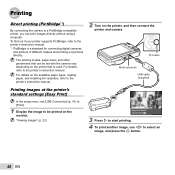
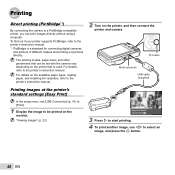
... the Q button.
48 EN
Y button Multi-connector
USB cable (supplied)
Printing images at the printer's standard settings [Easy Print]
In the setup menu, set with the camera vary depending on the printer that is a standard for connecting digital cameras
and printers of different makers and printing out pictures directly. "Viewing images" (p. 22)
Easy Print Start...
VR-330 Instruction Manual (English) - Page 52


.... Insert a card with this camera. Make changes using only the print reservations on the card. Print Reservations (DPOF *1)
In print reservations, the number of prints and date imprint option are saved in the image on the card without a computer or a camera. *1 DPOF is a standard for storing automatic printout
information from digital cameras. This enables easy printing...
VR-330 Instruction Manual (English) - Page 67


...camera to keep the camera and spare battery as warm as near a TV set...time, or if it has not been used for a long period.
• When operating the camera with high-precision technology. Legal and Other Notices
• Olympus makes no representations or warranties regarding any other non-OLYMPUS... change temporarily. When using this unit lawfully which you .
• Olympus reserves...
VR-330 Instruction Manual (English) - Page 68


...damage to operate this camera. If this equipment does cause harmful interference to comply ... limits for a period of the following the procedure set forth below (See "WHAT TO DO WHEN SERVICE ...digital apparatus complies with Part 15 of Conformity
Model Number: VR-330/D-730
VR-320/D-725
VR-310/D-720
Trade Name:
OLYMPUS
Responsible Party:
Address:
3500 Corporate Parkway, P.O. Using a non-Olympus...
VR-330 Instruction Manual (English) - Page 73


... to 24 - 300 mm
Equivalent to 24 - 240 mm
Photometric system
: Digital ESP metering system
Shutter speed
: 4 to 90 % (storage)
Power supply
: One Olympus lithium ion battery (LI-42B)
EN 73 Shooting range
: 0.6 m (2.0 ...
Camera
VR-330/D-730
VR-320/D-725
VR-310/D-720
Product type
: Digital camera (for shooting and displaying)
Recording system
Still pictures
: Digital recording...
Similar Questions
How To Change Language On Olympus Tough Camera
(Posted by kususil 10 years ago)
Changing The Date And Time Stamp. Date Has Been Set But Is Wrong.
(Posted by nilawilhelm 11 years ago)
Cannot Set Up Olympus Vr - 310 From Cd, Error Is 'contact Administrator?'
(Posted by leaca 12 years ago)
Language Settings
I purchased aN Olympus D720(VR310) and although I believe I've set it up correctly the menu is in Ch...
I purchased aN Olympus D720(VR310) and although I believe I've set it up correctly the menu is in Ch...
(Posted by careddroberts 12 years ago)
On A Tough 610, How To Change Language Setting Back To English?
(Posted by wharfratz 12 years ago)

