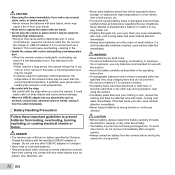Olympus SZ-30MR Support Question
Find answers below for this question about Olympus SZ-30MR.Need a Olympus SZ-30MR manual? We have 1 online manual for this item!
Question posted by ionianpress on February 18th, 2013
Olympus Sz-30mr Instruction Manual In Russian
Current Answers
Answer #1: Posted by tintinb on February 21st, 2013 5:39 PM
http://www.helpowl.com/manuals/Olympus/SZ30MR/108112
If you have more questions, please don't hesitate to ask here at HelpOwl. Experts here are always willing to answer your questions to the best of our knowledge and expertise.
Regards,
Tintin
Related Olympus SZ-30MR Manual Pages
Similar Questions
Where can I find the grid function on my camera?I tried to find it in the Manuel,but I can' t find i...
The screen on my Olympus SZ-30MR started flickering, both in shoot and playback modes, about 6 weeks...
Could you please advise how to view photos on PC from my Olympus VR340 Digital Camera, I have connec...