Olympus FE 180 - Digital Camera - 6.0 Megapixel Support and Manuals
Get Help and Manuals for this Olympus item
This item is in your list!

View All Support Options Below
Free Olympus FE 180 manuals!
Problems with Olympus FE 180?
Ask a Question
Free Olympus FE 180 manuals!
Problems with Olympus FE 180?
Ask a Question
Most Recent Olympus FE 180 Questions
Will Pictures Be Lost If Battery Is Removed?
Will the pictures be lost from the 2G memory card of my olymps FE180 if I remove the batteries to ch...
Will the pictures be lost from the 2G memory card of my olymps FE180 if I remove the batteries to ch...
(Posted by Anonymous-69763 11 years ago)
Popular Olympus FE 180 Manual Pages
FE-180 Advanced Manual (English) - Page 1
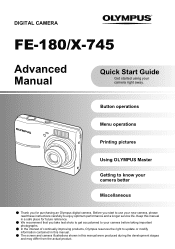
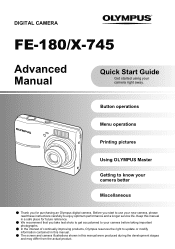
... start to use your camera right away. Keep this manual were produced during the development stages and may differ from the actual product. Before you for purchasing an Olympus digital camera.
DIGITAL CAMERA
FE-180/X-745
Advanced Manual
Quick Start Guide
Get started using your new camera, please read these instructions carefully to enjoy optimum performance and a longer service life.
FE-180 Advanced Manual (English) - Page 2
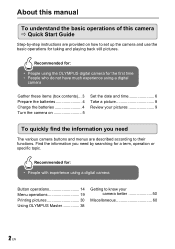
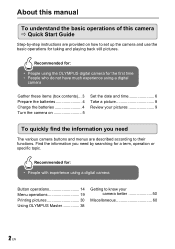
...date and time 6 Take a picture 8 Review your camera better 50
Miscellaneous 60
2 EN Recommended for:
• People using the OLYMPUS digital camera for a term, operation or specific topic.
About this manual
To understand the basic operations of this camera Ö Quick Start Guide
Step-by-step instructions are described according to set up the camera and use the basic operations for...
FE-180 Advanced Manual (English) - Page 3


... these items (box contents)
Digital Camera
Strap
AA NiMH Batteries (two)
Battery Charger USB Cable (NC-TDR02/BU-02)
AV Cable OLYMPUS Master CD-ROM
Items not shown: Advanced Manual (this manual), Basic Manual, warranty card. Attach the strap
Quick Start Guide
Pull the strap tight so that it does not come loose. Contents may vary depending on...
FE-180 Advanced Manual (English) - Page 27
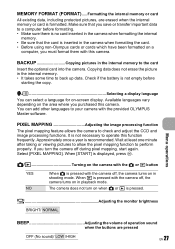
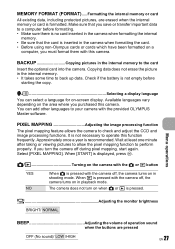
... camera off , the camera turns on in the camera when formatting the internal
memory. • Be sure that the card is pressed. MEMORY FORMAT (FORMAT)..... Available languages vary depending on when K or q is inserted in playback mode. It is pressed with the camera off, the camera turns on in the camera when formatting the card. • Before using non-Olympus cards or cards...
FE-180 Advanced Manual (English) - Page 30
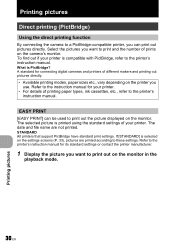
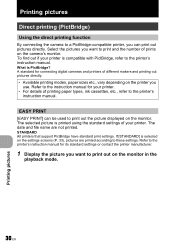
... in the
playback mode.
30 EN
Printing pictures
A standard for its standard settings or contact the printer manufacturer.
1 Display the picture you want to the printer's instruction manual. The selected picture is PictBridge? Refer to the printer's instruction manual for connecting digital cameras and printers of printing paper types, ink cassettes, etc., refer to a PictBridge...
FE-180 Advanced Manual (English) - Page 35
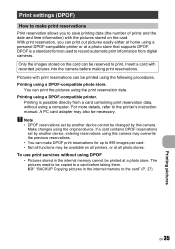
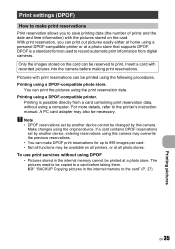
... store that supports DPOF. Pictures with recorded pictures into the camera before taking them. For more details, refer to print. Print settings (DPOF)
How to make DPOF print reservations for up to a card before making print reservations. With print reservation, you to the card" (P. 27)
EN 35
Printing pictures DPOF is possible directly from digital cameras. Printing...
FE-180 Advanced Manual (English) - Page 42
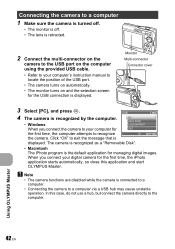
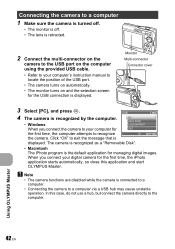
... you connect your digital camera for managing digital images. Connecting the camera to a computer
1 Make sure the camera is turned off.
• The monitor is off. • The lens is retracted.
2 Connect the multi-connector on the
camera to the USB port on the computer using the provided USB cable.
• Refer to your computer's instruction manual to locate...
FE-180 Advanced Manual (English) - Page 59
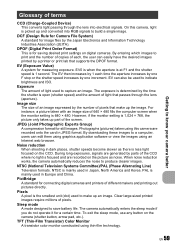
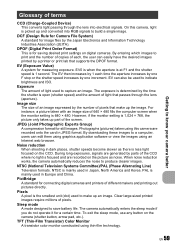
... Experts Group) A compression format for connecting digital cameras and printers of different makers and printing out pictures directly. By downloading these images to a computer, users can edit them using graphics application software or view the images using this camera, light is focused and are recorded onto the card in dark places, shutter speeds become slower...
FE-180 Advanced Manual (English) - Page 68
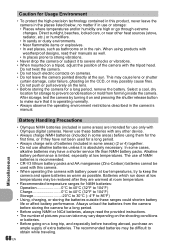
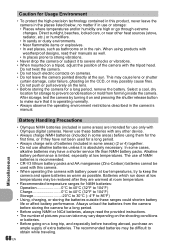
...storage to prevent condensation or mold from the camera before storing the camera for a long period. • Before using products with Olympus digital cameras. The recommended batteries may be difficult to ... shorter service life than NiMH battery packs. After storage, test the camera by turning it is absolutely necessary. When using NiMH or NiCd batteries, always read their manuals as...
FE-180 Advanced Manual (English) - Page 70
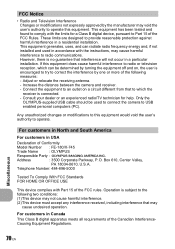
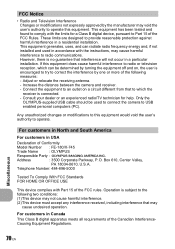
... operate this equipment would void the user's authority to operate. For customers in North and South America
For customers in Canada
This Class B digital apparatus meets all requirements of the Canadian InterferenceCausing Equipment Regulations. For customers in USA
Declaration of Conformity
Model Number : FE-180/X-745
Trade Name
: OLYMPUS
Responsible Party :
Address
: 3500 Corporate...
FE-180 Advanced Manual (English) - Page 73
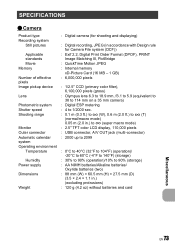
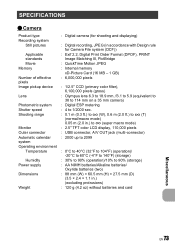
...
: Digital camera (for shooting and displaying)
: Digital recording, JPEG (in accordance with Design rule for Camera File system (DCF))
: Exif 2.2, Digital Print Order Format (DPOF), PRINT Image Matching III, PictBridge
: QuickTime Motion JPEG : Internal memory
xD-Picture Card (16 MB - 1 GB) : 6,000,000 pixels
: 1/2.5" CCD (primary color filter), 6,100,000 pixels (gross)
: Olympus lens 6.3 to...
FE-180 Basic Manual (English, Français, Español, Português) - Page 3


Attach the strap
Pull the strap tight so that it does not come loose. 3 Contents may vary depending on purchase location. Gather these items (box contents)
Digital Camera
Strap
AA NiMH Batteries (two)
En
Battery Charger USB Cable (NC-TDR02/BU-02)
AV Cable OLYMPUS Master CD-ROM
Items not shown: Advanced Manual (CD-ROM), Basic Manual (this manual), warranty card.
FE-180 Basic Manual (English, Français, Español, Português) - Page 20


..., PictBridge
Movie En Memory
: QuickTime Motion JPEG : Internal memory
xD-Picture Card (16 MB - 1 GB)
Number of effective
: 6,000,000 pixels
pixels
Image pickup device : 1/2.5" CCD (primary color filter),
6,100,000 pixels (gross)
Lens
: Olympus lens 6.3 to 18.9 mm, f3.1 to 5.9 (equivalent to
38 to 114 mm on a 35 mm camera)
Photometric system : Digital ESP metering
Shutter speed...
FE-180 Basic Manual (English, Français, Español, Português) - Page 26
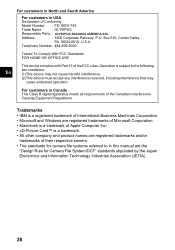
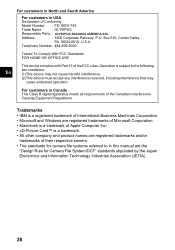
...Apple Computer Inc. • xD-Picture Card™ is subject to in this manual are registered trademarks and/or
trademarks of Conformity
Model Number : FE-180/X-745
Trade Name
: OLYMPUS
Responsible Party :
Address
: 3500 Corporate Parkway, P.O. Operation is a trademark. • All other company and product names are the
"Design Rule for camera file systems referred to the following...
FE-180 Quick Start Guide (English, Português) - Page 1
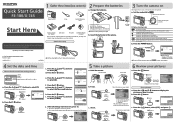
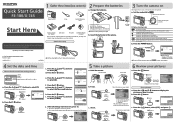
.... Press the O< and NY buttons
to select [D]. Quick Start Guide
FE-180/X-745
Start Here
For more accurate setting, press Q when the time signal hits 00 seconds. Suitable for taking pictures. Press the O< and NY buttons
to the Basic & Advanced Manuals or visit: www.olympusamerica.com/support
© 2006 Printed in the 24-hour format. • For...
Olympus FE 180 Reviews
Do you have an experience with the Olympus FE 180 that you would like to share?
Earn 750 points for your review!
We have not received any reviews for Olympus yet.
Earn 750 points for your review!
