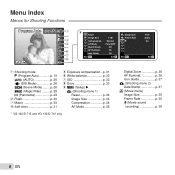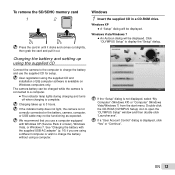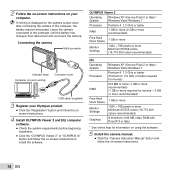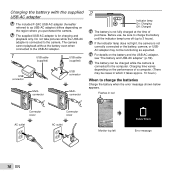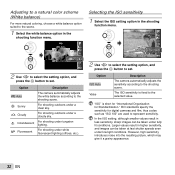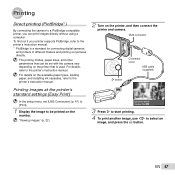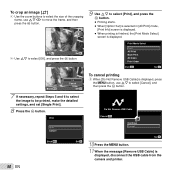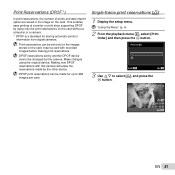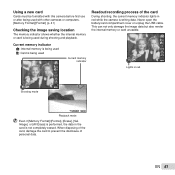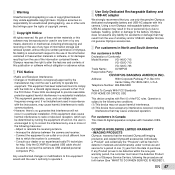Olympus VG-130 Support and Manuals
Get Help and Manuals for this Olympus item

View All Support Options Below
Free Olympus VG-130 manuals!
Problems with Olympus VG-130?
Ask a Question
Free Olympus VG-130 manuals!
Problems with Olympus VG-130?
Ask a Question
Most Recent Olympus VG-130 Questions
Vg 130 Broken?
my vg130 has its indicator light flashing and the lens goes in and out of the carcass while trying t...
my vg130 has its indicator light flashing and the lens goes in and out of the carcass while trying t...
(Posted by zvvdubai 8 years ago)
My Battery Has Gone Flat I Have Plugged The Charger In To The Mains But No Light
(Posted by gramsay01 8 years ago)
How Do In Download The Software For Olympus Vg130 Into My Computer
I want to download my photograph from my VG130 into my Lap Top. I use to have the soft ware in my pe...
I want to download my photograph from my VG130 into my Lap Top. I use to have the soft ware in my pe...
(Posted by asheleytan08 11 years ago)
Strange Noise When Focussing
Hi, I have an olympus vg-130 and I noted an strange noise wherever I try to focus before taking a pi...
Hi, I have an olympus vg-130 and I noted an strange noise wherever I try to focus before taking a pi...
(Posted by arichard 11 years ago)
Can't View Pictures On My Pc, Which Are In The Memory Card Of My Vg-130 Camera.
Hi. Please guide me with this, i have Olympus VG-130 with 4GB of memory card. Problem what i am faci...
Hi. Please guide me with this, i have Olympus VG-130 with 4GB of memory card. Problem what i am faci...
(Posted by faisal652 11 years ago)
Olympus VG-130 Videos
Popular Olympus VG-130 Manual Pages
Olympus VG-130 Reviews
We have not received any reviews for Olympus yet.