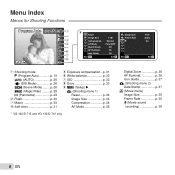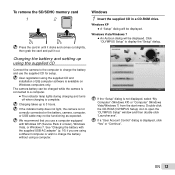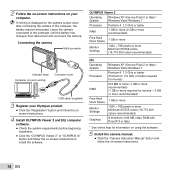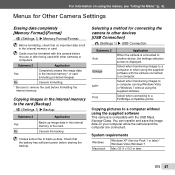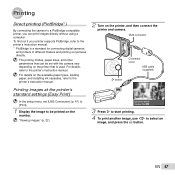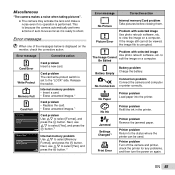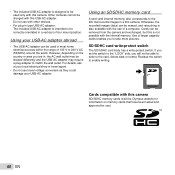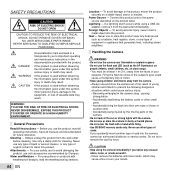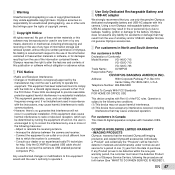Olympus VG-140 Support and Manuals
Get Help and Manuals for this Olympus item

View All Support Options Below
Free Olympus VG-140 manuals!
Problems with Olympus VG-140?
Ask a Question
Free Olympus VG-140 manuals!
Problems with Olympus VG-140?
Ask a Question
Most Recent Olympus VG-140 Questions
Inoperative
I am not able to turn my camera on. Though I have not used it for sometime, I have charged the batte...
I am not able to turn my camera on. Though I have not used it for sometime, I have charged the batte...
(Posted by eibewuike 1 year ago)
I Have An Olympus Vg-14 Camera , Want To Know How To Delete Th Photos Thanks
(Posted by jan3047 9 years ago)
My Olympus Vg-140 Makes A Buzzing Sound And The Len Wont Go Back In.
I have been told I need a new camera. The battery has also gone flat. Is this true or is there same ...
I have been told I need a new camera. The battery has also gone flat. Is this true or is there same ...
(Posted by Anonymous-145057 9 years ago)
Olympus Vg 140 How Can I Lock Open
how can i lock open my olympus vg 140 camera
how can i lock open my olympus vg 140 camera
(Posted by acetechnologiesp 10 years ago)
Olympus Camera Vg-140 Manual
I downloaded videos but dont know how to bring them up to view. dropbox took em but that is it
I downloaded videos but dont know how to bring them up to view. dropbox took em but that is it
(Posted by chuchu 10 years ago)
Olympus VG-140 Videos
Popular Olympus VG-140 Manual Pages
Olympus VG-140 Reviews
We have not received any reviews for Olympus yet.