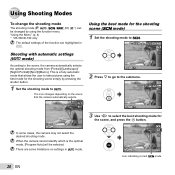Olympus VR-330 Support and Manuals
Get Help and Manuals for this Olympus item

View All Support Options Below
Free Olympus VR-330 manuals!
Problems with Olympus VR-330?
Ask a Question
Free Olympus VR-330 manuals!
Problems with Olympus VR-330?
Ask a Question
Most Recent Olympus VR-330 Questions
White Out Screen
Hi I replaced the screen on my vr330 with a new one purchased off ebay however the display is all wh...
Hi I replaced the screen on my vr330 with a new one purchased off ebay however the display is all wh...
(Posted by jgainty 10 years ago)
Olympus Camera Vr 330
"hello, my olympus vr330 , out of a sudden, will not focus at all. I tried all the type of settings,...
"hello, my olympus vr330 , out of a sudden, will not focus at all. I tried all the type of settings,...
(Posted by evangelounastasia 11 years ago)
Turn Off The Preview Screen
(Posted by nitalwitkowskiciv 11 years ago)
Write Protect?
It keeps saying wite protect when i turn it on, try to change the settings (for example: from MAGIC ...
It keeps saying wite protect when i turn it on, try to change the settings (for example: from MAGIC ...
(Posted by saraha225 12 years ago)
Olympus VR-330 Videos
Popular Olympus VR-330 Manual Pages
Olympus VR-330 Reviews
We have not received any reviews for Olympus yet.