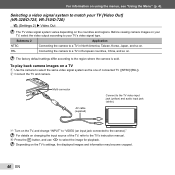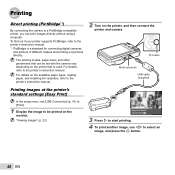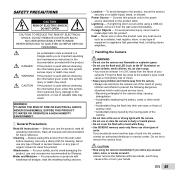Olympus VR-320 Support and Manuals
Get Help and Manuals for this Olympus item

View All Support Options Below
Free Olympus VR-320 manuals!
Problems with Olympus VR-320?
Ask a Question
Free Olympus VR-320 manuals!
Problems with Olympus VR-320?
Ask a Question
Most Recent Olympus VR-320 Questions
When I Push The Play Button Nothing Happens
when i push the play button nothing happens
when i push the play button nothing happens
(Posted by kims4homes 9 years ago)
My Digi Cam Doesn't Open It Keep Blinking
(Posted by princessgabrieldj 11 years ago)
What Is The Maximum Sd Memory Chip Size That Can Be Used In The Vr 320
(Posted by jwboked 11 years ago)
Olympus Vr-320 Indicator Light
The instruction manual says the VR-320 indicator light will light up when the battery is charging. M...
The instruction manual says the VR-320 indicator light will light up when the battery is charging. M...
(Posted by mitchellandkarenkidd 11 years ago)
New Olympus Vr 330 No Shutter Opening
Should the battery be fully charged before taking picture
Should the battery be fully charged before taking picture
(Posted by gouridhatt 12 years ago)
Olympus VR-320 Videos
Popular Olympus VR-320 Manual Pages
Olympus VR-320 Reviews
We have not received any reviews for Olympus yet.