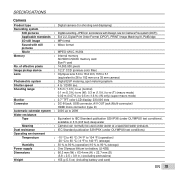Olympus TG-320 Support and Manuals
Get Help and Manuals for this Olympus item

View All Support Options Below
Free Olympus TG-320 manuals!
Problems with Olympus TG-320?
Ask a Question
Free Olympus TG-320 manuals!
Problems with Olympus TG-320?
Ask a Question
Most Recent Olympus TG-320 Questions
The Manual Referencing My Camera Does Not Have A Date Stamp? It Has No
reference to a date stamp. I looked at this information earlier. Can anyone explain that? My camera ...
reference to a date stamp. I looked at this information earlier. Can anyone explain that? My camera ...
(Posted by hlmcmm1 9 years ago)
How Do I Reset The Olympus Tg 320 Camera
how+do+i+reset+the+olympus+tg+320+camera
how+do+i+reset+the+olympus+tg+320+camera
(Posted by Maryeverett 10 years ago)
My Olympus Tg 320 Charger
hello my charger is bumbed whine its in usb port it dosent plug in and i looked on getting a new cha...
hello my charger is bumbed whine its in usb port it dosent plug in and i looked on getting a new cha...
(Posted by tamarahmsmith 11 years ago)
Power Saver On Olympus Tough Tg-320
Is it possible to adjust the amount of time before the power saver turns the camera off?
Is it possible to adjust the amount of time before the power saver turns the camera off?
(Posted by sherylscarll 11 years ago)
I Just Brought A Nw Olympus Tg-320 And The Red Power Light Is Not Turned On Whil
i just brought a new olympus TG-320 and the red power light is not turning on when i have plugged it...
i just brought a new olympus TG-320 and the red power light is not turning on when i have plugged it...
(Posted by kkeabe4 11 years ago)
Olympus TG-320 Videos
Popular Olympus TG-320 Manual Pages
Olympus TG-320 Reviews
We have not received any reviews for Olympus yet.