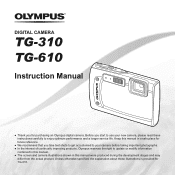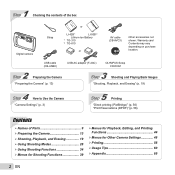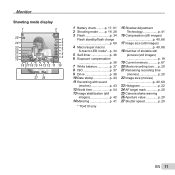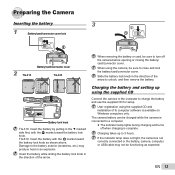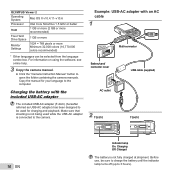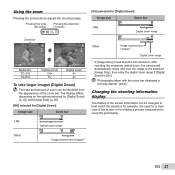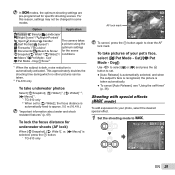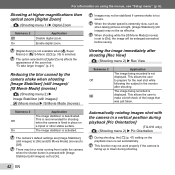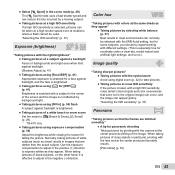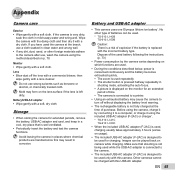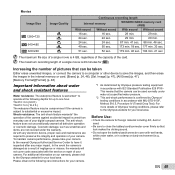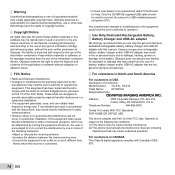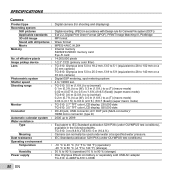Olympus TG-610 Support and Manuals
Get Help and Manuals for this Olympus item

View All Support Options Below
Free Olympus TG-610 manuals!
Problems with Olympus TG-610?
Ask a Question
Free Olympus TG-610 manuals!
Problems with Olympus TG-610?
Ask a Question
Most Recent Olympus TG-610 Questions
How To Reset Settings For Olympus Tg-610
(Posted by Alletfreem 9 years ago)
How Do I Change The Language On Olympus Tough Cameras
(Posted by Nursgise 10 years ago)
Does Not Power On
(Posted by elenazgut 10 years ago)
How Do A Stop The Date Stamp On My Pictures With A Olympus Tough 610
(Posted by paddlnfool 10 years ago)
How To Get Pictures From Camera To Computer
(Posted by annettejennings52 11 years ago)
Olympus TG-610 Videos
Popular Olympus TG-610 Manual Pages
Olympus TG-610 Reviews
We have not received any reviews for Olympus yet.