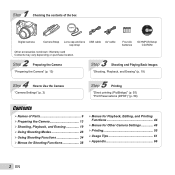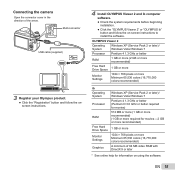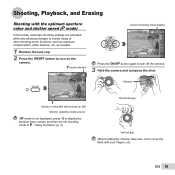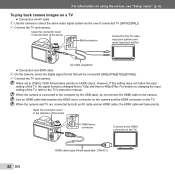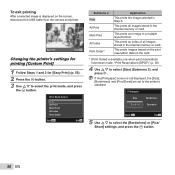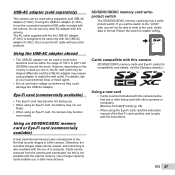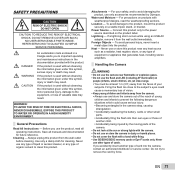Olympus SP-610UZ Support and Manuals
Get Help and Manuals for this Olympus item

View All Support Options Below
Free Olympus SP-610UZ manuals!
Problems with Olympus SP-610UZ?
Ask a Question
Free Olympus SP-610UZ manuals!
Problems with Olympus SP-610UZ?
Ask a Question
Most Recent Olympus SP-610UZ Questions
New Vr-360/d Won't Turn On Or Off
Purchased new camera pink, used one time, wouldn't turn on or off. Returned to camera store. Clerk p...
Purchased new camera pink, used one time, wouldn't turn on or off. Returned to camera store. Clerk p...
(Posted by cindisell 10 years ago)
Battery/card Compartment Cover
Dear Sir, I just want to know where can i find, buy or order Battery/Card cover for my Olympus SP c...
Dear Sir, I just want to know where can i find, buy or order Battery/Card cover for my Olympus SP c...
(Posted by arviaus 11 years ago)
My Camera Goes To A Zoom Error Message When I Turn It On. Help
How do I correct a "zoom error" message
How do I correct a "zoom error" message
(Posted by mlclahoun 11 years ago)
New Batteries Installed - Why Won't My Camera Turn On?
(Posted by cathyme 11 years ago)
Olympus SP-610UZ Videos
Popular Olympus SP-610UZ Manual Pages
Olympus SP-610UZ Reviews
We have not received any reviews for Olympus yet.