Olympus SP-550UZ Support Question
Find answers below for this question about Olympus SP-550UZ - 7.1MP Digital Camera.Need a Olympus SP-550UZ manual? We have 2 online manuals for this item!
Question posted by tanyawe on June 30th, 2013
Download Master Program For Sp-550uz?
I've lost the CD for my SP-550UZ camera. How can I download my photos to my computer?
Current Answers
There are currently no answers that have been posted for this question.
Be the first to post an answer! Remember that you can earn up to 1,100 points for every answer you submit. The better the quality of your answer, the better chance it has to be accepted.
Be the first to post an answer! Remember that you can earn up to 1,100 points for every answer you submit. The better the quality of your answer, the better chance it has to be accepted.
Related Olympus SP-550UZ Manual Pages
SP-550UZ Instruction Manual (English) - Page 1
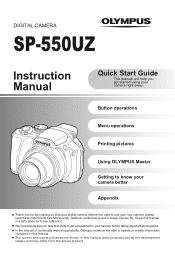
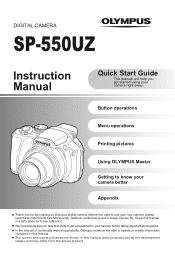
...operations
Printing pictures
Using OLYMPUS Master
Getting to know your camera better
Appendix
Thank you start to use your new camera, please read these instructions carefully...future reference. The screen and camera illustrations shown in this manual in a safe place for purchasing an Olympus digital camera. Keep this manual. DIGITAL CAMERA
SP-550UZ
Instruction Manual
Quick Start Guide
...
SP-550UZ Instruction Manual (English) - Page 2
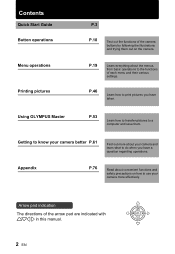
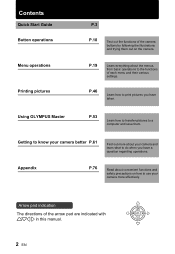
...Master
P.53
Learn how to transfer pictures to a computer and save them out on how to use your camera and learn what to the functions of each menu and their various settings.
P.46
Learn how to know your camera better P.61
Find out more about your camera...10
Test out the functions of the camera buttons by following the illustrations and trying them .
P.19
Learn everything about...
SP-550UZ Instruction Manual (English) - Page 3
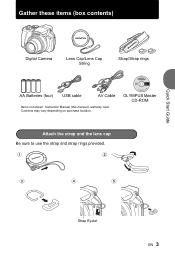
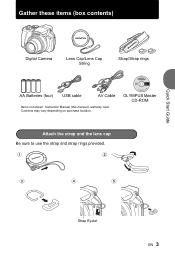
Gather these items (box contents)
Digital Camera
Lens Cap/Lens Cap String
Strap/Strap rings
AA Batteries (four) USB cable
AV Cable
Items not shown: Instruction Manual (this manual), warranty card. Quick Start Guide
Strap Eyelet
EN 3 Contents may vary depending on purchase location.
OLYMPUS Master CD-ROM
Attach the strap and the lens cap...
SP-550UZ Instruction Manual (English) - Page 29
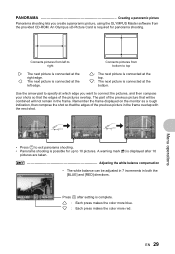
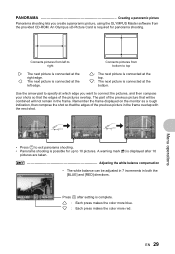
... that will not remain in both the
>
[BLUE] and [RED] directions.
PANORAMA Creating a panoramic picture
Panorama shooting lets you create a panoramic picture, using the OLYMPUS Master software from bottom to top
3: The next picture is connected at the right edge.
4: The next picture is connected at the left to right
Connects...
SP-550UZ Instruction Manual (English) - Page 39
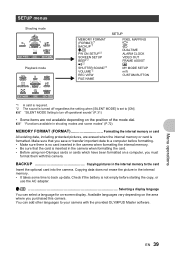
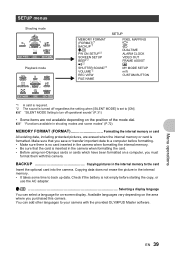
..., you must
format them with the provided OLYMPUS Master software.
BACKUP Copying pictures in the internal memory. • It takes some time to the card
Insert the optional card into the camera. W Selecting a display language
You can add other languages to your camera with this camera. Menu operations
EN 39 g "Functions available in the...
SP-550UZ Instruction Manual (English) - Page 53
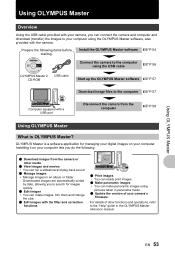
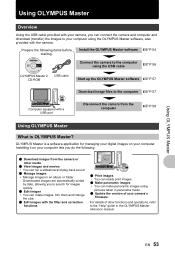
... the computer using the USB cable
gP.56
OLYMPUS Master 2 CD-ROM
USB cable
Start up the OLYMPUS Master software gP.57
Download image files to the "Help" guide in an album or folder.
OLYMPUS Master is OLYMPUS Master? EN 53
Prepare the following :
( Download images from the camera or
other functions and operations, refer to the computer...
SP-550UZ Instruction Manual (English) - Page 54
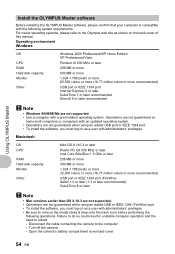
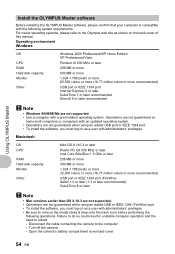
... computers with an updated operating system. • Operations are not supported. • Use a computer with a pre-installed operating system. Open the camera's battery compartment cover/card cover
54 EN Using OLYMPUS Master
Install the OLYMPUS Master software
Before installing the OLYMPUS Master software, please confirm that your computer is compatible with the following operations.
SP-550UZ Instruction Manual (English) - Page 55
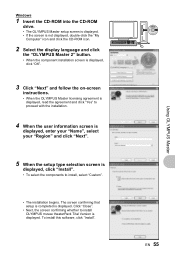
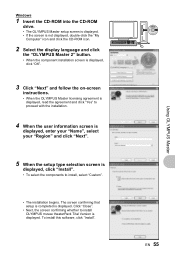
...not displayed, double-click the "My
Computer" icon and click the CD-ROM icon.
2 Select the display language and click
the "OLYMPUS Master 2" button.
• When the component installation screen is displayed, ...".
3 Click "Next" and follow the on-screen
instructions.
• When the OLYMPUS Master licensing agreement is displayed, read the agreement and click "Yes" to proceed with the installation...
SP-550UZ Instruction Manual (English) - Page 56
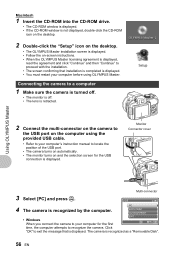
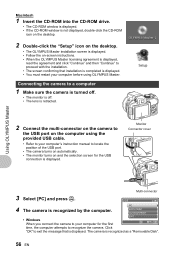
... EN The camera is recognized by the computer. Macintosh
1 Insert the CD-ROM into the CD-ROM drive.
• The CD-ROM window is displayed. • If the CD-ROM window is not displayed, double-click the CD-ROM
icon on the desktop.
2 Double-click the "Setup" icon on the desktop.
• The OLYMPUS Master installation screen...
SP-550UZ Instruction Manual (English) - Page 57
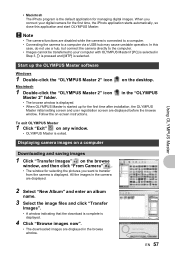
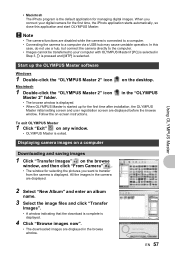
... for managing digital images. In this application and start OLYMPUS Master.
Macintosh
1 Double-click the "OLYMPUS Master 2" icon
in the camera are displayed.
2 Select "New Album" and enter an album
name.
3 Select the image files and click "Transfer
Images".
• A window indicating that the download is complete is exited. • Macintosh The iPhoto program is displayed...
SP-550UZ Instruction Manual (English) - Page 58
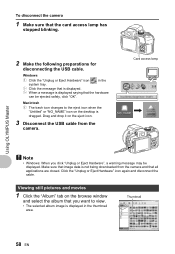
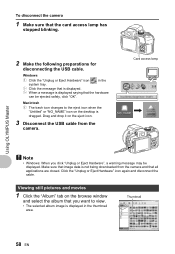
...still pictures and movies
1 Click the "Album" tab on the desktop is not being downloaded from the
camera. Thumbnail
58 EN Click the "Unplug or Eject Hardware" icon again and disconnect the ... USB cable from the camera and that you click "Unplug or Eject Hardware", a warning message may be ejected safely, click "OK".
Using OLYMPUS Master
To disconnect the camera
1 Make sure that image...
SP-550UZ Instruction Manual (English) - Page 59


... from Windows 95/98 - Using OLYMPUS Master
To download and save images without using OLYMPUS Master
This camera is equipped with a USB port. ....
• OLYMPUS Master switches to the image edit window and the picture is required to use Windows Photo Gallery.
• Data... you want to see in Step 3 on the provided OLYMPUS Master CD-ROM. (Drive name): \win98usb\INSTALL.EXE
• If your...
SP-550UZ Instruction Manual (English) - Page 60
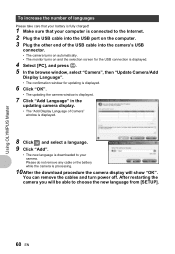
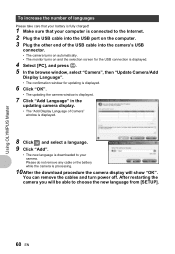
... the cables and turn power off. After restarting the camera you will show "OK". Using OLYMPUS Master
To increase the number of Camera" window is displayed.
8 Click and select a language. 9 Click "Add".
• The new language is fully charged!
1 Make sure that your battery is downloaded to choose the new language from [SETUP].
60...
SP-550UZ Instruction Manual (English) - Page 64
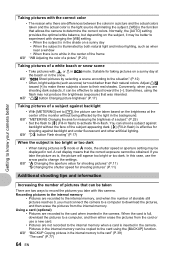
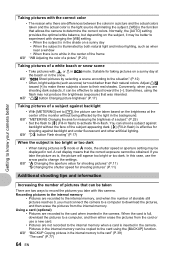
... the picture as is, the picture will appear too bright or too dark. Sometimes, using the [BACKUP] function. If you must connect the camera to a computer to download the pictures, and then erase the pictures from the card or use the arrow pad to adjust toward [+] to make these subjects closer to...
SP-550UZ Instruction Manual (English) - Page 66
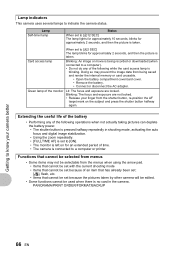
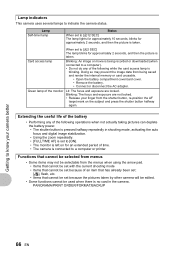
...Getting to know your finger from being recorded or downloaded (when connected to a computer). • Do not do any of the monitor
When set to indicate the camera status. Blinking: An image or movie is being... no card in shooting mode, activating the auto focus and digital image stabilization. • Using the zoom repeatedly. • [FULLTIME AF] is set to a computer or ...
SP-550UZ Instruction Manual (English) - Page 68


...and then select [INDEX] from the provided CD-ROM.
In this case, make a re-recording with an image size of changing the settings on your camera better
Playback help and troubleshooting tips
The red...correctable. There are several ways you are using image browsing software
• Install the OLYMPUS Master software from the top menu to still pictures" (P.38)
Viewing pictures on a computer
...
SP-550UZ Instruction Manual (English) - Page 69
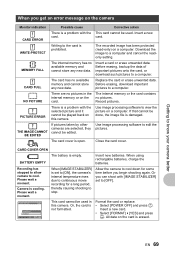
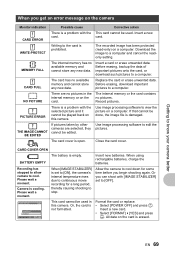
... card has no available memory and cannot store any new data.
Recording has stopped to allow camera to edit the pictures. Allow the camera to a computer. Replace the card or erase unwanted data. Before erasing, download important pictures to cool down for a long period, thereby causing shooting to stop. The card cover is...
SP-550UZ Instruction Manual (English) - Page 79
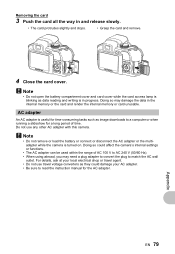
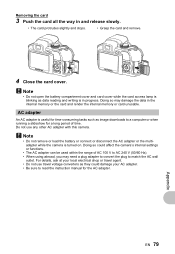
... AC adapter is turned on. For details, ask at your local electrical shop or travel voltage converters as they could affect the camera's internal settings or functions.
• The AC adapter can be used within the range of time. Do not use travel agent... open the battery compartment cover and card cover while the card access lamp is blinking as image downloads to match the AC wall
outlet.
SP-550UZ Instruction Manual (English) - Page 85
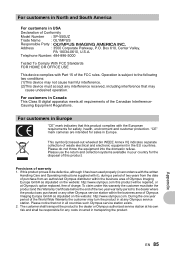
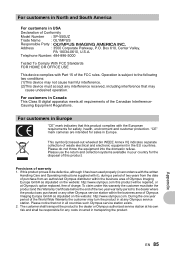
... properly (in all requirements of the FCC rules. Provisions of Conformity
Model Number : SP-550UZ
Trade Name
: OLYMPUS
Responsible Party :
Address
: 3500 Corporate Parkway, P.O. Please notice... Class B digital apparatus meets all countries such Olympus service station exists. 2.
Box 610, Center Valley,
PA 18034-0610, U.S.A. Appendix
EN 85 "CE" mark cameras are intended ...
SP-550UZ Instruction Manual (English) - Page 94
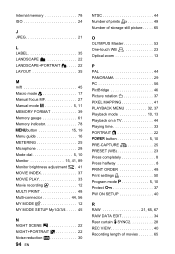
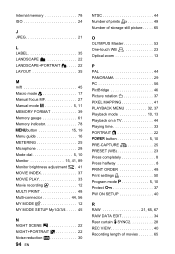
Internal memory 78 ISO 24
J JPEG 21
L LABEL 35 LANDSCAPE F 22 LANDSCAPE+PORTRAIT D. . . . . 22 LAYOUT 35
M m/ft 45 Macro mode 17 Manual focus MF 27 Manual mode M 5, 11 MEMORY FORMAT 39 Memory gauge 61 Memory indicator 78 mbutton 15, 19 Menu guide 16 METERING 25 Microphone 28 Mode dial 5, 10 Monitor 15, 41, 89 Monitor brightness adjustment s . 41 MOVIE INDEX 37 MOVIE PLAY 33 ...
Similar Questions
Unable To Download Photos
I have had my camera for some time, and never had a problem with it before. Nothing has changed on m...
I have had my camera for some time, and never had a problem with it before. Nothing has changed on m...
(Posted by colclough45 10 years ago)
Where Can I Find Sp-550uz Olympus Memory Cards For My Digital Camera.
(Posted by hermab12 11 years ago)
How Do I Turn On The Time Stamp To Show Oh Photos For The Olympus Sp-550uz?
(Posted by remaxbob 12 years ago)
How Do I Turn Volume On Taking Video Clips On Olympus Digital Camera Sp-550uz
(Posted by karentulloch 12 years ago)

