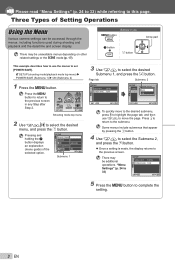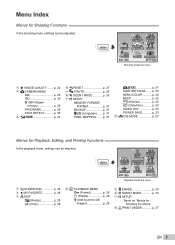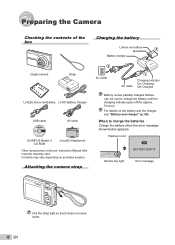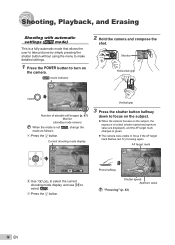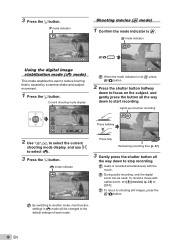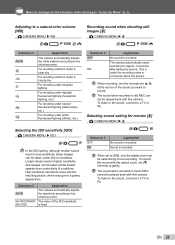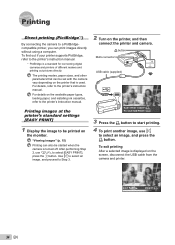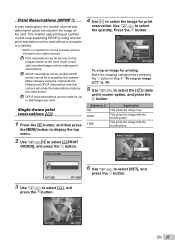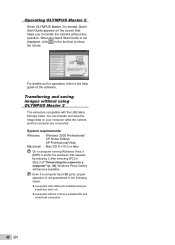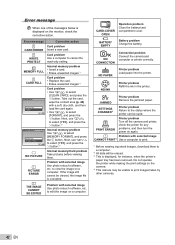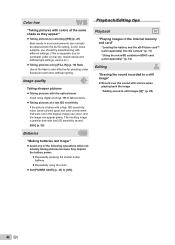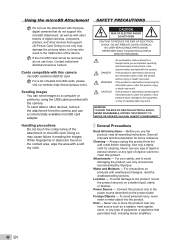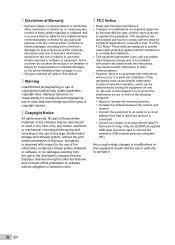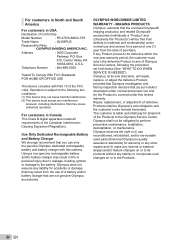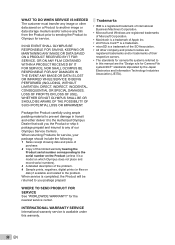Olympus FE 360 Support Question
Find answers below for this question about Olympus FE 360 - Digital Camera - Compact.Need a Olympus FE 360 manual? We have 4 online manuals for this item!
Question posted by colclough45 on August 29th, 2013
Unable To Download Photos
I have had my camera for some time, and never had a problem with it before. Nothing has changed on my PC, but I cannot download photos on to the PC, even though I still get the Options when I connect it via USB to the PC. I have tried other USB's but nothing works.
Current Answers
Related Olympus FE 360 Manual Pages
Similar Questions
How Do I Get Photos From My Olympus Vg-110 To My Computer. I Have Connected Usb
(Posted by Anonymous-74284 11 years ago)
Download Photos To Computer
How do i download my VR-330/D photos to my Toshiba computer? I can't find this in the manual. Thank...
How do i download my VR-330/D photos to my Toshiba computer? I can't find this in the manual. Thank...
(Posted by alanclark 12 years ago)
How Do I Download Photos From Fe-25 Camera To Laptop Using Windows 7.i Also Am I
of a user guide for the fe-25I am in need
of a user guide for the fe-25I am in need
(Posted by dharding3151 12 years ago)
Camera Stopped Working
The camera worked fine for over a year. All of a sudden, the camera lense will come out when you sta...
The camera worked fine for over a year. All of a sudden, the camera lense will come out when you sta...
(Posted by barnettcheryl 12 years ago)