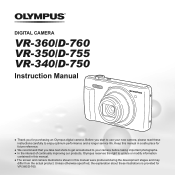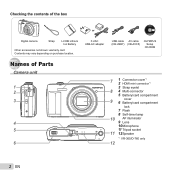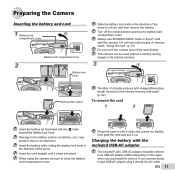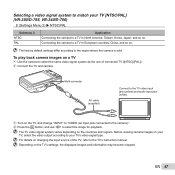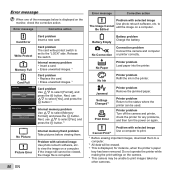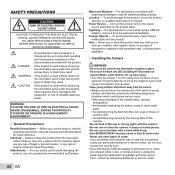Olympus VR-340 Support Question
Find answers below for this question about Olympus VR-340.Need a Olympus VR-340 manual? We have 4 online manuals for this item!
Question posted by annspink on September 17th, 2014
How Do I Download My Pictures From My Olympus Vr-340 Memory Card To My Mac Lapt
Current Answers
Answer #1: Posted by BusterDoogen on September 17th, 2014 2:51 PM
I hope this is helpful to you!
Please respond to my effort to provide you with the best possible solution by using the "Acceptable Solution" and/or the "Helpful" buttons when the answer has proven to be helpful. Please feel free to submit further info for your question, if a solution was not provided. I appreciate the opportunity to serve you!
Answer #2: Posted by TechSupport101 on September 17th, 2014 6:53 PM
http://www.helpowl.com/manuals/Olympus/VR340/162004
foe the best walkthrough.
Related Olympus VR-340 Manual Pages
Similar Questions
I have an Olympus VR-340 and am a novice user. How do I download the pictures that I took to my comp...
I have a problem with my Olympus VR 340 USB /Mains leads when trying to charge the camera or trans...
Could you please advise how to view photos on PC from my Olympus VR340 Digital Camera, I have connec...