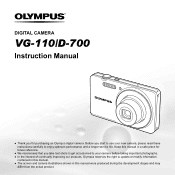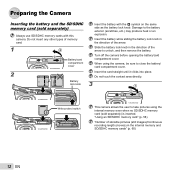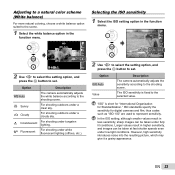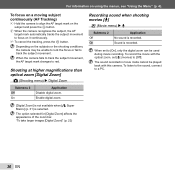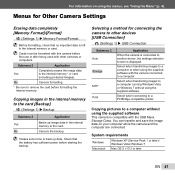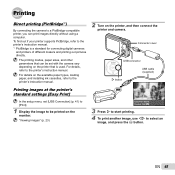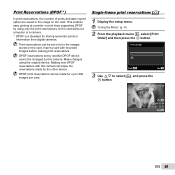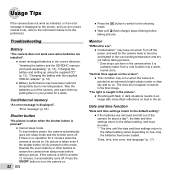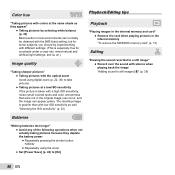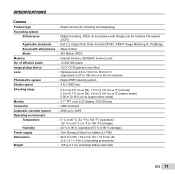Olympus VG-110 Support Question
Find answers below for this question about Olympus VG-110.Need a Olympus VG-110 manual? We have 4 online manuals for this item!
Question posted by Anonymous-74293 on September 12th, 2012
How Can I Change The Settings To Save My Pictures Into The Memory Card?
The person who posted this question about this Olympus product did not include a detailed explanation. Please use the "Request More Information" button to the right if more details would help you to answer this question.
Current Answers
Related Olympus VG-110 Manual Pages
Similar Questions
Deleting Pics From Memory Card
How do I delete pictures from my memory card?
How do I delete pictures from my memory card?
(Posted by klassen1 11 years ago)
Write Protected.
Accidently I've just turned on my camera olympus vg-110 and it suddenly blacked screen and there is ...
Accidently I've just turned on my camera olympus vg-110 and it suddenly blacked screen and there is ...
(Posted by sitidewi 11 years ago)
Can't View Pictures On My Pc, Which Are In The Memory Card Of My Vg-130 Camera.
Hi. Please guide me with this, i have Olympus VG-130 with 4GB of memory card. Problem what i am faci...
Hi. Please guide me with this, i have Olympus VG-130 with 4GB of memory card. Problem what i am faci...
(Posted by faisal652 11 years ago)
How Do I Erase Photos I Don't Want From My Digital Camera?
I RECENTLYgot this new Camera Olympus Vg-110/D-700 I took some pictures but still don't understand h...
I RECENTLYgot this new Camera Olympus Vg-110/D-700 I took some pictures but still don't understand h...
(Posted by adnelgb 11 years ago)
Fujifilm 2gb Sd Card
The Fujifilm card worked fine in my old GE A835 camera, but keeps generating "card error" in my bran...
The Fujifilm card worked fine in my old GE A835 camera, but keeps generating "card error" in my bran...
(Posted by ramesh28 11 years ago)