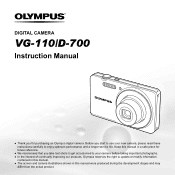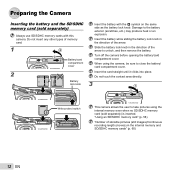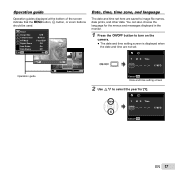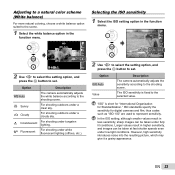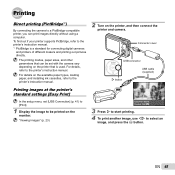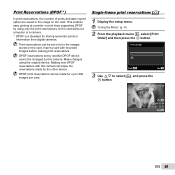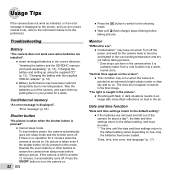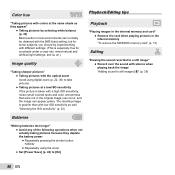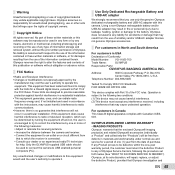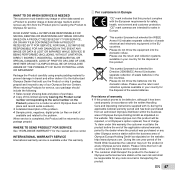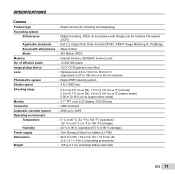Olympus VG-110 Support Question
Find answers below for this question about Olympus VG-110.Need a Olympus VG-110 manual? We have 4 online manuals for this item!
Question posted by sitidewi on November 27th, 2012
Write Protected.
Accidently I've just turned on my camera olympus vg-110 and it suddenly blacked screen and there is a write protected announcement. But the memory card is not in locked condition. then I go to menu and slideshow, the key, format, edit, etc. tab don't turn on so I cannot unlocked by it. Could you tell me the other way? Where do I have to reset? I've ever try reset settings but nothing's working.
Current Answers
Related Olympus VG-110 Manual Pages
Similar Questions
How To Remove Write Protect From Olympus Vg-110 D700 Camera
(Posted by Philchutk 9 years ago)
I Have An Olympus Vr-340 Digital Camera And Cannot View Photos On Pc.
Could you please advise how to view photos on PC from my Olympus VR340 Digital Camera, I have connec...
Could you please advise how to view photos on PC from my Olympus VR340 Digital Camera, I have connec...
(Posted by mel14880 11 years ago)
Can't View Pictures On My Pc, Which Are In The Memory Card Of My Vg-130 Camera.
Hi. Please guide me with this, i have Olympus VG-130 with 4GB of memory card. Problem what i am faci...
Hi. Please guide me with this, i have Olympus VG-130 with 4GB of memory card. Problem what i am faci...
(Posted by faisal652 11 years ago)
How Do I Erase Photos I Don't Want From My Digital Camera?
I RECENTLYgot this new Camera Olympus Vg-110/D-700 I took some pictures but still don't understand h...
I RECENTLYgot this new Camera Olympus Vg-110/D-700 I took some pictures but still don't understand h...
(Posted by adnelgb 11 years ago)