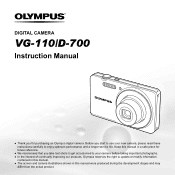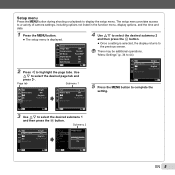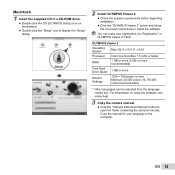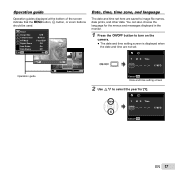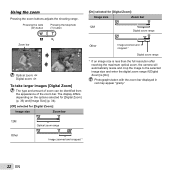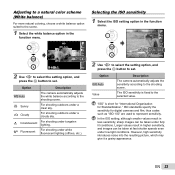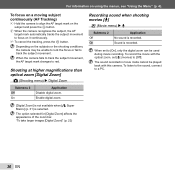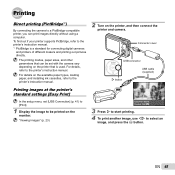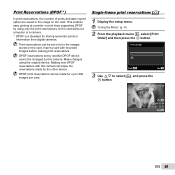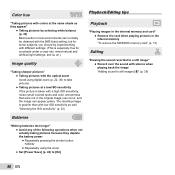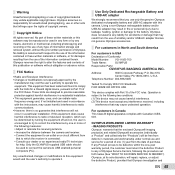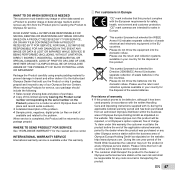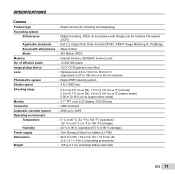Olympus VG-110 Support Question
Find answers below for this question about Olympus VG-110.Need a Olympus VG-110 manual? We have 4 online manuals for this item!
Question posted by adnelgb on October 9th, 2012
How Do I Erase Photos I Don't Want From My Digital Camera?
I RECENTLY got this new Camera Olympus Vg-110/D-700 I took some pictures but still don't understand how to erase those I don't want to keep? Also where do I find a good manual on using all the different features of the camera.
Current Answers
Related Olympus VG-110 Manual Pages
Similar Questions
Ive Lost The Disc Which Came With The Camera, Where Can I Access A Free Download
(Posted by pearlwilliams54 10 years ago)
I Have An Olympus Vr-340 Digital Camera And Cannot View Photos On Pc.
Could you please advise how to view photos on PC from my Olympus VR340 Digital Camera, I have connec...
Could you please advise how to view photos on PC from my Olympus VR340 Digital Camera, I have connec...
(Posted by mel14880 11 years ago)
Fujifilm 2gb Sd Card
The Fujifilm card worked fine in my old GE A835 camera, but keeps generating "card error" in my bran...
The Fujifilm card worked fine in my old GE A835 camera, but keeps generating "card error" in my bran...
(Posted by ramesh28 11 years ago)
I Took Pictures With My Parents Camera On Monday After School And Tuesday There
I took pictures with my parents camera on Monday after school and tuesday there is a strange look in...
I took pictures with my parents camera on Monday after school and tuesday there is a strange look in...
(Posted by emailus 11 years ago)