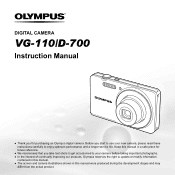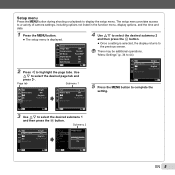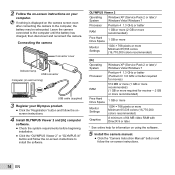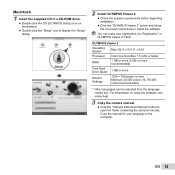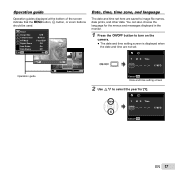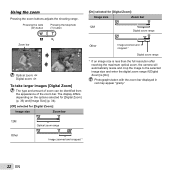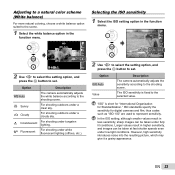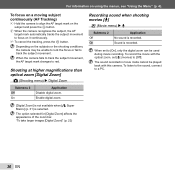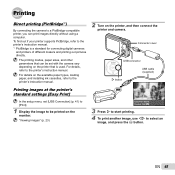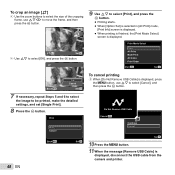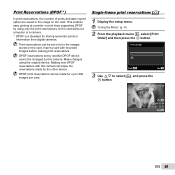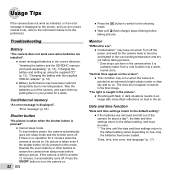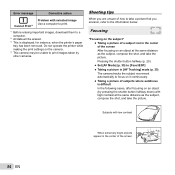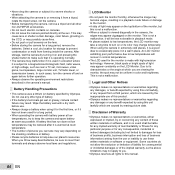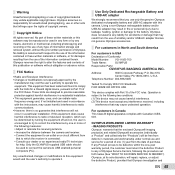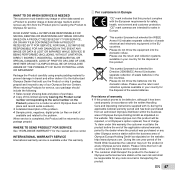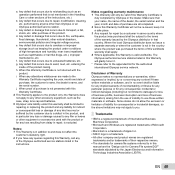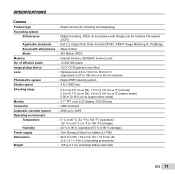Olympus VG-110 Support Question
Find answers below for this question about Olympus VG-110.Need a Olympus VG-110 manual? We have 4 online manuals for this item!
Question posted by mezribenhlel on August 27th, 2012
How Can Make A Hard Reset For My Camera
The person who posted this question about this Olympus product did not include a detailed explanation. Please use the "Request More Information" button to the right if more details would help you to answer this question.
Current Answers
Related Olympus VG-110 Manual Pages
Similar Questions
How To Remove Write Protect From Olympus Vg-110 D700 Camera
(Posted by Philchutk 9 years ago)
Olympus Camera Vg-150 Won't Charge
I bought a olympus vg-150 recently. after a vouple of time used I tried to charge it but fail. Thank...
I bought a olympus vg-150 recently. after a vouple of time used I tried to charge it but fail. Thank...
(Posted by norhizad 10 years ago)
My Olympus Camera Vg-170 Cannot Display Images Or Only Black Screen. What Is The
Olympus Camera cannot display images when i turn on the power.
Olympus Camera cannot display images when i turn on the power.
(Posted by amadda4 10 years ago)
How Do I Erase Photos I Don't Want From My Digital Camera?
I RECENTLYgot this new Camera Olympus Vg-110/D-700 I took some pictures but still don't understand h...
I RECENTLYgot this new Camera Olympus Vg-110/D-700 I took some pictures but still don't understand h...
(Posted by adnelgb 11 years ago)