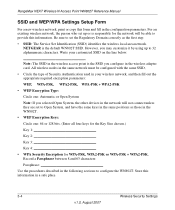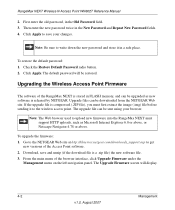Netgear WN802T-200 - Wireless-N Access Point Support and Manuals
Get Help and Manuals for this Netgear item

View All Support Options Below
Free Netgear WN802T-200 manuals!
Problems with Netgear WN802T-200?
Ask a Question
Free Netgear WN802T-200 manuals!
Problems with Netgear WN802T-200?
Ask a Question
Most Recent Netgear WN802T-200 Questions
How To Configure Netgear Access Point Wn802t
(Posted by ruknow 9 years ago)
How Do I Set The Wifi Password In The Wn802 Is It The Passphrase?
I cant access the wifi it keeps asking for a password? WN802t. WEP with passphrase filled in correct...
I cant access the wifi it keeps asking for a password? WN802t. WEP with passphrase filled in correct...
(Posted by mike67354 11 years ago)
Ip Addres
Hi, Ihave a netgear wn802t v2 and I have pushed the buton at the back of the unit. At the back of ...
Hi, Ihave a netgear wn802t v2 and I have pushed the buton at the back of the unit. At the back of ...
(Posted by bytme 12 years ago)
The Default Configuration Ip Address Doesnt Work
my son is trying to set up his access point in his dorm room at school and the default ip address 19...
my son is trying to set up his access point in his dorm room at school and the default ip address 19...
(Posted by rjzdolphin 12 years ago)
I've Replaced My Router How Do I Reset My Access Point To Work With It?
(Posted by bfgottfr 12 years ago)
Netgear WN802T-200 Videos
Popular Netgear WN802T-200 Manual Pages
Netgear WN802T-200 Reviews
We have not received any reviews for Netgear yet.