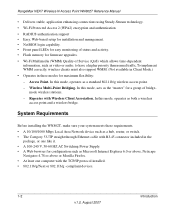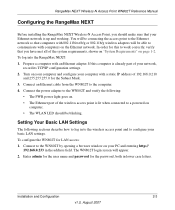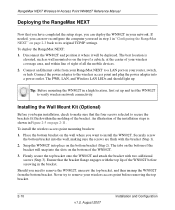Netgear WN802T-200 Support Question
Find answers below for this question about Netgear WN802T-200 - Wireless-N Access Point.Need a Netgear WN802T-200 manual? We have 2 online manuals for this item!
Question posted by bytme on January 24th, 2012
Ip Addres
Hi,
I have a netgear wn802t v2 and I have pushed the buton at the back of the unit.
At the back of the unit say that the I,P is 192.168.0.233 but if run cmd and type ipconfig give me this I.P address 169.254.46.212 amd does not allow me to configure the unit.
I also have given a static IP and sstill is not working.
Please help.
Thx
Current Answers
Answer #1: Posted by eugeneua on January 24th, 2012 9:56 AM
To setup your device you have to connect your PC and WN802T by an ethernet cable. After that you have to configure the computer with a static IP address of 192.168.0.210 and 255.255.255.0 as the subnet mask. To do this go to Control Panel -> Network connections. Right-click on your LAN connection and click “Properties”. In the “General” tab" select “Internet Protocol (TCP/IP)”. Click the “Properties” button. Clic "Use the following IP address". Set the Values: IP Address – 192.168.0.1, Subnet Mask – 255.255.255.0. Other fields may be any. Click Ok button two times. Open your browser and enter http://192.168.0.233 in the
address field. A login window will display. When prompted, enter admin for the user name and password for the password, both in lower case letters. The NETGEAR Wireless-N Access Point WN802Tv2 user interface will display.
address field. A login window will display. When prompted, enter admin for the user name and password for the password, both in lower case letters. The NETGEAR Wireless-N Access Point WN802Tv2 user interface will display.
Related Netgear WN802T-200 Manual Pages
Similar Questions
How To Configure Netgear Access Point Wn802t
(Posted by ruknow 9 years ago)
How Use A Wnr1000 As Wireless Access Point
(Posted by smPas 10 years ago)
Region On Netgear Wn604 Access Point
I have two Netgear WN604 access points. One seems to be locked to region US and the other to region ...
I have two Netgear WN604 access points. One seems to be locked to region US and the other to region ...
(Posted by kiwiet 11 years ago)
The Default Configuration Ip Address Doesnt Work
my son is trying to set up his access point in his dorm room at school and the default ip address 19...
my son is trying to set up his access point in his dorm room at school and the default ip address 19...
(Posted by rjzdolphin 12 years ago)
I've Replaced My Router How Do I Reset My Access Point To Work With It?
(Posted by bfgottfr 12 years ago)