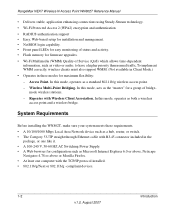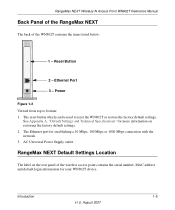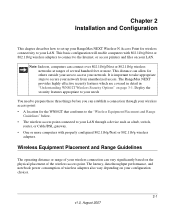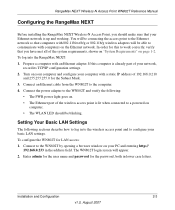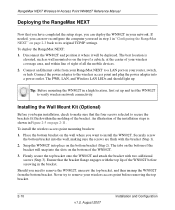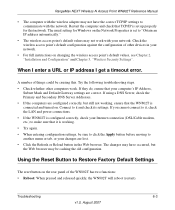Netgear WN802T-200 Support Question
Find answers below for this question about Netgear WN802T-200 - Wireless-N Access Point.Need a Netgear WN802T-200 manual? We have 2 online manuals for this item!
Question posted by bfgottfr on July 22nd, 2011
I've Replaced My Router How Do I Reset My Access Point To Work With It?
Current Answers
Answer #1: Posted by kcmjr on July 22nd, 2011 4:20 PM
If you have a LAN cable connected between them there should be nothing to do. The access point will get a new dynamic address and you should be good to go.
If you have a lot of custom configurations you'll need to redo everything and that is beyond the scope of what I can help you with.
If you have DSL or a cable modem that device will get a TCP/IP address from your ISP. It will assign dynamic addresses to everyone on your side of the router. You can also set static addresses. If you have an access point set up to connect to the wifi on the router "hopefully" it was all set up with default settings and a power cycle should fix it.
If that doesn't help leave a more detailed question and someone will do what they can to help.
Licenses & Certifications: Microsoft, Cisco, VMware, Novell, FCC RF & Amateur Radio licensed.
Related Netgear WN802T-200 Manual Pages
Similar Questions
Hi, Ihave a netgear wn802t v2 and I have pushed the buton at the back of the unit. At the back of ...
my son is trying to set up his access point in his dorm room at school and the default ip address 19...