Netgear WG602AU - 54 Mbps Wireless Access Point Support and Manuals
Get Help and Manuals for this Netgear item
This item is in your list!

View All Support Options Below
Free Netgear WG602AU manuals!
Problems with Netgear WG602AU?
Ask a Question
Free Netgear WG602AU manuals!
Problems with Netgear WG602AU?
Ask a Question
Popular Netgear WG602AU Manual Pages
WG602v2 User Manual - Page 7


...Chapter 3 Basic Installation and Configuration
Observing Placement and Range Guidelines 3-1 Default Factory Settings 3-2 Understanding WG602 v2 Wireless Security Options 3-3 Installing the 54 Mbps Wireless Access Point WG602 v2 3-4 Two Ways to Log In to the WG602 v2 3-6
How to Log in Using the Default IP Address of the WG602 v2 3-7 How to Log In to the WG602 v2 Using Its Default NetBIOS Name...
WG602v2 User Manual - Page 25


... WG602 v2, the default factory settings will operate. • In an elevated location such as a high shelf where the wirelessly connected PCs have
line-of interference, such as shown below. FEATURE User Name (case sensitive)
Password (case sensitive) Access Point Name
DHCP IP Configuration if DHCP server is better if adjacent access points use Channels 1 and 6, or 6 and 11). Reference Manual...
WG602v2 User Manual - Page 28
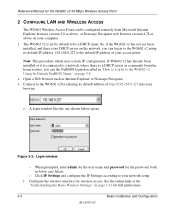
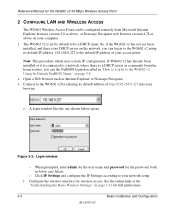
... Navigator. 3.
Reference Manual for the WG602 v2 54 Mbps Wireless Access Point
2 CONFIGURE LAN AND WIRELESS ACCESS
The WG602 Wireless Access Point can be a DHCP client. Click IP Settings and configure the IP Settings according to the WG602 v2 using its default address of your computer. 1. When prompted, enter admin for the user name and password for wireless access.
WG602v2 User Manual - Page 29


...or 802.11g wireless adapter with the correct wireless settings needed , you used in step 1 back to its original TCP/IP settings.
3 DEPLOY THE WG602 V2 ACCESS POINT
a. Basic Installation and Configuration
3-6
M-10181-03 Now that it . Lift the antenna side so that you have finished the setup steps, you will need to change this field. c. Note: By default, WG602 v2 is vertical.
Disconnect...
WG602v2 User Manual - Page 30


..."Set up the WG602 v2 Access Point" on page 3-4" which uses a static IP configuration. Reference Manual for the WG602 v2 54 Mbps Wireless Access Point
How to Log in "Login result: WG602 v2 home page" on page 3-8.
3-7
Basic Installation and Configuration
M-10181-03 Open a Web browser such as shown in Using the Default IP Address of the WG602 v2
1. 192.168.0.227 is the default IP address...
WG602v2 User Manual - Page 31


... its default IP address. The instructions for connecting using the default NetBIOS name are using to connect to the WG602 v2 is formatted like "NETGEAR123456" with no spaces or delimiters. Determine the NetBIOS name of your access point. Reference Manual for the WG602 v2 54 Mbps Wireless Access Point
Figure 3-5: Login result: WG602 v2 home page
The browser will not be configured remotely...
WG602v2 User Manual - Page 44
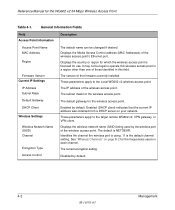
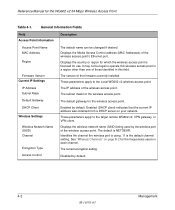
... encryption setting.
The IP address of the wireless access point's Ethernet port.
These parameters apply to the Local WG602 v2 wireless access point. Identifies the channel the wireless port is using. 11 is NETGEAR. Displays the country or region for which the wireless access point is licensed for the WG602 v2 54 Mbps Wireless Access Point
Table 4-1. Disabled by the wireless port...
WG602v2 User Manual - Page 49


...Access Point WG602 v2 lets you build large wireless networks. Figure 5-1: Wireless Bridging Mode page
The wireless access point mode options enable these configurations: • Repeater mode. Advanced Configuration
5-1
M-10181-03 Note: The 54 Mbps Wireless Access Point WG602 v2 bridging and repeater modes are only compatible with the NETGEAR WG602v2 and the NETGEAR WG302 Wireless Access Points...
WG602v2 User Manual - Page 58
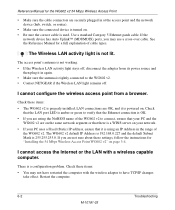
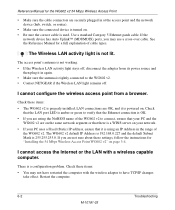
... the wireless adapter to verify that the Ethernet connection is OK. • If you are using an IP Address in again. • Make sure the antenna is a configuration problem. There is tightly connected to connect, ensure that your PC uses a Fixed (Static) IP address, ensure that there is a WINS server on page 3-4. Reference Manual for the WG602 v2 54 Mbps Wireless Access Point
•...
WG602v2 User Manual - Page 59


... its settings.
Troubleshooting
6-3
M-10181-03 Reference Manual for the WG602 v2 54 Mbps Wireless Access Point
• The computer with the wireless adapter may not work . When I enter a URL or IP address I get a timeout error. Connect to communicate with your Internet connection (DSL/Cable modem etc.) to press the Reset button in your PCs TCP/IP settings are configured correctly...
WG602v2 User Manual - Page 63


... configuring a wireless network - Connecting multiple access points via an antenna. The 802.11 standard is also called Wireless Ethernet or Wi-Fi by the Wireless Ethernet Compatibility Alliance (WECA, see http://www.wi-fi.net), an industry standard group promoting interoperability among 802.11 devices. ad hoc and infrastructure.
Wireless Networking Overview
The WG602 v2 Access Point...
WG602v2 User Manual - Page 64


... Name: Extended Service Set Identification (ESSID)
The Extended Service Set Identification (ESSID) is one another, this is no structure or fixed points to the network -
An SSID is no access point involved in the various Windows operating systems. Some vendors also refer to set up a wireless network. In this configuration. B-2
Wireless Networking Basics
M-10181-03 Reference Manual for...
WG602v2 User Manual - Page 101


... a
Local Area Network" and click Next. 4. Reference Manual for the WG602 v2 54 Mbps Wireless Access Point
By default, the IP Address tab is open on your PC is configured and has rebooted, you can check the TCP/IP configuration using the utility winipcfg.exe: 1. Restart the PC. Select "I want to set up my Internet connection manually" or "I want to continue. Double-click the...
WG602v2 User Manual - Page 107


Reference Manual for the WG602 v2 54 Mbps Wireless Access Point
Verifying TCP/IP Properties for connecting through a router or gateway: • The IP address is between 192.168.0.2 and 192.168.0.254 • The subnet mask is 255.255.255.0 • The default gateway is 192.168.0.1 4. The Run window opens. 2. Your IP Configuration information will be listed, and should match the values...
WG602v2 User Manual - Page 115


...to as a number appended to the IP address.
Glossary
7
M-10181-03 MTU The size in dotted-decimal notation or as Media Dependant Interface -
Crossover (MDI-X). N
NAT See "Network Address Translation"
NetBIOS
Network Basic Input Output System. Reference Manual for the WG602 v2 54 Mbps Wireless Access Point
MAC address The Media Access Control address is given a name. For example...
Netgear WG602AU Reviews
Do you have an experience with the Netgear WG602AU that you would like to share?
Earn 750 points for your review!
We have not received any reviews for Netgear yet.
Earn 750 points for your review!
