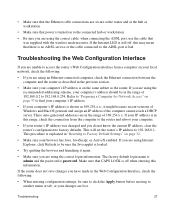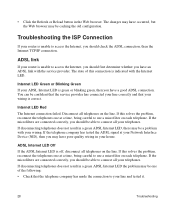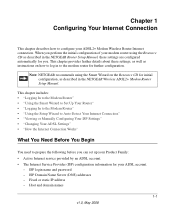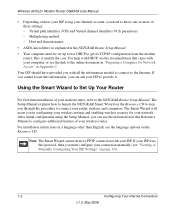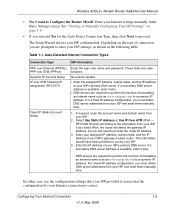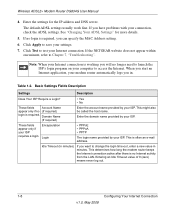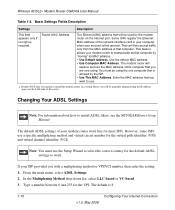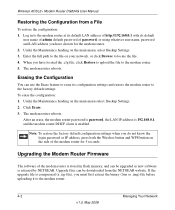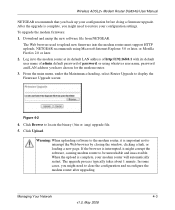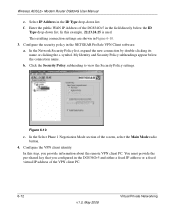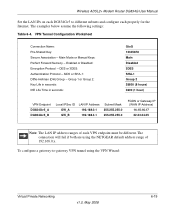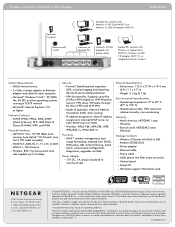Netgear DG834Gv5 - 54 Mbps Wireless ADSL Firewall Modem Support and Manuals
Get Help and Manuals for this Netgear item

View All Support Options Below
Free Netgear DG834Gv5 manuals!
Problems with Netgear DG834Gv5?
Ask a Question
Free Netgear DG834Gv5 manuals!
Problems with Netgear DG834Gv5?
Ask a Question
Most Recent Netgear DG834Gv5 Questions
Is Multicasting Set As A Standard On My Modem/router,
Hi Documents to go for the IPAD, cant see my IPAD as a choice to sync with, i've looked at all se...
Hi Documents to go for the IPAD, cant see my IPAD as a choice to sync with, i've looked at all se...
(Posted by allancargill 11 years ago)
Where Custom Firmware For Dg834g V5 ?(akadg834gna) Except Ezbox, Please Help
i've found the ezbox project but wondered if anyone please knows of another firmware for v5 ? all h...
i've found the ezbox project but wondered if anyone please knows of another firmware for v5 ? all h...
(Posted by donkey 12 years ago)
Netgear DG834Gv5 Videos
Popular Netgear DG834Gv5 Manual Pages
Netgear DG834Gv5 Reviews
We have not received any reviews for Netgear yet.