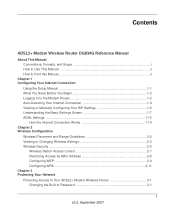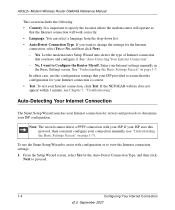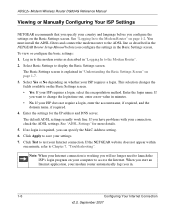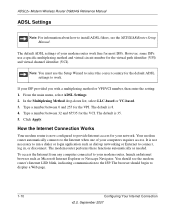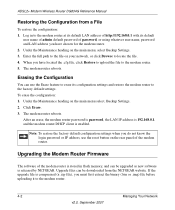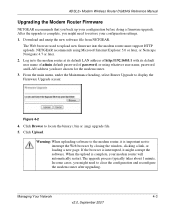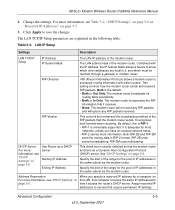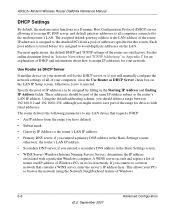Netgear DG834Gv4 - 54 Mbps Wireless ADSL Firewall Modem Support and Manuals
Get Help and Manuals for this Netgear item

View All Support Options Below
Free Netgear DG834Gv4 manuals!
Problems with Netgear DG834Gv4?
Ask a Question
Free Netgear DG834Gv4 manuals!
Problems with Netgear DG834Gv4?
Ask a Question
Most Recent Netgear DG834Gv4 Questions
Web Page Doesnt Open
Netgear dg834gv4 doesn't open many site for eg yahoo.com,facebook.com not opening in my laptop as we...
Netgear dg834gv4 doesn't open many site for eg yahoo.com,facebook.com not opening in my laptop as we...
(Posted by vsundararaman 11 years ago)
Lost Password And Softwear
Lost password and softwear. what can I do.
Lost password and softwear. what can I do.
(Posted by rams1942 12 years ago)
Popular Netgear DG834Gv4 Manual Pages
Netgear DG834Gv4 Reviews
We have not received any reviews for Netgear yet.