Netgear DG834Gv4 Support Question
Find answers below for this question about Netgear DG834Gv4 - 54 Mbps Wireless ADSL Firewall Modem.Need a Netgear DG834Gv4 manual? We have 3 online manuals for this item!
Question posted by rams1942 on December 26th, 2011
Lost Password And Softwear
Lost password and softwear. what can I do.
Current Answers
There are currently no answers that have been posted for this question.
Be the first to post an answer! Remember that you can earn up to 1,100 points for every answer you submit. The better the quality of your answer, the better chance it has to be accepted.
Be the first to post an answer! Remember that you can earn up to 1,100 points for every answer you submit. The better the quality of your answer, the better chance it has to be accepted.
Related Netgear DG834Gv4 Manual Pages
DG834Gv4 Reference Manual - Page 3
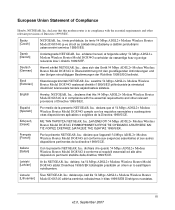
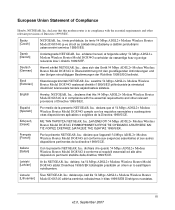
... è conforme ai requisiti essenziali ed alle altre disposizioni pertinenti stabilite dalla direttiva 1999/5/CE. Greek]
NETGEAR, Inc 54 Mbps ADSL2+ Modem Wireless Router Model DG834G 1999/5/ΕΚ.
déclare que l'appareil 54 Mbps ADSL2+ Modem Wireless Router Model DG834G est conforme aux exigences essentielles et aux autres dispositions pertinentes de la directive 1999/5/CE...
DG834Gv4 Reference Manual - Page 5
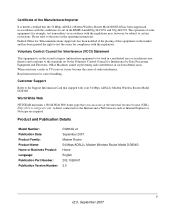
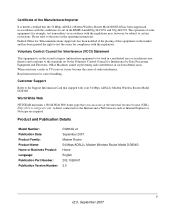
... or Business Product: Language: Publication Part Number: Publication Version Number:
DG834G v4 September 2007 Modem Router 54 Mbps ADSL2+ Modem Wireless Router Model DG834G Home English 202-10269-01 2.0
v v2.0, September 2007 Please refer to the notes in accordance with your 54 Mbps ADSL2+ Modem Wireless Router Model DG834G. When used near a radio or TV receiver, it may , however...
DG834Gv4 Reference Manual - Page 7
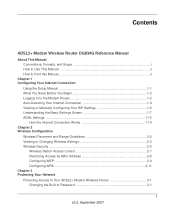
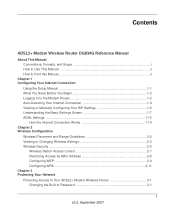
... 2 Wireless Configuration
Wireless Placement and Range Guidelines 2-2 Viewing or Changing Wireless Settings 2-2 Wireless Security ...2-5
Wireless Station Access Control 2-7 Restricting Access by MAC Address 2-8 Configuring WEP ...2-9 Configuring WPA ...2-11 Chapter 3 Protecting Your Network Protecting Access to Your ADSL2+ Modem Wireless Router 3-1 Changing the Built-In Password 3-1
1 v2...
DG834Gv4 Reference Manual - Page 10


... Is Not On 7-2 Power LED Is Red ...7-2 LAN or DSL or Internet Port LEDs Are Not On 7-2
Troubleshooting Access to the Modem Router Main Menu 7-3 Troubleshooting the ISP Connection 7-4
ADSL Link ...7-4 ADSL Link ...7-4 Obtaining a WAN IP Address 7-5 Troubleshooting PPPoE or PPPoA 7-6 Troubleshooting Internet Browsing 7-6 Troubleshooting a TCP/IP Network Using the Ping Utility 7-7 Testing...
DG834Gv4 Reference Manual - Page 13


... to highlight a procedure that will save time or resources. i v2.0, September 2007 The information in a malfunction or damage to install, configure ,and troubleshoot the 54 Mbps ADSL2+ Modem Wireless Router Model DG834G.
Tip: This format is used to highlight information of note might result in this type of importance or special interest. This manual...
DG834Gv4 Reference Manual - Page 14


... the HTML view. ii v2.0, September 2007
This manual is written for the ADSL2+ Modem Wireless Router according to these specifications:
Product Version Manual Publication Date
54 Mbps ADSL2+ Modem Wireless Router Model DG834G September 2007
For more information about network, Internet, firewall, and VPN technologies, see the links to Print this Manual
To print this manual...
DG834Gv4 Reference Manual - Page 18


...the NETGEAR Router Setup Manual. • Your computer must be set up your ADSL account.
-
Logging In to the Modem Router
You can ask your computer or see the link to provide it. ...all the information needed to connect to get its settings. ISP login name and password - ADSL2+ Modem Wireless Router DG834G Reference Manual
What You Need Before You Begin
You need to prepare ...
DG834Gv4 Reference Manual - Page 39
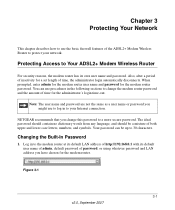
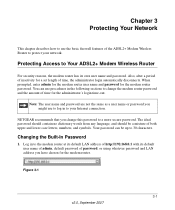
... a user name or password you change the modem router password and the amount of time for the modem router password.
Figure 3-1
3-1 v2.0, September 2007 Chapter 3 Protecting Your Network
This chapter describes how to use the basic firewall features of both upper and lower case letters, numbers, and symbols. Protecting Access to Your ADSL2+ Modem Wireless Router
For security...
DG834Gv4 Reference Manual - Page 40
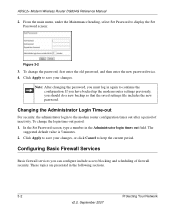
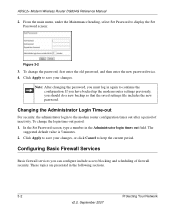
Configuring Basic Firewall Services
Basic firewall services you can configure include access blocking and scheduling of inactivity. ADSL2+ Modem Wireless Router DG834G Reference Manual
2. If you have backed up the modem router settings previously, you must log in the Administrator login times out field. The
suggested default value is 5 minutes. 2. Note: After changing the password, you ...
DG834Gv4 Reference Manual - Page 49


... using whatever password and LAN address you have chosen for the modem router. 2.
Log in the following figure to display the Services screen:
Figure 3-9
• To create a new service, click Add Custom Service. • To edit an existing service, select its button on the Internet. Setting Times and Scheduling Firewall Services
The modem router...
DG834Gv4 Reference Manual - Page 51


... p.m.
would be effective through midnight the next day.
5. ADSL2+ Modem Wireless Router DG834G Reference Manual
Scheduling Firewall Services
If you enabled services blocking in the Block Services screen or ...Apply to the modem router at its default LAN address of http://192.168.0.1 with its default user name of admin default password of password, or using whatever password and LAN address...
DG834Gv4 Reference Manual - Page 60


...+ Modem Wireless Router DG834G Reference Manual
This screen shows the following statistics:
Table 4-3. Viewing Attached Devices
The Attached Devices screen contains a table of all IP devices that if the modem router is rebooted, the table data is lost until the modem router rediscovers the devices. To force the modem router to the WAN port by the ADSL...
DG834Gv4 Reference Manual - Page 77


... wildcards in the Host Name, User Name, and Password fields. When you do not need to save your host name is 134.177.0.0. ADSL2+ Modem Wireless Router DG834G Reference Manual
6. You must define a ..., if you attempt to access a device on your request to be denied by the company's firewall. The ISP forwards your dynamic DNS provider allows the use of when a static route is needed...
DG834Gv4 Reference Manual - Page 132


...product.
If the the Power LED turns red, there is amber. When connecting the router's WAN ADSL port,
use the cable that the port's LED is turned on self-test. If the error ... hub or
workstation. • Make sure that you are connected. ADSL2+ Modem Wireless Router DG834G Reference Manual
b. If the port is 10 Mbps, the LED is a fault within the router. This procedure is made, ...
DG834Gv4 Reference Manual - Page 133
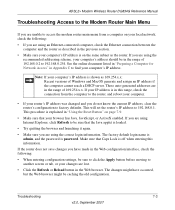
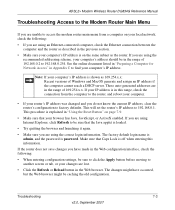
...254. The factory default login name is
admin, and the password is off when entering this range, check the connection from...before moving to another screen or tab, or your changes are lost. • Click the Refresh or Reload button in the previous...ADSL2+ Modem Wireless Router DG834G Reference Manual
Troubleshooting Access to the Modem Router Main Menu
If you are unable to access the modem router ...
DG834Gv4 Reference Manual - Page 135


... password might check for the WAN port. To check the WAN IP address from your ISP.
Troubleshooting
7-5
v2.0, September 2007 The modem ...be necessary to use the router's MAC address. ADSL2+ Modem Wireless Router DG834G Reference Manual
• Verify that you are...router's ADSL settings accordingly.
• Your ISP might check for your computer's host name. Verify with the ADSL service....
DG834Gv4 Reference Manual - Page 141
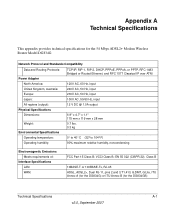
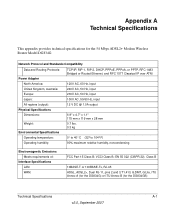
... appendix provides technical specifications for the DG834GB)
Technical Specifications
A-1
v2.0, September 2007 EN 55 022 (CISPR 22), Class B
10BASE-T or 100BASE-Tx, RJ-45 ADSL, ADSL2+, Dual RJ-11, pins 2 and 3,T1.413, G.DMT, G.Lite, ITU Annex A (for the DG834G) or ITU Annex B (for the 54 Mbps ADSL2+ Modem Wireless Router Model DG834G.
VCCI Class B;
DG834Gv4 Reference Manual - Page 164


...the VPN router (unless another PC already has the VPN router management interface open the Log Viewer. 1. ADSL2+ Modem Wireless Router DG834G Reference Manual
This causes a continuous ping to be sent to reply.
Monitoring the VPN Tunnel (Telecommuter ... do this function, click the Windows Start button, then select Programs > 54 Mbps
ADSL2+ Modem Wireless Router Model DG834G > Log Viewer.
DG834Gv4 Product datasheet - Page 1


...Mbps, and shares a single IP address with up to 24 Mbps. Featuring high-speed 802.11g wireless capability-up to five times faster than Ever Hassle Free Secure
54 Mbps Wireless ADSL2+ Modem Router
with 4-port 10/100 Mbps Switch
Data Sheet
DG834G
Wireless...makes it combines an ADSL modem, router, 10/100 LAN switch, 802.11g access point, and SPI double firewall. An integrated switch ...
DG834Gv4 Product datasheet - Page 2
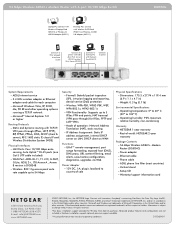
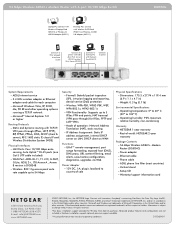
...Microsoft® Internet Explorer 5.0 or higher
Routing Protocols - Firewall: Stateful packet inspection (SPI), intrusion logging and reporting,...54 Mbps Wireless ADSL2+ Modem Router (DG834G) - All rights reserved.
*Free basic installation support provided for IPSec, PPTP and L2TP VPNs
- Microsoft Windows Vista, XP, 2000, Me, 98 SE and other countries. ADSL Internet service
- 2.4 GHz wireless...
Similar Questions
Netgear 54 Mbps Wireless Router Wgr614v7 How To Reset It To Have A New Password
and user name
and user name
(Posted by caflyb 10 years ago)
How Can I Set Up The N300 Wireless Router Without Modem?
(Posted by swintherea 10 years ago)
Jone Two Netgears Together
ADSL2+ modem with a 54 mbps wireless router
ADSL2+ modem with a 54 mbps wireless router
(Posted by janetmlynek 11 years ago)
How Do I Get The 3400 To Attain Speeds Of 270-300mps Instead Of Just 72?
I've gone through all settings, tried different options but never get beyond 144 or 130 tops. U gave...
I've gone through all settings, tried different options but never get beyond 144 or 130 tops. U gave...
(Posted by thehoggs 12 years ago)
Lost Password
How do you retrieve a old password or install a new password
How do you retrieve a old password or install a new password
(Posted by thomascaset92 13 years ago)

