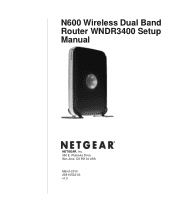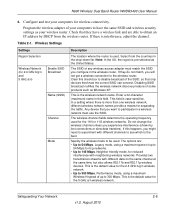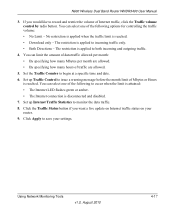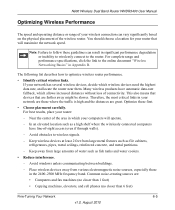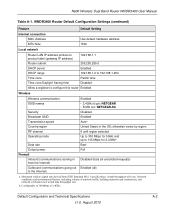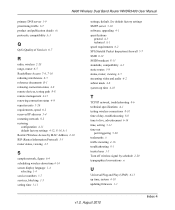Netgear WNDR3400 Support Question
Find answers below for this question about Netgear WNDR3400 - N600 Wireless Dual Band Router.Need a Netgear WNDR3400 manual? We have 2 online manuals for this item!
Question posted by thehoggs on August 29th, 2011
How Do I Get The 3400 To Attain Speeds Of 270-300mps Instead Of Just 72?
Current Answers
Answer #1: Posted by kcmjr on August 29th, 2011 3:06 PM
There is a lot of interference and obsticles that will impede the signal. If you should connect at 802.11a/g then you'll drop to 54 mbps max.
This all really depends on your application, location, weather, local conditions, and any interference. This may be all you can get in your area but you haven't left enough info about your setup for me to make any other suggestions.
Licenses & Certifications: Microsoft, Cisco, VMware, Novell, FCC RF & Amateur Radio licensed.
Related Netgear WNDR3400 Manual Pages
Similar Questions
connect to my wireless network
security pin and serial and