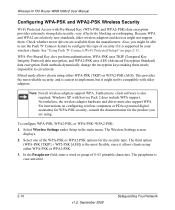Netgear WNR1000v2 - Wireless- N Router Support and Manuals
Get Help and Manuals for this Netgear item

View All Support Options Below
Free Netgear WNR1000v2 manuals!
Problems with Netgear WNR1000v2?
Ask a Question
Free Netgear WNR1000v2 manuals!
Problems with Netgear WNR1000v2?
Ask a Question
Most Recent Netgear WNR1000v2 Questions
Wnr1000v2 Update
does anyone have a working link to up date to v1.2.2.73na
does anyone have a working link to up date to v1.2.2.73na
(Posted by marc000420 9 years ago)
Where Can I Get A Resource Cd For An N150 Router
(Posted by bsHabe 9 years ago)
Where Can I Get Netgear Wnr 1000 Resource Cd Download
(Posted by papaare 9 years ago)
What Is The Gateway Address For Netgear 38 Router
(Posted by miIn 9 years ago)
How To Do A Hard Reset On A Wnr1000v2-vc Router
(Posted by chilimickn 9 years ago)
Popular Netgear WNR1000v2 Manual Pages
Netgear WNR1000v2 Reviews
We have not received any reviews for Netgear yet.