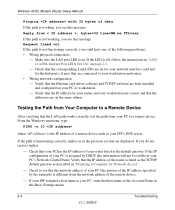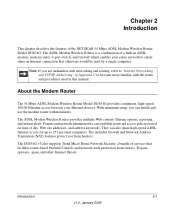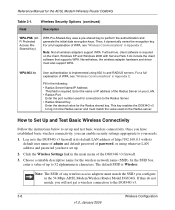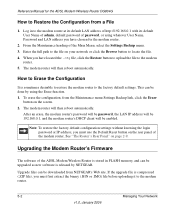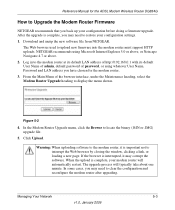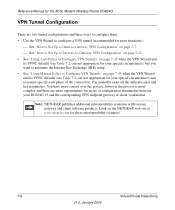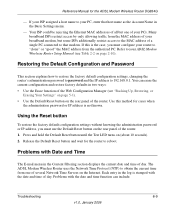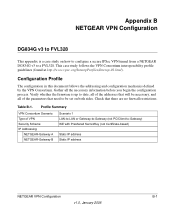Netgear DG834Gv3 - 54 Mbps Wireless ADSL Firewall Modem Support and Manuals
Get Help and Manuals for this Netgear item

View All Support Options Below
Free Netgear DG834Gv3 manuals!
Problems with Netgear DG834Gv3?
Ask a Question
Free Netgear DG834Gv3 manuals!
Problems with Netgear DG834Gv3?
Ask a Question
Most Recent Netgear DG834Gv3 Questions
Frequent Resetting Of Router
I have to reset my router few times a day as internet cuts off. I have a imac 4.1 and mac book on sa...
I have to reset my router few times a day as internet cuts off. I have a imac 4.1 and mac book on sa...
(Posted by vkane18007 12 years ago)
Dg834gv3 Problems
I have a DG834G v3 and windows 7, aol is my supplier and since operating windows 7 my browsing very ...
I have a DG834G v3 and windows 7, aol is my supplier and since operating windows 7 my browsing very ...
(Posted by pinnnico 12 years ago)
Popular Netgear DG834Gv3 Manual Pages
Netgear DG834Gv3 Reviews
We have not received any reviews for Netgear yet.