Netgear DG834Gv3 Support Question
Find answers below for this question about Netgear DG834Gv3 - 54 Mbps Wireless ADSL Firewall Modem.Need a Netgear DG834Gv3 manual? We have 4 online manuals for this item!
Question posted by vkane18007 on April 23rd, 2012
Frequent Resetting Of Router
I have to reset my router few times a day as internet cuts off. I have a imac 4.1 and mac book on same router
Current Answers
There are currently no answers that have been posted for this question.
Be the first to post an answer! Remember that you can earn up to 1,100 points for every answer you submit. The better the quality of your answer, the better chance it has to be accepted.
Be the first to post an answer! Remember that you can earn up to 1,100 points for every answer you submit. The better the quality of your answer, the better chance it has to be accepted.
Related Netgear DG834Gv3 Manual Pages
DG834Gv3 Setup Manual - Page 20
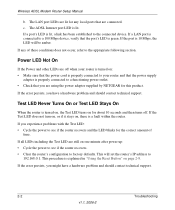
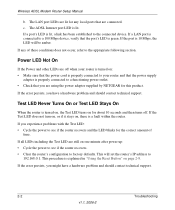
... of
time. If a LAN port is 10 Mbps, the LED will set the router's IP address to see if the router recovers. • Clear the router's configuration... The ADSL Internet port LED is explained in "Using the Reset Button" on one minute after power up: • Cycle the power to see if the router recovers... factory defaults. Wireless ADSL Modem Router Setup Manual
b. This procedure is lit.
DG834Gv3 Reference Manual - Page 3
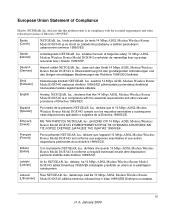
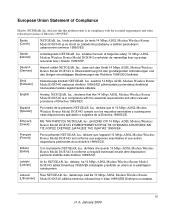
... that this 54 Mbps ADSL Modem Wireless Router Model DG834G is 54 Mbps ADSL Modem Wireless Router
[Lithuanian] Model DG834G atitinka esminius reikalavimus ir kitas 1999/5/EB Direktyvos nuostatas. Dansk [Danish]
Undertegnede NETGEAR, Inc. Greek]
NETGEAR, Inc 54 Mbps ADSL Modem Wireless Router Model DG834G 1999/5/ΕΚ. dichiara che questo 54 Mbps ADSL Modem Wireless Router Model...
DG834Gv3 Reference Manual - Page 5


...: Publication Part Number: Publication Version Number:
DG834G v3 January 2006 Modem Router 54 Mbps ADSL Modem Wireless Router Model DG834G Home English 202-10155-01 1.0
v v1.0, January 2006 The operation of some equipment (for correct handling. Please refer to the Internet and a Web browser such as Internet Explorer or
Netscape are required. Certificate of the Manufacturer/Importer
It...
DG834Gv3 Reference Manual - Page 8


...Protecting Access to Your 54 Mbps ADSL Modem Wireless Router Model DG834G ....4-1 How to Change the Built-In Password 4-1 Changing the Administrator Login Timeout 4-2
Configuring Basic Firewall Services 4-3 Blocking Keywords,...How to Define Services 4-12
Setting Times and Scheduling Firewall Services 4-13 How to Set Your Time Zone 4-13 How to Schedule Firewall Services 4-15
Trend Micro Home ...
DG834Gv3 Reference Manual - Page 14
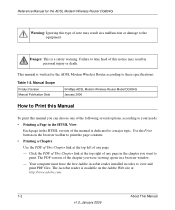
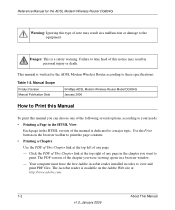
... to these specifications:
Table 1-2.
The Acrobat reader is written for the ADSL Modem Wireless Router DG834G
Warning: Ignoring this type of note may result in the HTML ...following several options, according to print.
Manual Scope Product Version Manual Publication Date
54 Mbps ADSL Modem Wireless Router Model DG834G January 2006
How to Print this Manual
To print this notice may...
DG834Gv3 Reference Manual - Page 17
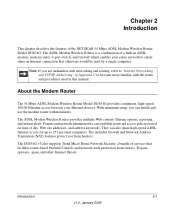
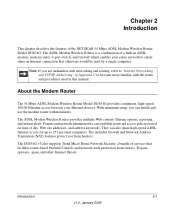
... on time of services that otherwise would be used in ADSL modem, modem router, 4-port switch, and firewall which enables your Ethernet devices.
Introduction
2-1
v1.0, January 2006 The ADSL Modem Wireless Router is a combination of the NETGEAR 54 Mbps ADSL Modem Wireless Router Model DG834G. With minimum setup, you from viruses, Trojans, spyware, spam, and other Internet threats...
DG834Gv3 Reference Manual - Page 19
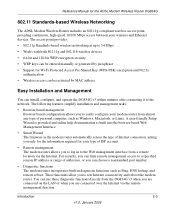
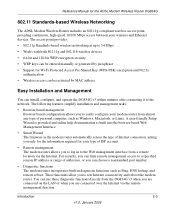
... wireless networking at up to 54 Mbps • Works with both 802.11g and 802.11b wireless devices • 64-bit and 128-bit WEP encryption security • WEP keys can be entered manually or generated by passphrase • Support for the ADSL Modem Wireless Router DG834G
802.11 Standards-based Wireless Networking
The ADSL Modem Wireless Router includes an 802.11g-compliant wireless...
DG834Gv3 Reference Manual - Page 23
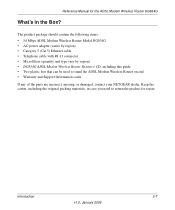
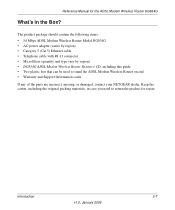
... The product package should contain the following items: • 54 Mbps ADSL Modem Wireless Router Model DG834G • AC power adapter (varies by region) • Category 5 (Cat 5) Ethernet cable • Telephone cable with RJ-11 connector • Microfilters (quantity and type vary by region) • DG834G ADSL Modem Wireless Router Resource CD, including this guide • Two plastic feet...
DG834Gv3 Reference Manual - Page 25
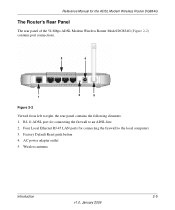
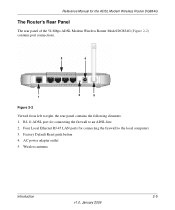
...
v1.0, January 2006 Factory Default Reset push button 4. Four Local Ethernet RJ-45 LAN ports for the ADSL Modem Wireless Router DG834G
The Router's Rear Panel
The rear panel of the 54 Mbps ADSL Modem Wireless Router Model DG834G (Figure 2-2) contains port connections.
2
4
1
3
5
Figure 2-2
Viewed from left to an ADSL line 2. RJ-11 ADSL port for connecting the firewall to right, the rear...
DG834Gv3 Reference Manual - Page 27
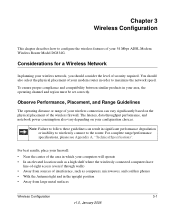
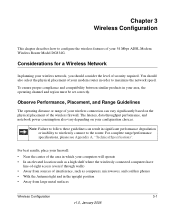
...sources of the wireless firewall. Considerations for a Wireless Network
In planning your wireless network, you should also select the physical placement of security required.
You should consider the level of your 54 Mbps ADSL Modem Wireless Router Model DG834G. Chapter 3 Wireless Configuration
This chapter describes how to configure the wireless features of your modem router in order to...
DG834Gv3 Reference Manual - Page 32
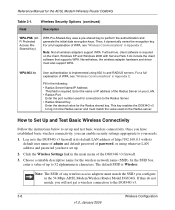
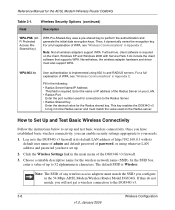
... the Radius shared key. Fill in to the DG834G v3 firewall at its default LAN address of the DG834G v3 firewall. 3. This key enables the DG834G v3 to log in... the client software that supports WPA. For a full explanation of WPA, see "Wireless Communications" in the 54 Mbps ADSL Modem Wireless Router Model DG834G. Once you can enable security settings appropriate to your LAN. •...
DG834Gv3 Reference Manual - Page 33
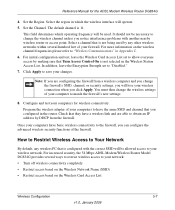
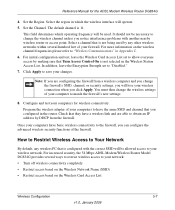
... problems with the correct SSID will be necessary to change the wireless settings of the firewall. Click Apply to "Wireless Communications" in the Wireless Station Access List. Once your changes. For increased security, the 54 Mbps ADSL Modem Wireless Router Model DG834G provides several hundred feet of your wireless connection when you are able to obtain an IP address by...
DG834Gv3 Reference Manual - Page 34
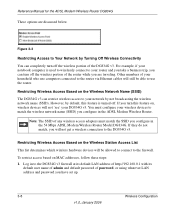
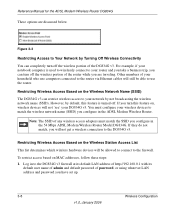
... in the ADSL Modem Wireless Router. Restricting Wireless Access Based on the Wireless Network Name (SSID)
The DG834G v3 can restrict wireless access to your DG834G v3. Other members of your wireless devices to the firewall.
Note: The SSID of password, or using whatever LAN address and password you configure in the 54 Mbps ADSL Modem Wireless Router Model DG834G. Restricting...
DG834Gv3 Reference Manual - Page 41
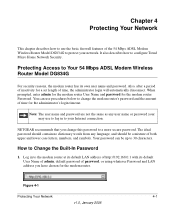
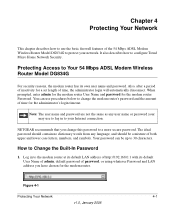
... the modem router Password.
How to 30 characters. NETGEAR recommends that you change the modem router's password and the amount of time for the modem router. Log in to configure Trend Micro Home Network Security. Chapter 4 Protecting Your Network
This chapter describes how to use the basic firewall features of the 54 Mbps ADSL Modem Wireless Router Model DG834G to protect your Internet...
DG834Gv3 Reference Manual - Page 55


... menu to display menu shown above. 3. Note: The 54 Mbps ADSL Modem Wireless Router Model DG834G supports Home Network Security. The Trend Micro software requires Microsoft Internet Explorer 5.5 or higher. If you want to limit access completely for the selected days, select All Day. For more days. Otherwise, to save your router. Trend Micro Home Network Security
You can set up...
DG834Gv3 Reference Manual - Page 63
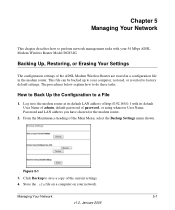
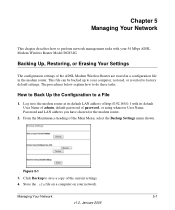
... explain how to a File
1. How to Back Up the Configuration to do these tasks. Store the .cfg file on a computer on your 54 Mbps ADSL Modem Wireless Router Model DG834G.
Click Backup to the modem router at its default LAN address of http://192.168.0.1 with your network.
From the Maintenance heading of the current settings. 4. Figure 5-1
3.
Log...
DG834Gv3 Reference Manual - Page 78
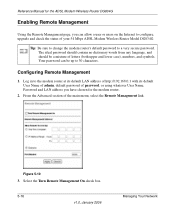
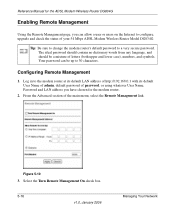
... the status of your 54 Mbps ADSL Modem Wireless Router Model DG834G. Log in to a very secure password. Tip: Be sure to change the modem router's default password to the modem router at its default LAN ... allow a user or users on the Internet to 30 characters.
Reference Manual for the ADSL Modem Wireless Router DG834G
Enabling Remote Management
Using the Remote Management page, you have...
DG834Gv3 Reference Manual - Page 174
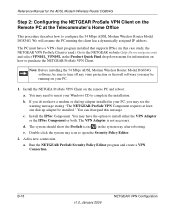
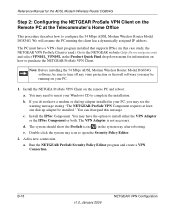
...ADSL Modem Wireless Router DG834G
Step 2: Configuring the NETGEAR ProSafe VPN Client on the Remote PC at least one dial-up adapter installed in the Product Quick Find drop-down menu for information on how to complete the installation.
c. Double-click the system tray icon to turn off any virus protection or firewall... to configure the 54 Mbps ADSL Modem Wireless Router Model DG834G. You...
DG834Gv3 Product datasheet - Page 1


... provides optional e-mail alerts so you instant connectivity with or without wires, and works with your existing 802.11b devices as well as your new 54 Mbps 802.11g devices. DG834G
54 Mbps Wireless ADSL Firewall Router
with 4-port 10/100 Mbps switch
• Help is there when you through each step.
DG834Gv3 Product datasheet - Page 2


... support available.
1-DG834Gv3-0506
•...for 90 days from IEEE...54 MBPS Wireless ADSL2+ Modem Router (DG834G) - in (175.3 x 27.94 x 119.4mm) - Mode of Service (DoS) protection - DG834G 54 Mbps Wireless ADSL Firewall Router
Wirelessly connects to laptops with WG511 54Mbps Wireless PC Card
Wirelessly connects to desktop PCs with WG311 54Mbps Wireless PCI Adapter
Connects to ADSL Internet...
Similar Questions
How To Install Netgear N300 Router Wireless In Mac Book Pro Without A Disc
(Posted by anksurbina 10 years ago)
Netgear 54 Mbps Wireless Router Wgr614v7 How To Reset It To Have A New Password
and user name
and user name
(Posted by caflyb 10 years ago)
Netgear Wgr614v10 Wireless Works But When I Plug Into Lan Ports I Lose Internet
(Posted by stiner 10 years ago)
Jone Two Netgears Together
ADSL2+ modem with a 54 mbps wireless router
ADSL2+ modem with a 54 mbps wireless router
(Posted by janetmlynek 11 years ago)
Dg834gv3 Problems
I have a DG834G v3 and windows 7, aol is my supplier and since operating windows 7 my browsing very ...
I have a DG834G v3 and windows 7, aol is my supplier and since operating windows 7 my browsing very ...
(Posted by pinnnico 12 years ago)

