Netgear WG602v3 - Wireless Access Point Support and Manuals
Get Help and Manuals for this Netgear item
This item is in your list!

View All Support Options Below
Free Netgear WG602v3 manuals!
Problems with Netgear WG602v3?
Ask a Question
Free Netgear WG602v3 manuals!
Problems with Netgear WG602v3?
Ask a Question
Popular Netgear WG602v3 Manual Pages
WG602v3 User Manual - Page 2


... Notice
NETGEAR WG602v3 54 Mbps...part 15 of purchase and warranty information.
Placement and Range Guidelines
Indoors, computers can vary significantly, based on the physical placement of 500 feet (152.4 m) for your product by NETGEAR, Inc.
Please retain your wireless connection can connect over 802.11 wireless networks at :
www.netgear.com/support/main.asp through the customer service...
WG602v3 User Manual - Page 7


...) Support 1-3 Compatible and Related NETGEAR Products 1-3
What's In the Box? ...1-4 Hardware Description ...1-4
WG602v3 Wireless Access Point Front Panel 1-5 WG602v3 Wireless Access Point Rear Panel 1-6 Chapter 2 Installation and Configuration Placement and Range Guidelines 2-1 System Requirements ...2-2 Basic Setup and Installation 2-2 Installing the WG602v3 2-3 Selecting Basic IP Settings...
WG602v3 User Manual - Page 16


... Multimedia (WMM) Support. In this mode, the WG602v3 only communicates with each other bridge-mode wireless stations send all traffic to this mode, the WG602v3 operates as a standard 802.11b/g wireless access point.
- Client Mode.
The other .
- Firmware is not broadcast, assuring only clients configured with Auto Uplink Interface. If the default settings are unsuitable...
WG602v3 User Manual - Page 22


...).
System Requirements
Before installing the WG602v3, make sure your network meets these requirements: • A hub, switch, or Cable/DSL router with the TCP/IP protocol installed • Other 802.11b or 802.11g-compliant devices
Basic Setup and Installation
The instructions below will show you have established basic wireless connectivity, you have to install, set up and test basic...
WG602v3 User Manual - Page 24


Enter admin for your User Name and password for the password, both in lower case letters. Click OK. The Information screen will display. NETGEAR 54 Mbps Wireless Access Point WG602v3 Reference Manual
3. Figure 2-2
4.
Figure 2-3 2-4
v1.0, August 2006
Installation and Configuration A login window will display showing the current default settings and status of the wireless access point....
WG602v3 User Manual - Page 25


...the left panel, select IP Settings. From the Setup menu on your wireless access point.You may manually configure the IP settings for the WG602v3 by checking the Disable radio box for most users):
• Access Point Name.
Verify the default settings (suitable for DHCP Client. By default Spanning Tree Protocol is shipped preconfigured to act as a DHCP client. NETGEAR 54 Mbps Wireless...
WG602v3 User Manual - Page 28


... Name Login" on your network assigns it a dynamic IP address. Connect the power adapter to the wireless access point and plug the power adapter into your Web browser (see "Troubleshooting" on your wireless coverage area.
2. The power, LAN, and wireless lights and should make future configuration changes. NETGEAR 54 Mbps Wireless Access Point WG602v3 Reference Manual...
WG602v3 User Manual - Page 29
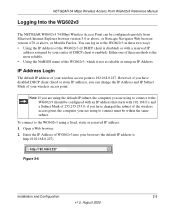
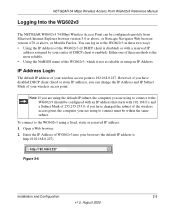
... above, or Netscape Navigator Web browser version 4.78 or above, or Mozilla Firefox. You can be configured with an IP address that starts with a reserved IP
address assigned by your router (if DHCP client is enabled).
NETGEAR 54 Mbps Wireless Access Point WG602v3 Reference Manual
Logging Into the WG602v3
The NETGEAR WG602v3 54 Mbps Wireless Access Point can log in...
WG602v3 User Manual - Page 30


...2006
Installation and Configuration You can be able to the WG602v3 by using the default IP address: 1.
Enter the NetBIOS name of the WG602v3's MAC address (for "IP Address Login" on page 2-9
2. If the NetBIOS name login fails, use the procedure for example, NETGEAR123456, with no spaces or delimiters.). When prompted enter the default User Name admin and default Password password...
WG602v3 User Manual - Page 34


... (Network key). This selection allows clients to use the "passphrase" to 63 characters in length.
2-14
v1.0, August 2006
Installation and Configuration The supported options are available if using WPA-PSK, enter the passphrase here. You can only be TKIP and AES; NETGEAR 54 Mbps Wireless Access Point WG602v3 Reference Manual
• WPA2-PSK - Only select...
WG602v3 User Manual - Page 44


... mode of the firmware currently installed.
These parameters apply to the target remote WG602v3, VPN gateway, or VPN client.
Enabled (DHCP client) indicates that this wireless access point is using. These parameters apply to the Local WG602v3 wireless access point. The default is licensed for which the wireless access point is NETGEAR. Encryption Type
The current encryption setting...
WG602v3 User Manual - Page 46


... and locate the image (.TRX) upgrade file on the main menu, click Upgrade Firmware.
Open a web browser and go the NETGEAR Customer Service Downloads site at: 2. When the upload completes, your access point now has the new software installed. You can reboot the wireless access point or restore its factory default settings using the menu options available on...
WG602v3 User Manual - Page 47


... Reset button in for at least 10
seconds (until the LED blinks
rapidly), you can be password, the DHCP client will reboot. The Reboot AP screen will display. 2. The WG602v3 factory default settings will reboot (restart). • Reset to Factory Defaults.
Management
3-5
v1.0, August 2006 and the NetBIOS name is ready for example, User Name will...
WG602v3 User Manual - Page 73


....11e standard 1-3, 4-13
A
Access Point mode 4-1 Access Point Name
default 2-5 Ad-Hoc 4-9 Advanced Settings
AP Mode 4-14 Client Mode 4-14 AES 2-14 AP Mode Advanced Settings 4-14 Associated AP 4-12 Client Mode 3-2 attached devices SSID 3-2 Authentication Algorithms 1-3 Auto Uplink 1-3
B
basic installation 2-3 basic setup 2-3 Beacon Interval 4-14
C
Change Password 3-6 Channel/Frequency
selection of...
WG602v3 User Manual - Page 75
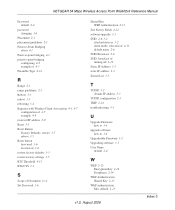
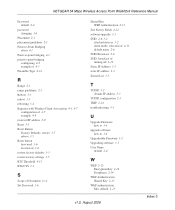
... Set Password 3-6
Shared Key WEP Authentication 2-13
Site Survey Fields 4-12 software upgrade 3-3 SSID 2-6, 3-2
attached devices 3-2 client mode, selection of 4-11 default name 2-6 SSID Broadcast 2-6 SSID, broadcast of turning off 2-12 Static IP Address 5-3 static IP address 2-3 Station List 3-3
T
TCP/IP 5-2 obtains IP address 5-3
TCP/IP configuration 2-3 TKIP 2-14 troubleshooting 5-1
U
Upgrade...
Netgear WG602v3 Reviews
Do you have an experience with the Netgear WG602v3 that you would like to share?
Earn 750 points for your review!
We have not received any reviews for Netgear yet.
Earn 750 points for your review!
